Каждый день мы раздаем лицензионные программы БЕСПЛАТНО!

Giveaway of the day — Black Bird Image Optimizer 1.0.3
Black Bird Image Optimizer 1.0.3 был доступен бесплатно 4 августа 2018 г.
С Black Bird Image Optimizer - вы можете уменьшать размер фотографий без потери качества.
Программа использует абсолютно новый алгоритм квантования цветового пространства, который способен сохранять оригинальное качество фотографий при уменьшении размера фотографий.
Более того, Black Bird Image Optimizer удаляет ненужные объекты с ваших изображений.
И многое другое...
Лизензия: 1 ПК/1 год
Системные требования:
Windows XP/ Vista/ 7/ 8/ 10; .NET Framework 4.0
Разработчик:
Black Bird Cleaner SoftwareОфициальный сайт:
http://blackbirdcleaning.com/Размер файла:
1 503 KB
Цена:
$34.95
Black Bird Cleaner Software также предлагает

Black Bird Cleaner Pro - программа для очистки Вашего ПК - сканирует каждый дюйм вашего компьютера, а затем удаляет весь найденный мусор. Программа выбирает только те файлы, которые на 100% безопасны для удаления.

Программа для чистки реестра Black Bird Registry Cleaner: чистит и исправляет ошибки реестра, удаляет старые записи реестра, оптимизирует реестр Windows для увеличения производительности компьютера.

Ваш Компьютер знает о Вас практически все! А что Вы знаете о Вашем персональном компьютере? Black Bird System Info PRO предоставит Вам максимум информации о вашем ПК!

Perfecto Encryptor - это простой способ шифрования файлов и папок. Защитите свои файлы и папки, зашифровав их четырьмя выбираемыми алгоритмами шифрования - AES, Triple DES, DES и RC2. После того, как вы выбрали папку или файл для шифрования можно выбрать пароль (максимум 8 символов), после чего вы сможете выбрать алгоритм и начать шифрование. Довольно просто. Интерфейс Perfecto Encryptor содержит подробное описание различных алгоритмов, которые он использует вместе с сопроводительными диаграммами.
GIVEAWAY download basket
Комментарии
Понравилась программа? Оставьте комментарий!
.
The goal is [ minimizing ] with minimal visual quality loss, usually for making web uploads fast, the goal is not [ optimizing ].
I find the blur, contrast, brightness, and color features in this offering of BlackBird Image Optimizer blundering and useless, but the individual file auto size reduction -- [ minimizing ] with minimal quality loss ] -- is excellent, and it offers to save as a new name in a new location, I compared [ Quality 33 ] to other programs -- you must resize an image using another program first.
I prefer FREE Beamr JPEGmini as a stand-alone for JPEG file auto and batch minimizing, free for 20 images a day, just change your computer's date for 20 more, and so on, or pay $29US for unlimited -- but you must make copies first because it overwrites any file given to it, you must resize an image using another program first.
I prefer FREE IrfanView for JPEG file manual and batch minimizing because I can also tweak sharpening, contrast, gamma, saturation, dimensions, 1x1 pixel chroma sub-sampling, progressive JPEG, rename, and select new location for output files, leaving the originals unscathed.
FREE Google Picasa also has batch auto contrast, color, sharpening, and output quality to a new destination, leaving the originals unscathed.
Note that the FREE alternatives -- JPEGmini, IrfanView, Picasa ( and many others ) -- are more powerful, and FREE IrfanView and Picasa ( and many others ) offer way more features.
.
Be careful. I tried to optimize about a batch of 100 photos. It gave me an error on each picture. So I had to click ok (the only option) on each error. Then it only gave me the option to clear batch. I did and it erased my pictures!
.
[ Perryntx ],
Great reminder lesson -- always test on COPIES -- thanks.
.
Perryntx, Yes my 111 pictures are gone. WTF! Not in my recycle bin. I guess they disappeared somewhere in the internet. I'm uninstalling. It optimized mine to zero.
Perryntx: The fact that the recycle bin isn't displaying them doesn't mean those 111 images are gone. The fact that you can't find them doesn't mean they're 'somewhere on the internet', either: you'd have to be running a very strange set-up indeed if the consequence of an unsuccessful batch re-sizing tossed everything straight into cyberspace.
You need to use a freeware recovery app like Recuva Portable as soon as possible. Download it to a USB memory stick and run it from there. (NEVER install recovery software on a hard drive from which images have just been 'lost' otherwise the recovery installation itself might well over-write the very files you're trying to retrieve.) More information here:
https://www.ccleaner.com/recuva/features/portable-version
If you already have 'Search Everything' on your PC -- and really, there's no reason why every computer user, everywhere, doesn't have this little freeware gem -- then of course, use it before any kind of recovery attempt to seek out all the image files on your computer and order them by date.
For future reference, if you don't already have it, go here:
https://www.voidtools.com/

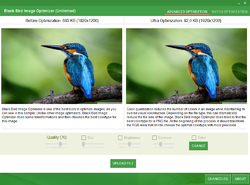
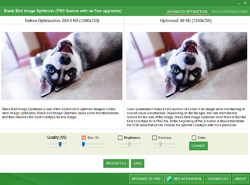
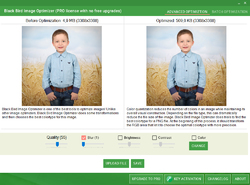
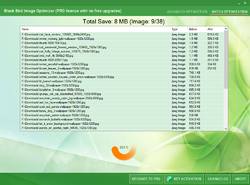

Крайне сомнительно, что можно уменьшить размер фотографий без потери качества. Размер файла - возможно, за счёт некого улучшенного алгоритма сжатия.
Save | Cancel
Почему только на год? Это-же не антивирус, могли-бы и пожизненную без техподдержки...
Save | Cancel
Программа реально хороша
Save | Cancel
Программа хороша, но от хохлов. У меня санкции. )
Save | Cancel
Свидомые граждане минусят?
Save | Cancel