Каждый день мы раздаем лицензионные программы БЕСПЛАТНО!

Giveaway of the day — Black Bird Image Optimizer 1.0.2.9
Black Bird Image Optimizer 1.0.2.9 был доступен бесплатно 1 ноября 2017 г.
С Black Bird Image Optimizer - вы можете уменьшать размер фотографий без потери качества.
Программа использует абсолютно новый алгоритм квантования цветового пространства, который способен сохранять оригинальное качество фотографий при уменьшении размера фотографий.
Более того, Black Bird Image Optimizer удаляет ненужные объекты с ваших изображений.
И многое другое...
Лизензия: 1 ПК/1 год
Системные требования:
Windows XP/ Vista/ 7/ 8/ 10; .NET Framework 4.0
Разработчик:
Black Bird Cleaner SoftwareОфициальный сайт:
http://blackbirdcleaning.com/Размер файла:
1.5 MB
Цена:
$24.95
Black Bird Cleaner Software также предлагает

Black Bird Cleaner Pro - программа для очистки Вашего ПК - сканирует каждый дюйм вашего компьютера, а затем удаляет весь найденный мусор. Программа выбирает только те файлы, которые на 100% безопасны для удаления.

Программа для чистки реестра Black Bird Registry Cleaner: чистит и исправляет ошибки реестра, удаляет старые записи реестра, оптимизирует реестр Windows для увеличения производительности компьютера.

Ваш Компьютер знает о Вас практически все! А что Вы знаете о Вашем персональном компьютере? Black Bird System Info PRO предоставит Вам максимум информации о вашем ПК!

Perfecto Encryptor - это простой способ шифрования файлов и папок. Защитите свои файлы и папки, зашифровав их четырьмя выбираемыми алгоритмами шифрования - AES, Triple DES, DES и RC2. После того, как вы выбрали папку или файл для шифрования можно выбрать пароль (максимум 8 символов), после чего вы сможете выбрать алгоритм и начать шифрование. Довольно просто. Интерфейс Perfecto Encryptor содержит подробное описание различных алгоритмов, которые он использует вместе с сопроводительными диаграммами.
GIVEAWAY download basket
Комментарии
Понравилась программа? Оставьте комментарий!
This software would not exist if the camera makers did not continue to push the lie that bigger MB means better picture in the first place. The entire MB scam has been going on for years. People see that your camera takes 16MB. They have a 24MB camera, and the envy begins. So you go buy a 32MB camera, and they find a 40MB camera, and the stupidity goes on and on. You don't need anything remotely close to that size a file, unless you plan on printing a BUILDING SIZE print. The average camera user shoots in normal or maybe fine mode. They have tried shooting in RAW, and realized that they have to effectively "develop" the image themselves, hardly worth doing for little Tommy's 4th birthday party. Even then, having the setting on fine, getting a 12MB file for a picture that you will put in a folder, maybe share a few on facebook, then forget about in two weeks, is plain stupid.
You want to avoid having huge files eating up harddrive space, set your camera to the lowest resolution settings that fits your actual needs. There, you just saved yourself 20MB per picture that would have otherwise been wasted so that you can brag about how many MB's you camera is capable of.
The quality of a typical 8x10 print, is no better at 24mb than one at 2mb. That is a fact, your lens and the sensor itself are WAY more important to quality than the size of the file created. I probably will anger some people with the best camera's in the world at the highest megapixel files ever achieved by mankind, but too bad if I burst your bubble, someone needed to give you the bad news.
Anthony: someone also needs to give you the bad news about. . . cropping. I haven't the time here to demolish all your prejudices in detail so will simply point out that the quality of a cropped large file-size image is immeasurably better than the quality of a cropped small file-size image when taken by cameras of equal lens and sensor capability.
Evidently from your comments, you don't do post-processing and have never cropped to refine or improve a shot's original composition. Me, I'm not clever enough to take the perfectly-composed picture every time, hence why I crop afterwards from 24Mb images. It's not stupidity on my part, nor is it snobbishness. Just a desire of mine to get a picture looking. . . right.
As to those chasing Mb output size for the sake of it, there are always going to be some who fail to comprehend that the calibre of a camera's lens and the size of its light-catching sensor are leading determinants of image output quality. However, not everyone is in that category, so treating them as if they're all a bunch of ignoramusses is uncalled-for.
Anthony, I believe you are mixing up megapixels (MP) with megabytes (MB).
Anthony, the benefit of this software is not to save space on your hard drive, but to make uploads smaller so web pages load faster, and ebooks smaller so the distributed files are smaller, etc. Shooting at minimum resolution might be fine if all you ever want to take is snapshots, but if one of the photos you take at Tommy's 4th birthday is really special and you've shot it at 2mb but want to make a large print later, you're out of luck. And generally 2mb is not sufficient for an 8x10 unless you're looking at it from several feet away. I've made some okay 8x10 prints from my ancient 3mb files, but it took a lot of file massaging to do it.
Just to clarify what this software actually does, seeing as how the last time it was on here some GOTDers thought it related to re-sizing the dimensions of an image. That's not what it's about, and Black Bird unfortunately does itself no favours by perpetuating the muddle.
This 'image optimizer' exists to facilitate the down-sizing of a photo's file. Not the down-sizing of the photo itself. In other words: it MINIMIZES the Mb size by stripping out from the file data that isn't of primary relevance to the quality of the image itself.
Effect of this is to enable -- for example -- someone to email friends or family a Jolly Holiday picture that emerged from the camera with a 4Mb file size in a new and smaller file size of 2Mb or less . . . whilst still retaining the original image dimensions and perceived image quality.
The recipient's inbox isn't, therefore, cluttered up with an incoming picture, or series of pictures, of so great a size that downloading takes forever. (Email providers impose an overall limit on a message's attachments anyway.)
I sympathise with Black Bird in not being more clear about its product, a position in which it finds itself -- I'm guessing -- because it doesn't want to seem as though it's ripping off German commercial developer Balesio which has, for many a year, provided free of charge to home users its "FILEminimizer Pictures" app, where capitalization of the word 'file' and use of the descriptor 'minimizer' is unambiguous.
I use Balesio's freeware on an almost daily basis, but have also used an earlier version of this Black Bird minimizer, too. In my experience, it did what it claimed to do and no, it isn't a rip-off of any other product: the developer has its own algorithmic approach. Today's GOTD is, therefore, recommended for anyone who hasn't used file size reduction software before.
Just bear in mind though that the greater the minimization, the greater the amount of data that is stripped from the file, to the point that, inevitably, image quality gets degraded. A light touch is recommended.
As for re-sizing the dimensions of a photo -- most often referred to as 're-sampling' -- just about any image software out there can do that, though without regard to or control of final output quality. And no software will ever make a quality enlargement of a smaller picture whose original file size was so meager that it contained insufficient data in the first place.

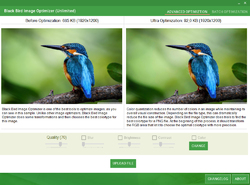
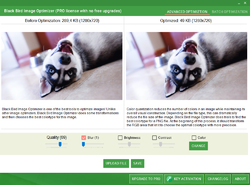
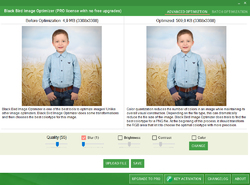
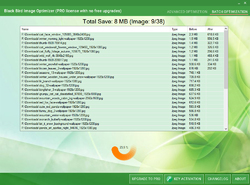

Как Black Bird Image Optimizer удаляет ненужные объекты с изображений? я не нашёл.
Save | Cancel
Как Black Bird Image Optimizer удаляет ненужные объекты с изображений, я не нашёл.
Save | Cancel
Вот посмотрите. Всё есть.
http://editor.0lik.ru/
Save | Cancel
Не буду рассусоливать и перейду к своим впечатлениям:
Программа скорее для веба, не более, интерфейс простой, ужимает не плохо, пакетная работа, на этом все плюсы закончились. Теперь минусы: на Windows XP не работает, хотя в описании утверждается обратное, лицензия на 1 год, цена в $25 для программы которая использует бесплатные сторонние утилиты для своей работы: truepng, jpegtran, pngquant это перебор, качество изображений после обработки хуже чем у бесплатной Color quantizer, гибкость в настройках отсутствует напрочь.
Save | Cancel
Никакого ключа в архиве нет. Предлагается зарегистрироваться на сайте, где и без регистрации можно скачать бесплатную урезанную версию. Где лицензия, авторы?
There is no license in the archive. It is suggested to register on the site, where you can download a free, cut-down version without registering. Where is the license, the authors?
Save | Cancel
Возьму, будет в комплекте к JPEGmini Pro и RIOT'у. Кто хочет неплохо сэкономить место, такие программы - самое оно. Спасибо.
Save | Cancel
Я не тестил и не искал лучше, но уних много прикольного софта.
Хотелось бы еще)
Save | Cancel