Каждый день мы раздаем лицензионные программы БЕСПЛАТНО!

Giveaway of the day — Batch Image Combiner PRO 1.2.3
Batch Image Combiner PRO 1.2.3 был доступен бесплатно 4 июня 2023 г.
Batch Image Combiner — это удобная и простая программа для Windows, которая позволяет пользователям легко и быстро объединять несколько изображений в одно. Она предоставляет множество функций, которые упрощают процесс объединения изображений. Вам не нужно быть экспертом, чтобы объединить несколько фотографий и изображений в один файл. Batch Image Combiner сделает всю тяжелую работу за вас. Batch Image Combiner предоставляет множество параметров для настройки слияния. Вы можете настроить расположение, количество изображений в строке, формат вывода и даже цвет фона. Благодаря интуитивно понятному пользовательскому интерфейсу вы можете легко добавлять изображения, изменять их порядок, а затем объединять их в одно большое изображение. Вы также можете соединить свои изображения вертикально или горизонтально, чтобы создать идеальную композицию.
Как только изображения расположены и отредактированы, Batch Image Combiner автоматически объединяет их в одно. Конечный результат затем можно экспортировать в популярные форматы, такие как JPG или PNG. Лучшей функцией Batch Image Combiner является пакетное объединение изображений. Программа позволяет объединять десятки изображений в один файл в формате JPG или PNG. Эта функция особенно полезна для пользователей, которым необходимо объединить большое количество изображений.
С помощью Batch Image Combiner объединение изображений в одно стало проще и быстрее, чем когда-либо. Попробуйте сегодня и посмотрите, как быстро это работает!
Системные требования:
Windows XP/ 7/ 8/ 10/ 11 (x32/x64)
Разработчик:
BgGenerator.comОфициальный сайт:
https://bggenerator.com/batch_image_combiner.htmlРазмер файла:
1.17 MB
Licence details:
пожизненная
Цена:
$29.95
BgGenerator.com также предлагает

AI PNG Enlarger — это программа для работы с изображениями, использующая AI (искусственный интеллект) для увеличения изображений PNG и JPG без потери качества в автономном режиме.

PDF Eraser — это приложение, которое удаляет и стирает текст, изображения, логотипы и все ненужные объекты из файлов PDF. Оно также поддерживает вырезание ненужных страниц из PDF-файлов.
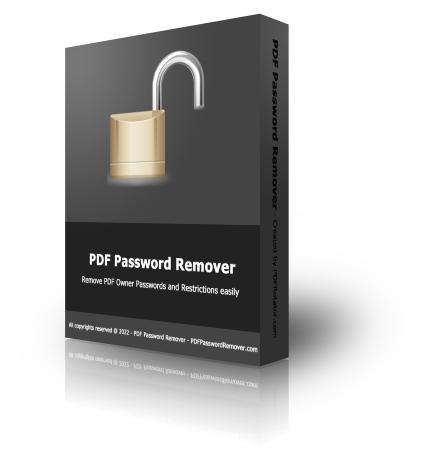
PDF Password Remover — это инструмент, который позволяет снимать ограничения PDF с защищенных PDF-файлов в Mac OS X.
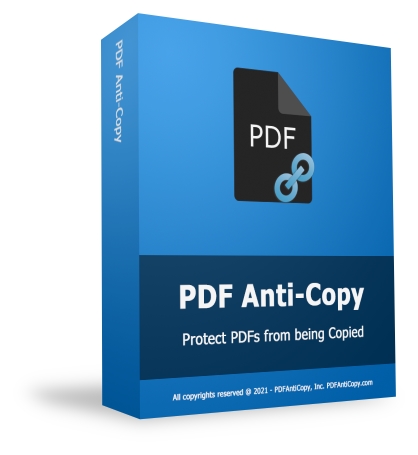
PDF Anti-Copy — это удобная утилита для обеспечения безопасности PDF, которая предотвращает копирование содержимого PDF и его преобразование в редактируемые форматы.




Комментарии
Понравилась программа? Оставьте комментарий!
As the name indicates, Batch Image Combiner works well if you want to quickly combine multiple images into one. The program creates no-frill collages. But it works best if all the source iamges have the same dimension, same orientation, or same aspect ratio.
I tried it with a few test images and I was quite happy with the results. It combines the images in a few seconds.
Suggestions for the developer:
a) It is misreading the orientation for some images. For example, I have an image which appears as vertical in Explorer and my other graphics softwares, but it is appearing horizontally (i.e., rotated 90deg to the left) in the collages. This needs to be set right, that is, you need to find out why these certain images are getting rotated and tell the program to ignore the rotation information in those images.
OR
An easier solution: Along with move up and move down, provide a Rotate 90deg option too, so that we can rotate the image from within the software if we find it is misreading the rotation information.
b) When we select a custom width and a custom height, the images are getting resized to the exact width and height that we specify. This causes some images to get "squashed".
c) Currently, when I select Custom Width, the software asks me to also specify the Custom Height, and vice-versa. There is no option to specify only the width, or only the height.
Instead, I feel the software should work as follows:
i) If only custom height is specified, it should resize the image to the specified height and proportionately change the width.
ii) Similarly, if only custom width is specified, it should resize the image to the specified width and proportionately change the height.
iii) And if both width and height are specified, it should resize the image to fit whichever dimension is larger and proportionately change the other dimension.
Hope you like these suggestions.
Save | Cancel
Very basic but works fine. It offers two formats to save end product,
No spacing between photos. Not essential but would be nice.
Offers drag&drop for quickness.
Prob will be useful at times.
Save | Cancel
This app COMBINES images—it does NOT merge them. From their website, here’s what it does do:
- Join Multiple Images into One Image
- Combine Images Horizontally or Vertically
- Customize How Many Images per Row
- Customize Background Color
- Support PNG and JPG Formats Output
- Option to Automatically Fit to Image Width and Height
- Auto-copy to Clipboard Option
- Extremely Fast
- Portable ZIP Version is Available
- Multilingual
- 100% Offline
Here's what it does not do:
• Offer any output options other than jpg & png
• Allow you to rotate the pictures to display them properly. I have 2 photos of a long 20-seat table that I tried to attach. Whether horizontally or vertically, for some reason, both photos are rotated 90 deg. and attached lying on their sides. I have no idea what is unique about these 2 photos and why this happens, nor can I find any way to correct/change it.
In a test with a mixed group of portrait and landscape photos, all of the portrait photos that contained long/deep subjects (i.e. the long table, with or without people) were rotated 90deg. whether attached vertically or horizontally. In this last group of tests all the pictures maintained the same aspect ratio, whether they were taken in portrait or landscape format.
Positive: easy to use; I was able to quickly add/subtract and arrange photos for my tests. But I'm put off by the strange actions of the software...and the Phishing findings on their website.
Save | Cancel