Каждый день мы раздаем лицензионные программы БЕСПЛАТНО!
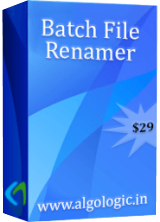
Giveaway of the day — Batch File Renamer 2.4
Batch File Renamer 2.4 был доступен бесплатно 4 августа 2017 г.
Batch File Renamer - это программа для переименования файлов, которая позволяет переименовывать файлы в пакетном режиме всего одним кликом с большим количеством опций. Программа может удалить, вставить и заменить текст в названии файла. Расширения названия файла могут быть в верхнем, нижнем регистре или регистре предложения, и могут быть проиндексированы в виде "file-name1.jpg, file-name2.jpg" или множеством других вариантов переименования. Программное обеспечение заменяет любой символ, текст, порядковое число в имени файла.
Системные требования:
Windows XP/ Vista/ 7/ 8/ 10; .Net Framwork 4.0
Разработчик:
AlgoLogicОфициальный сайт:
http://algologic.in/batch-file-renamer.htmlРазмер файла:
540 KB
Цена:
$29.00
AlgoLogic также предлагает

Outlook Email Address Extractor может экспортировать все адреса электронной почты из учетных записей Outlook. Программа позволяет выбрать любую папку электронной почты в Outlook и извлечь адрес электронной почты из получателей, вторичных или скрытых получателей.
GIVEAWAY download basket
Комментарии
Понравилась программа? Оставьте комментарий!
Batch File Renamer 2.4 was a GOTD offering back in October 2015. I'm assuming it's unchanged. I DL'd and tried it then and found that it did what it promised on the tin. Unfortunately though . . .
That retail sticker price really hurts its prospects and discourages usage. Not only is it up against multi-purpose freeware capable of meeting basic batch demands, like Irfanview:
http://www.irfanview.com/
it's up against single-purpose freeware, most notably in the form of Kim Jensen's Advanced Renamer:
https://www.advancedrenamer.com/
This beautifully executed offering is a class-act example of how to get things right: an excellent UI; thoughtful and extensive tutorial information:
https://www.advancedrenamer.com/user_guide/gettingstarted
and a very active user forum, too . . . and all of this put together by a single, independent, developer.
Advanced Renamer, at a cost of $0 forever, represents so inviting a prospect to potential users that commercial developers need to think long and hard about their own proposition.
This is especially the case where today's developer is concerned: AlgoLogic is seriously deluded if it thinks that minimal tutorial information, no user forum, and a recurring 12-month license of $29 is going to appeal to, well, anybody at all -- a situation made even worse by the fact that if in August 2017 this product is the exact same as it was in December 2015, then what possible justification exists for a 12-month rentalware license other than profit gouging??
To be fair, AlgoLogic isn't alone in punting as commercial product that which freeware developers offer for nothing -- or, as in Kim Jensen's case, ask merely for a donation if you like the work they've produced and use it frequently.
Thanks, then, GOTD and thanks, too, to AlgoLogic, but I found no incentive to keep Batch Renamer 2.4 in December 2015 and see no incentive to do so now. The developer needs to understand that if there's nothing wrong with the product, but everything wrong with the price, its future is bleak indeed.
PS: The long-established 'Total Commander' is often cited for comparison purposes in any consideration of batch software. Erroneous information about this commercial program peppered the GOTD comments thread the last time today's software was offered. In hope this won't happen again now, please note that 'Total Commander' has never been free, and is not free now:
http://ghisler.com/order.htm
I have found that you can batch rename of file in windows by selecting all the files you want to rename and then right click and rename the files, and it will take and rename all of them as 1,2,3,4...etc. Example I selected 86 photos from my family reunion and renamed them reunion 2017 and hit enter. They were renamed reunion 2017 (1) thru (86)
I use Bulk Renamer Utility (BRU): http://www.bulkrenameutility.co.uk/Main_Intro.php
It's free and has just about every feature one could imagine. The user interface takes some getting used to, though. (Yes, it supports regular expressions.)
The best bulk renamer
http://www.bulkrenameutility.co.uk/Main_Intro.php
And its for free
Looked to see if it could replace my current "Bulk Rename Utility" software (free), short answer is no. Interface is quite basic, capabilities seem fair and no where near what Bulk Rename can do. Here's a screenshot compare for those interested (http://www.bulkrenameutility.co.uk/Screenshots.php). Just can't match the capabilities (albeit you have to get past a monster list of renaming options).


Доброго времени суток всем.
Раздаваемая программа в состоянии работать без инсталляции (в дальнейшем),
Данные о регистрации хранит в реестре.
Судя по записям в реестре, лицензия на 1 год (не увидел упоминаний об этом в описании).
GOTD и разработчику – спасибо.
Сугубо ИМХО – программа – крайне примитивная поделка,
а если взять в учет лицензию на 1 год и «гипотетическую» стоимость – это полный обморок.
Advanced Renamer – https://www.advancedrenamer.com/
бесплатный для не коммерческого использования,
Русский на борту, очень гибкие настройки переименования –
никакие системные функции и
функции переименования с использованием плагинов для Far Manager – доже рядом не лежали
(о раздаваемой программе вообще можно не вспоминать).
Доступна в партабельном варианте и установщик.
Save | Cancel
Diver,
Advanced renamer portable после первого запуска оставляет многовато следов в том числе на дисках 1103 и в реестре 16; даже консоль оставляет на дисках 1100 следов. Всего 22 248КБ и вычещаются они не так просто, не как обычно. Странновато. Понятно почему VT его краснотой метит. Пришлось делать свой вариант Advanced renamer portable. Возможности предоставляемые Advanced renamer действительно впечатляющие.
Save | Cancel
Ctrl+A----->F2(или через контекстное меню: Переименовать)-такой пакетный режим заложенный в системе не осуществим?
Save | Cancel
tarantas, у меня один файл в переименовку становится
Save | Cancel
perplexed, сия тайна скрыта от нас.
Save | Cancel
perplexed, Всё что ВЫДЕЛЕНО переименовывается. Попробуй ещё , получится.
Save | Cancel