Каждый день мы раздаем лицензионные программы БЕСПЛАТНО!
Barcode Reader 11.3 был доступен бесплатно 6 марта 2021 г.
ByteScout BarCode Reader может считывать различные типы 1D и 2D штрих-кодов (Code128, Code39, PDF417, Datamatrix, QR Code). Программа также считывает штрих-коды, сфотографированные камерой в реальном времени, растровые изображения, форматы JPG, PNG, TIFF или PDF. Она работает быстро и независимо.
После регистрации программу можно использовать в коммерческих целях!
Системные требования:
Windows Vista/ 7/ 8/ 10; 50 mb of free space, Windows Media Player and .NET Framework installed
Разработчик:
ByteScout SoftwareОфициальный сайт:
https://bytescout.com/products/enduser/misc/barcodereader.htmlРазмер файла:
11.2 MB
Licence details:
Пожизненная
Цена:
$19.99
ByteScout Software также предлагает

Document Parser SDK - это новый инструмент ByteScout для работы с документами. Он предоставляет встроенный редактор шаблонов для быстрой и беспроблемной обработки документов. Он поддерживает работу с несколькими документами и таблицами, обработку изображений, сканирование PDF и многое другое.

REST API сервер (локальный) позволяет вам:
- разделять и объединять PDF-файлы;
- конвертировать DOC в PDF, а также конвертировать PDF в CSV, PDF в JSON, PDF в HTML;
- читать файлы PDF.

ByteScout RPA Tools - инновационный инструмент для автоматизации работы со счетами. Он экономит ваше время на рутинных задачах. RPA регулируется и полностью автоматизирован. Инструмент работает в автономном режиме и включает в себя встроенные шаблоны.

PDF.co Web API - это REST Web API для:
- автоматического извлечения данных;
- создания и преобразования PDF в текст, CSV, JPG, TIFF, JSON и д.р.;
- разделения и объединения файлов PDF;
- анализа инвойсов;
- генерации и чтения 1D и 2D штрих-кодов.

PDF Extractor SDK - это удобный инструмент, способный извлекать текст из PDF, изображения, метаданные; позволяет осуществлять поиск по тексту заданных слов; восстанавливает поврежденные изображения; преобразует PDF в CSV, Excel и XML; имеет функции OCR; объединяет и разделяет файлы PDF и многое другое.


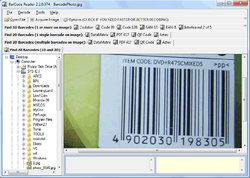


Комментарии
Понравилась программа? Оставьте комментарий!
whats the difference between this and the free version you offer? The only difference I've found is the banner saying not for commercial use is gone. both work exactly the same from everything ive tried. Both take the same amount of space, both are just as fast. As far as I can tell, this giveaway simply makes it available for commercial use. Scanning apps on most phones are much easier and quicker to use (out of apps to create barcodes, this read 4 of 25). Tried several items around the house (cans of veggies, chips, seasonings) and it didn't register any of those having a bar code (possibly user error. I won't rule that out). For me, using the phone is quicker and more convenient that going to the computer, and the phone read a lot more than this (all 25 worked, and every household item I scanned came up with things for online shopping or stores near me that carries the scanned item).
Save | Cancel
Installed and registered no problem. Opened tools->options menu, clicked ok. Unhandled exception error. Closed program and repeated sequence, continued program and repeated sequence, unhandled exception every time. QA seems to be an issue. Uninstalled.
Save | Cancel
Started the 'decode from camera'
Showed several barcodes to the laptop webcam.
Spent AGES trying to focus on them.
Failed to recognise any of them.
Realised that the 'decode from camera' dialogue extended off the bottom of the laptop screen!!!!
Moved the dialogue box up (off the top of the screen) bringing the bottom into view - maximise is even better!
This brought into view, the ALL-IMPORTANT "Start" "Stop" and "Exit" buttons.
Pressed "Start" and decoding succeeded.
Please rearrange the decode-from-camera dialogue box so that the start button is visible on display resolution 1366x768 as most laptops are still this!
Save | Cancel
Why does this software require a register key, yet it states "Freeware"??
Save | Cancel
Maureen, On the top of the page it says: "to run the program for business purposes". The freeware version is for private use only. As af as I can see that's the only diverence.
Save | Cancel
Wont install ! Win 10 , downloads to a zip file , open zip and software informer box comes up , but nothing else. Takes you to web page saying installed but it isnt?
Save | Cancel