Каждый день мы раздаем лицензионные программы БЕСПЛАТНО!
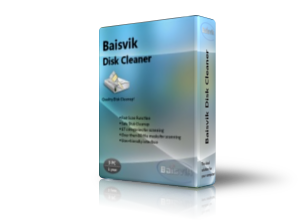
Giveaway of the day — Baisvik Disk Cleaner 3.3.7
Baisvik Disk Cleaner 3.3.7 был доступен бесплатно 3 апреля 2018 г.
Утилита для очистки дисков от ненужных файлов, которые снижают производительность компьютера, угрожают Вашей конфиденциальности при работе с Интернетом и занимают дисковое пространство впустую. Вам не нужно беспокоиться о безопасности ваших данных, так как программа абсолютно безопасна и позволяет удалять только действительно ненужные файлы.
Основные функции:
- Быстрая проверка
- Безопасная очистка диска
- 59 категорий для сканирования
- Более 80 масок для сканирования
- Дружелюбный интерфейс
Системные требования:
Windows XP/ Vista/ 7/ 8/ 8.1/ 10 (x32/x64), 40 MB available hard disk space, 256 MB RAM
Разработчик:
Baisvik, LLCОфициальный сайт:
http://baisvik.com/en/products/baisvik-disk-cleanerРазмер файла:
2.6 MB
Цена:
$39.95
Baisvik, LLC также предлагает

60% скидка по купону: 60discount
Даже если некоторые драйверы на вашем компьютере не повреждены, необходимо периодически обновлять их до последней версии. Это обеспечит стабильную работу вашей системы. Чтобы исправить и обновить драйверы на компьютере, используйте Driver Fixer.
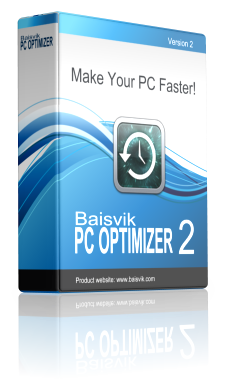
60% скидка по купону: 60discount
Программа служит для ускорения работы компьютера за счет оптимизации системы. Существует множество факторов, замедляющий работу компьютера, в результате чего засоряется и повреждается реестр. Более того, множество лишних программ начинают работать при запуске ПК.
Программа очистит ваш компьютер от устаревших файлов в реестре, которые и тормозят систему, а также выявит другие проблемы и повысит эффективность работы вашего ПК.
GIVEAWAY download basket
Комментарии
Понравилась программа? Оставьте комментарий!
Will it be able to delete files from the following folders with help of this program ?:
a) C:\Windows\winsxs (takes up almost 5 Gigabytes)
b) C:\Windows\Installer (takes 3.1 Gigabytes)
c) C:\Users\User\AppData
d) C:\ProgramData
// most of all interest winsxs folder
Dimma, I might suggest if, as I suspect, you dont know what you are doing, that you might best be advised NOT to delete anything.
Not saying much about the rating, let me add a 1 in front of the version and it makes some sense.
Now on with the program. Like most of these programs, this one comes with certain pre-given search locations or "cleaning locations" but you aren't forced into using them, you may aswell specify your own locations. There are 3 different scan types, Fast, Standard and Full, all come with their very own search locations and the searching time increases depending on the method.
Results can't be sorted in any way, which is a bummer and a minus for me or rather the program but you can view a proper details page that not only lists every single file found but it also gives some standard operations in the context menu. It also supports CTRL+Left click and SHIFT+Left click selection/deselection, giving you full control over what files you want to be deleted. I mention that because it's not a common thing.
In the settings you can select/deselect pre-entered categories and file masks, changing it more to your liking and needs. Again, no sorting possible, which would be pretty helpful when it comes to Safe/Unsafe item selection. Then there is a Exception list containing all the files you marked as exception, so they won't be scanned again but you can delete entries, you mistakenly added to the list at any point. Finally, there is a option for custom folders, just a warning, it deletes THE WHOLE FOLDER being in that list, so be careful.
In my test i let it search in all 3 scan methods with unchanged standard selection, first two scans were pretty fast, while Full Scan took the longest, searching the whole drive, apparently.
When it comes to the results, i did pretty much expect nothing else, no exaggerated or bogus results i could spot,
On a serious note though, double check that what you wanna delete really is what you select it for or even better, have a real file backup in the backhand in case something goes wrong but that shouldn't even been mentioned.
To conclude, it has very basic cleaning locations and operations, not too much and not less than you could achieve with Windows own utilities, so you can have it as a decent cleaning app, there are far worse programs than this.
CCleaner as free alternative has a big plus, it allows for bunch of application cleaning due to integrated cleaning profiles list and the possibility to import WinApp2.
A little closing pun, if you delete something by accident, have no worries, yesterday we had a "magnificent" UNeraser here on GOTD, you might wanna use it then. ;)
It appears that to use, it MUST be included in your Startup Programs.
But sorry, uninstalled.
Seems that are a lot of morons just saying their meaningless opinions without having any knowledge on the subject whatsoever.
This program is with a permanent license, installs very easy and fast, has a very good ratio of finding obsolete and junk files and most importantly cleans fast.
The CC cleaner was from several years ago hacked and its capability of actual cleaning is close to zero. So to the morons keep using CC cleaner, and to the knowledgeable people use this program as it has a good balanced ratio on cleaning and quickness, without impacting on the system's overall performance.
Cheers,
Steven, CC Cleaner is kept up to date with regular revisions. Furthermore the few versions that were affected by malware were quickly patched and are no longer any kind of issue.
So to use it does not require anybody to be a moron and there are many millions of users that benefit from it every day.
It would have helped in your own conclusion if you had made some specific comparisons so that your claims about balanced ratio on cleaning and quickness, without impacting on the system's overall performance could be ratified.
As it stands, your comments seem more akin to somebody with specific interest in promoting this particular product.
Baisvik wrote: "...cleanup from unnecessary files that slow down performance of your computer..."
Question: How can an unnecessary file slow down a computer if never is in use and furthermore, if those are temporary files, they get recreated every time you start a new computer session and in reality, can never be removed from the system?

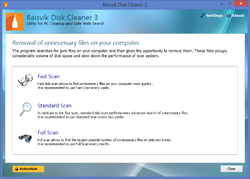
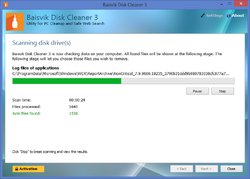
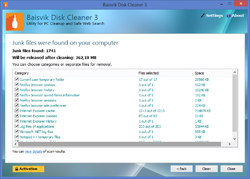

файл с ключом поврежден...дайте ключь
Save | Cancel
Для России стоимость всего 280р.
Save | Cancel
У меня вообще 8,7Гб
Save | Cancel
Вставляю ключ, а его не принимает программа. Пишут что ключ введен не верно, вводил несколько раз и все одно и тоже. Что делать?
Save | Cancel
Владимир, ключ надо вводить с начльно строки а не с середины
Save | Cancel
Русский язык есть?
Save | Cancel
Алексей, Есть.
Save | Cancel
Она сможет ли удалить файлы из следующих папок?:
а) C:\Windows\winsxs (занимает почти 5 Гигабайт)
б) C:\Windows\Installer (занимает 3,1 Гигабайта)
в) C:\Users\\AppData
г) C:\ProgramData
//больше всего интересует папка winsxs
Save | Cancel
Anatol, А у меня ("Windows7 64bit"):
C:\Windows\winsxs 8,31 ГБ
C:\Windows\Installer 2,02 ГБ
C:\Users\___\AppData 8,17 ГБ
C:\ProgramData 4,46 ГБ
Save | Cancel
Dimma, Не советую Вам такими чистильщиками удалять файлы из папки C:\Windows\winsxs. Это папка обновлений windows. У комментатора по этой теме снизу ОС Windows XP. Она сейчас не обновляется. Посмотрите это видео. Кое-что станет понятным по этой папке по поводу очистки этой папки https://www.youtube.com/watch?v=H7nSCUjiAWk
Save | Cancel
Алекс, не вариант, та как мне может казаться, что я удалил программу, а на самом деле нет
Save | Cancel
Алекс, >. Меню Пуск. Вбиваете в поиске Очистка диска. <
"Копейки" удаляет, то есть стандартные средства винды вообще не подходят, даже глари утилитус нашла остатки.
Save | Cancel
Dimma, почти 500 ГБ лишних файлов.
Save | Cancel