Каждый день мы раздаем лицензионные программы БЕСПЛАТНО!
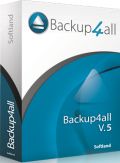
Giveaway of the day — Backup4all Lite 5.1
Backup4all Lite 5.1 был доступен бесплатно 4 октября 2014 г.
Backup4all Lite — программа для резервного копирования, которая поможет вам защитить ваши данные, путем копирования их на любой локальный, сетевой или внешний диск (USB/Firewire). 5-ая версия программы Backup4all Lite включает несколько улучшений, таких как: полностью измененный интерфейс в ленточном стиле, уведомления, контекстное меню Windows Explorer по правому клику мыши, теги бэкапов, возможность остановить/отменить резервное копирование или приостановка приложения, а также многое другое.
Эта утилита была создана для защиты ваших личных данных от частичной или полной потери, путем автоматизации задач копирования, защиты паролем и сжатия для хранения на различных носителях. Приложение имеет множество возможностей и предлагает интуитивный интерфейс, который позволяет как новичкам, так и профессионалам легко ими пользоваться.
Обратите внимание: компания Softland предлагает лицензию на программу Backup4all Professional (стоимостью $50) пользователю, который найдет наибольшее количество багов, или чья идея в idea.informer наберет большее количество голосов (чтобы оставить свою идею, перейдите в английскую ветку сайта).
Системные требования:
Windows 8/ 8.1/ 7/ Vista/ XP, Windows Server 2012/ 2008/ 2003 (x32/x64); 100MB of free space for installation
Разработчик:
SoftlandОфициальный сайт:
http://www.backup4all.com/backup4all-lite.htmlРазмер файла:
80.1 MB
Цена:
$19.99
Softland также предлагает

novaPDF - это конвертер PDF для Windows, который позволит вам легко создавать качественные профессиональные документы в формате PDF согласно отраслевым стандартам. novaPDF Pro дает возможность в полной мере пользоваться всеми преимуществами: закладками PDF, ссылками, печатью из Сети, публичными профилями, разрешением PDF, детальной информацией о документах, сжатием, безопасностью, личными профилями, и прочим.

Если вы ищете самую популярную программу для создания PDF, ваш ответ - doPDF. Она на 100% бесплатна для личного и коммерческого использования. с doPDF вы можете конвертировать все документы, доступные для печати в файлы PDF, используя функцию "Печать". Приложение может, таким образом, легко конвертировать файлы из Microsoft Excel, Word или PowerPoint, а также вашей почты и любимых сайтов, в файлы PDF.

Версия Professional программы Backup4all имеет больше функций, чем в версии Lite, например, резервное копирование в S3/Azure/FTP/SFTP, умное РК, пошаговые действия, шифрование AES и т.д. Посетители GOTD получают скидку 20% на обновление.
GIVEAWAY download basket
Комментарии
Понравилась программа? Оставьте комментарий!
Installed and registered on a Win 8.1.2 Pro 64 bit system (*) without problems. Requesting the key you accept to receive their newsletter. And - a modern installer, never seen this.
This installs the "lite" version, which should be sufficient for those who want simply backup files or folders and not burn BlueRay disks or ftp files...
A Romanian company with legal address and tax number.
Softland SRL
str. Traian Grozavescu 2/1
400305, Cluj-Napoca, ROMANIA
I simply forgot the yesterday's company info. Was focussed on Win 10. Excuse me...
Backup is always a good thing... To install and keep several backup programs doesn't make any sense in my opinion.
A well made modern looking interface opens. A bunch of options lets you define backup tasks: which file%folder backup to where? and when? with compression and excluding files, named .tmp. And so on.
It makes a good impression. I like the structured modern interface and the easy to define task - and the information, when something has failed due to...
If you don't have already a running backup software for files&folders than you can install this. It does what it claims.
Good is the way to work with installed plugins, for example a Firefox Profile plugin, which saves only that. Here you can download plugins:
http://www.backup4all.com/backup-plugins.html
And here the way to create your own plugins:
http://www.backup4all.com/kb/how-to-create-a-backup-plugin-161.html
This remember me to an installed backup software which I have bought many years ago - and where I had the problem of not been able to read the created backups some years later. Once one of the best companies - the company does not exist any more...
So be aware with all propietary & special encrytion formats.
Uninstalled via reboot. I don't collect backup programs. And by the way i use for the special task of backup files and folder the freeware FreeFileSync 6.9 - works with folders with 150k(!) items within one or two minutes, depending on the amount of data to update.
(*) The Win 10 technical preview I use just for information purposes.
Here is a good and short PDF about Win 10 for download in English language.
http://www.chip.de/downloads/Windows-10-Technical-Preview-Quick-Guide-PDF_73111096.html
Nice try but no cigar: any computer user who takes her / his data seriously shouldn't be wasting time on the "Lite" version of any backup software but trying out, instead, the full version -- as is the case here, where the developer offers a so-called 'Professional' version, a 'Standard' which is stripped down from the Pro, and finally this 'Lite' version, stripped down even further.
Sensibly, the developer makes the Pro version available for download on a fully functional 30-day trial, enough for any user to decide wehether it's worth having or whether the perfectly comprehensive Standard is the one to go for at $30 -- the product comparison list appears here:
http://www.backup4all.com/compare-products.html
For meaningful comparison purposes, however, the Lite version offered as a 24-hour giveaway needs to be checked out against some serious opposition from time-proven, highly regarded backup / synchronisation software from a specialist European developer which, although it operates primarily in the business customer sector rather than the domestic, has long made its commercial product available at no charge to non-business home computer users.
Synchredible remains one of the fastest, if not the fastest, multi-featured back-up apps anywhere and unlike some other big-name apps, doesn't lumber the user with a proprietary format such that if you lose the software, you lose access to your backup (moral: NEVER use backup software which isn't WYSIWYG.)
Thanks then, Softland, for today's offer, but as others have pointed out, this promotion would've made more sense had the so-called 'Standard' product been made available. As it stands, there's nothing in this free-for-a-day-only 'Lite' to tempt anyone away from the always-free Synchredible.
Check out this link for a comparison of the different versions...
http://www.backup4all.com/compare-products.html
This is not a program I need at the moment but I greatly appreciate the effort by the GOTD team and the offer by the publisher, Softland.
Hmmm....This version can backup to network drives but can't recover backups from network drives (upgraded versions of this program can). This is not a deal breaker but still disappointing as having to copy a several 100GB image to a local drive to perform the recovery is very time consuming. Again this is not the only backup software that cannot recover from network drives but other free backup solutions offer the same features or more (Aomei Backupper for example).
My take is give it a try if you don't already have backup solution & you dislike Aomei for some reason.
Decided to wait until Karl had published his comment as I was unwilling to download 80 MB for the lite version of a program.
Having to sign up to their newsletter was a dealbreaker for me and so I'll not be testing or downloading this program.
For those of you who do wish to use it but are unwilling to sign up to a newsletter using a temporary e-mail address may be useful.
I have found this useful in the past:-
http://10minutemail.com/10MinuteMail/index.html


Резервное копирование в формате ZIP? Это смешно. Где же столько места набраться?
Если уж задумываться о резервном копировании, то лучше взять Paragon Backup & Recovery 14 Compact http://pupuweb.com/paragon-backup-recovery-14-compact-free-giveaway-3/#more-11751
По крайней мере, можно делать архивы не только отдельных файлов/папок, а всей системы целиком,а потом или восстанавливать или просто подключить архив как виртуальный диск. Да и размер в формате pbf будет в десятки раз меньшим.
Кроме того, раздается Paragon Virtualization Manager 14 Compact http://registration.paragon-software.com/VM14Compact.html
с помощью которого можно любой архив системы формата pbf перегнать в виртуалку.
Save | Cancel