Каждый день мы раздаем лицензионные программы БЕСПЛАТНО!
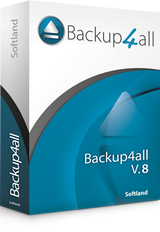
Giveaway of the day — Backup4all Lite 8.3
Backup4all Lite 8.3 был доступен бесплатно 1 ноября 2019 г.
Backup4all - высоко оцененная программа резервного копирования данных для Windows. Утилита была разработана для защиты ценных данных от частичной или полной потери за счет автоматизации задач резервного копирования, защиты паролем и сжатия для экономии места на диске. Приложение для резервного копирования имеет множество функций и предлагает интуитивно понятный интерфейс, который делает все функции легко доступными как начинающим, так и для профессионалам.
С помощью Backup4all Lite можно легко создавать резервные копии в нескольких местах:
- Локальные: резервное копирование на DVD, CD, Blu-ray, HD-DVD или другие съемные носители (например, USB-накопители).
- Сетевые: резервное копирование в сетевой адрес (включая подключенные сетевые диски).
Системные требования:
Windows XP/ Vista/ 7/ 8/ 8.1/ 10 (x32/x64); 100MB of Free Space
Разработчик:
SoftlandОфициальный сайт:
https://www.backup4all.com/Размер файла:
126 MB
Цена:
$19.99
Softland также предлагает

Профессиональная версия Backup4all имеет больше функций, чем версия Lite, например, резервное копирование в популярные облачные хранилища (Google Drive, Dropbox, Microsoft OneDrive, Amazon S3, ...) FTP/SFTP, интеллектуальное резервное копирование, действительно инкрементное шифрование, шифрование AES. .. Можно прочитать больше на https://www.backup4all.com/ (пользователи GAOTD также получают 20% скидку, если хотят обновить лицензию)

Если ищете самое популярное бесплатное средство для создания PDF-файлов, тогда doPDF - то, что вам нужно. Программа 100% бесплатна для личного и коммерческого использования. С помощью doPDF можно преобразовать любой печатный документ в файл PDF с помощью параметра «Печать». Работайте с Microsoft Excel, Word или PowerPoint, а также содержимым электронных писем и любимых веб-сайтов в PDF-файлы. Загрузите с http://www.dopdf.com/

Комментарии
Понравилась программа? Оставьте комментарий!
looked all over website to see how to restore if your computer wont boot os all i found is how to restore from the program itself not very helpful
Save | Cancel
walter,
I'd suggest and have for years used Macrium Reflect (paid and free) and it has an option for restore on boot without any media required or you can make a bootable USB or CD for recovery if needed. Fast and never failed me yet.
As for the issue you mentioned, I doubt you will find anything no matter how long you search as there appears to be nothing and no option for such a thing.
This is copied from the forum from "Support" so I would assume it is their "official" stand on this subject.
Re: Bootable or Emergency Disk? Anyone?
Post by Support » Tue Mar 19, 2013 11:24 am
Hi,
Backup4all was not designed for system backup, but for data files backups only.
You cannot create bootable disks using Backup4all.
Save | Cancel
Free is good, but when program actually runs is even better. Installed OK but wouldn't run, it did set up something on my pc but when I tried to use it I got nothing
Save | Cancel
So many free solutions for efficient backup out there I kind of feel it would be unlikely that anyone would pay so can't understand why developers keep making more. And once you find one that suits your taste and learn its (sometimes hidden) functionality the effort of switching to another is not enticing. Hence apart from this comment I won't be spending time trying this one.
My solution for what its worth: For when my computer won't boot I have a couple of bootable CD's and USB chips created by using Easeus ("Data Recovery Wizard Free" I think) and backups on external hard drive of my C:/ partition ; my Boot partition and my recovery partition also by using Easeus. I redo the c:/ partition periodically. Then I use freefilesync and realtimesync carefully configured to back up my files. I have tried a few others before settling on these but each had a feature that did not suit me. (in particular I gave up on ones tha did lots of progressive backups producing hundreds of dated copies of the same file each time they were modified thus eventually taking up too much space) . I have no doubt that most posters will have their own favorites and I say to those who don't: backing up is essential get it sorted.
Save | Cancel
Do you really need this kind of programs? I guess no. This kind of tool is already part of Windows. Actually Windows 10 have two tools: File History and Windows Backup and Restore.
Save | Cancel