Каждый день мы раздаем лицензионные программы БЕСПЛАТНО!

Giveaway of the day — AyRecovery Lite
AyRecovery Lite был доступен бесплатно 29 декабря 2010 г.
AyRecovery Lite это программа для моментального восстановления жесткого диска, а также необходимый инструмент для каждого владельца компьютера. Это самое простое решение для восстановления системы и всех ваших данных всего за пару секунд. AyRecover Lite эффективно предотвращает отказы системы, вирусные атаки, некорректную установку ПО и другие проблемы. Если ваша система не загружается, просто перезапустите компьютер и все вернется на свои места. AyRecovery Lite будет защищать весь жесткий диск!
Основные возможности:
- Защищает весь жесткий диск
- Исправляет такие ошибки, как некорректная установка ПО, поврежденные файлы IE
- Предотвращает вирусные атаки и отказы системы
- Функция защиты компьютера при новых инсталляциях программ
- Восстановление системы за пару секунд
- Удобный интерфейс и простота в использовании
- Возможность защиты программы AyRecovery Lite паролем
Системные требования:
Windows 2000/ XP/ Vista/ 7
Разработчик:
ayrecovery.comОфициальный сайт:
http://www.ayrecovery.com/ayrecovery-lite/index.htmlРазмер файла:
6.88 MB
Цена:
$29.95
ayrecovery.com также предлагает

AyRecovery Professional это профессиональная программа для восстановления данных и приложений. Данная программа защитит ваш компьютер от системных сбоев, потерь данных, вирусных атак, ошибок в работе и т.д. AyRecovery Professional работает с высокой скоростью, решает проблемы за секунды и позволяет вам работать на компьютере, не сталкиваясь с проблемами. Скачивайте программу прямо сейчас и пользуйтесь полнофункциональным приложением 15 дней!

AySpyware Defender это решение, которое надежно защитит ваш компьютер от вирусов, программ-шпионов, троянов, рекламных программ и других вредоносных программ. С помощью программы AySpyware Defender вы сможете очистить систему от вредоносных программ, которые были обнаружены во время сканирования, или можете поместить их в карантинную зону. Постоянная работа программы останавливает вирусы прежде, чем они атакуют.
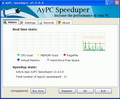
AyPC Speeduper это идеальное приложение, которое поможет вашему компьютеру работать быстрее, распределяя ограниченные ресурсы вашего процессора различным приложениям и играм. Это революционная программа, которая заставляет программы, потребляющие много ресурсов, работать еще быстрее. Программа работает, используя технологию оптимизации работы жесткого диска, которая позволяет вашему компьютеру считывать данные на 30% быстрее. Многие программы и игры часто используют максимум мощности вашего процессора, что делает невозможным запуск других программ и приложений. AyPC Speeduper распределяет ресурсы таким образом, отдавая больше мощности программе, в который вы работаете прямо сейчас.

AyRegistry Optimizer это программа, которая поможет вам сканировать, реестр, исправлять ошибки в нем и создавать его резервные копии. AyRegistry Optimizer полностью сканирует реестр Windows, исправляя ошибки в нем, удаляя устаревшие и неверные ключи, что значительно улучшает работу компьютера. С помощью данной программы ваш компьютер заработает как новый! Интерфейс программы очень прост и понятен - всего пара щелчков мышью и все работает как в день покупки.
GIVEAWAY download basket
Комментарии
Понравилась программа? Оставьте комментарий!
The Good
* Straightforward and easy to use.
* Protects the main Windows partition (C:/) and all logical (non-main Windows) partitions on the hard drive that AyRecovery Lite is installed on.
* Users are allowed to enable/disable protection at will.
* Program can be password protected.
The Bad
* Excludes My Documents from protection - there is no option to have My Documents also be protected.
* Needs to provide better visual notifications that the system is protected and all changes will be lost upon reboot; something like having the option to have some sort of warning displayed right before a reboot occurs, reminding the user all changes will be lost, is needed.
Free Alternatives
[Freebie/Freeware] Returnil System Safe 2011
For final verdict, recommendations, and full review please click here.
This program caused a blue screen of death, then wouldn't boot but just kept restarting, even when going into safe mode, which wouldn't start as well. Tried F11 to boot into Restore System. Didn't work. Tried again and was given an option to uninstall the software, which I did. Still wouldn't start so had to launch starup repair and finally,after a terrible scare,my computer booted normally. I'll let GAOTD users decide what I think of this software. And please don't block this comment again, it's important and shows GAOTD is fair minded.
There are multiple ways to protect your computer from unwanted changes, each has its advantages and disadvantages. AyRecovery Lite is one of a number of utilities which virtualizes disk access and returns your computer to a particular point in time. I like those types of rollback utilities the least, and AyRecovery appears to be particularly weak even compared to utilities of that type.
Some people wonder why I get angry with some of the regular "reviewers" here. People are free to voice whatever opinion they want about the GOTD offerings. What ticks me off is when people pretend to have technical knowledge which they don't have, and repeatedly spout all sorts of ridiculously inaccurate comments about how programs and Windows works, when they have zero understanding and what they say is completely wrong.
There are all sorts of technical reasons why programs and data are supposed to be installed in particular locations in particular ways, and reasons why every developer should be using the Microsoft Installer (or an installer which provides additional features but ultimately uses the Microsoft Installer).
If the Microsoft Installer is used correctly, Windows will obviously recognize that an installation is taking place, which triggers installation tracing actions, and will set a System Restore Point prior to installing. The correct way to uninstall such a program is to run its uninstaller, and then do a System Restore (System Restore is a type of rollback operation, so it should be done soon after the Restore Point is set, or not at all). Third-party uninstallers cannot restore changed and deleted files, for example. I'm also addressing Vista and higher, XP is seriously obsolete and may not restore as well.
If your typical crappy third-party installer was used, you should set a System Restore Point yourself prior to installing. Also, the installer should be copied or renamed to "setup.exe", so that Windows will recognize it as an installer and will perform installation tracing. If the Microsoft Installer was used by a small developer, there's probably about a 70 or 80 percent chance that they did the installation correctly, as most developers who are willing to use it show some competence (not necessarily true for big-name products, who use it to obtain Windows Logo certification). If they used a third-party installer, there's probably at least a 90 percent chance that they did something wrong. This is particularly true for updates, many of which can only be done correctly with the Microsoft Installer.
System Restore is generally relatively quick, and will preserve your user data and settings. These disk-access virtualization types of utilities may be quick to restore (rollback), but they generally don't preserve your user data and settings, except via following special procedures, such as AyRecovery Lite only preserving "My Documents".
My preference is a serious disk backup utility, and the only one I recommend is ShadowProtect Desktop. I have mine set to backup my computer every 15 minutes. ShadowProtect Desktop is very fast, the realtime incremental backups typically take less than a second (VSS can take several seconds because Microsoft spins up drives which aren't involved). The bottleneck on most PCs are the disk drives, which is why I upgraded to a solid-state drive and RAID hard disk volumes. ShadowProtect can do a full backup on my PC at 9GB per minute with 40% compression, and can skip free space.
The quickest way to mount a ShadowProtect image is to right-click and select Quick Mount. With my RAID volumes, the image mounts in seconds, ShadowProtect automatically mounts the full and all of the incremental images involved, assigns it a drive letter, and opens Explorer, just as if it were a real disk, with normal access to all of the files. Right-click any of the files/folders and select Quick Dismount to get rid of the virtual drive. ShadowProtect can write to incremental images, automatically creating new chains (using the full Mount). You can mount an image as writeable, and save it truncated to the last used sector (i.e., use a disk defragmenter which consolidates free space at the end prior to backing-up), which permits you to restore to drives smaller than the original. ShadowProtect can run an incremental image in a virtual machine in the same way. Of course, it has Hardware Independent Restore abilities. The ISO contains all standard drivers, has network access and remote access tools, can fix boot records, registry, drivers, etc., has an Explorer-like utility, etc. ShadowProtect understands partition offsets, and you can override anything.
There's an ImageManager for consolidating backups, auto-deleting to conserve space, replicating, etc. Personally, I use Microsoft SyncToy 2.1 scheduled to run at 15-minute intervals so that even my incrementals are immediately backed-up from a RAID volume to an external drive.
The advantage of a real backup utility is that I have near-continuous protection, multi-volume protection, selectable restore points, full image or file recovery, virtual machines, ability to restore to other hardware, etc. As for the price, AyRecovery Lite costs $30, whereas ShadowProtect Desktop with the ImageManager and ISO environment (CD/DVD/BD/USB flash drive, etc.) costs $90. Restoring from a RAID volume to other RAID volumes and/or SSD takes mere minutes. While my SSD is TRIM-enabled under Windows 7 anyway, a secure-erase (the built-in drive command, not some crappy utility algorithm) will restore the SSD to a pristine state.
Last I checked, the Intel website was returning Intel Rapid Storage Technology (RAID utility and drivers) 9.6 as the latest. You have to Google "Intel Rapid Storage Technology 10.1" to actually get the (current as of this post) latest.
I am using Windows XP SP3 with multiple boot partitions. I chose the install option that said I am using multiple partitions (the second one down). The install then asked if I wanted to stop System restore to apparently free up some disk space. Obviously I said no (they must be kidding if they thing I trust them !!). When it got to the end of the installation it said that it needed to restart the machine so I sat there and waited and waited and waited. Nothing !! So I gave up and restarted the machine myself. When it came back I expected to see some hint that it was doing something. Again nothing. The only way to tell if it had installshield was to check the menu which showed there was a system tray component - It was not visible.
Ok, so I go to uninstall it. It asks am I sure and I click Yes. It then sits there without providing any progress about the uninstallation and finally it finishes.
So, I reboot and install it again. Yet again it does not automatically restart the machine - BAD Programming !! I again do this manually and this time when it restarts I can see the icon in the system tray. And so what do I do now ? How do I get to the screen that requires the product id etc as described in the readme.txt file.
I simply could not. Clicking on the tray icon caused it to exit and disappear. Choosing it from the menu re-ran it. BUT I could not get the other exe to run, the hourglass would briefly appear and thats it. No message nothing.
Using msconfig I could see that there were two services running but there was noting it task manager.
I have now permanently uninstalled the program. I do not trust it one bit - it is really USER unfriendly !!!!
Question: What happens if you have more than one OS? I tried similar protection software by Comodo and it really didn't like the fact I have BOTH WinXP and Win 7, nor that Windows 7 WILL change your drive letters, so that if you install it on D: when you boot into 7 it will show the drive it is on as C:
So how does it handle dual boots? I'd really hate to risk trying this only to mess up my install, and it takes about 4 HOURS for a backup with my 1TB USB drive, so I really don't want to take a chance or waste hours on something that likely won't work.


"он стирает при перезапуске"
Если она в автозагрузке - сними её. Потом пробуй удалять. Если варианты выше предложенные не помогут, чикай её частями: файлы в папке с установленной программой, саму папку (скорее всего понадобиться Unlocker - для семёрки последняя версия) и зачищай реестр или руками (пуск - regedit - найти - по названию программы...), или чистилкой, мной упомянутой jv16, или RegSeeker (только для ХР) для поиска и удаления ключей реестра от некорректно удалённой программы.
Удачи.
Revo Uninstaller Pro - какую ошибку он выдал при удалении? А там нет пункта "принудительное удаление?
Save | Cancel
Всем здравствуйте и с Новым Годом! Большое спасибо, что откликнулись. Пробовал восстановить Windows через системную утилиту, несколько программ исчезло, а этой хоть бы хны! Нашёл в интернете программу Revo Uninstaller Pro, которая должна всё удалять и следы подчищать, но этот "вирус" ей не поддался. Всё установленное после него он стирает при перезапуске. Сегодня весь день вёл боевые действия, но безуспешно. Ещё раз спасибо!
Save | Cancel
Konstantin, не знаю или вам поможет, но попробуйте сделать "восстановление системы" числом раньше, если получится. Очень легко делать это с помощью набора утилит Advanced SystemCare (есть русский) кнопка Утилиты\ Инструменты \ Центр восстановления, а там дальше и ребенок разберется что и как. вот линк, если нужен. http://download.cnet.com/Advanced-SystemCare-Free/3000-2086_4-10407614.html?part=dl-6271865&subj=dl&tag=button
2) можно попробовать удалить прогу с помощью "принудительной удалялки" :-) она так же есть в АдвансеСистем Кеа :-), путь тот же Утилиты\ИнструметыbitUninstaller
3) Можно попробовать такой примитивный способ (иногда очень даже помогает) стянуть фри\триал версию с сайта разрабов и поставить поверх этот в ту же папку, а потом удалить все вместе.
Save | Cancel
Привет.
Konstantin, на вашем месте я бы попробовала деисталировать программу от имени администратора. Не получиться - тогда из безопасного режима (F8 при загрузке). А потом бы ещё прошерстила бы систему какой-нибудь хорошей чистилкой с поиском, к примеру, jv16 PowerTools (аккуратно, старые версии не корректно работают с Виста и Севен, для полной поддержки х64 версий Windows ищите версию 2010 года) - воспользоваться поиском в реестре по имени программы.
Удачи.
Save | Cancel
Здравствуйте. Скачал, установил, время загрузки увеличилось примерно в 5 - 7 раз. Хотел удалить программу, да не тут-то было! Программа требует для удаления какой-то пароль и заявляет, что у меня нет прав для её удаления! Теперь не знаю как от неё избавиться.
Save | Cancel
А как же обновления обновлять, если они исчезнут после перезагрузки ???
Save | Cancel
Это недоделка! Не качайте лучше.
Save | Cancel
Да, народ, совершенно верно! Мы уже "опеклись" тут со всякими "супер" прогами от тупых бездарных разрабов, поэтому лучше не рисковать, а доверять проверенным авторитетам и добросовестным разрабам. Wondershare Time Freeze 2, очень хорошая прога, но при установке новых прог, надо создать "контрольную точку восстановления" иначе она так же сбросит файлы с С диска.
Save | Cancel
У меня сложилось впечатление, что авторы этой программы гораздо больше внимания уделили разработке системы регистрации-активации, нежели собстенно возможностям самой программы. Я бы такую даже забесплатно не взял, благо, и бесплатные аналоги есть и тут раздавали гораздо лучшие аналоги (например, Wondershare Time Freeze 2).
Save | Cancel
Из описания программы невозможно понять принцип ее работы. Внимание! После перезагрузки все созданные за предыдущий сеанс работы документы и другие файлы (кроме тех, что сохранены в папке Мои документы) будут утеряны.
Save | Cancel