Каждый день мы раздаем лицензионные программы БЕСПЛАТНО!
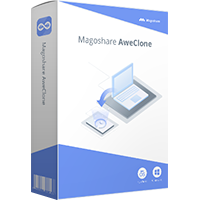
Giveaway of the day — AweClone 2.8 (Win&Mac)
AweClone 2.8 (Win&Mac) был доступен бесплатно 25 июля 2022 г.
NB: пожизненная лицензия, не включает обновления, бесплатная техподдержка.
AweClone предлагает современную технологию для легкого и безопасного клонирования жесткого, системного диска а также внешнего девайса. Вы можете легко перенести ваши данные и содержимое с одного жесткого диска на другой без потерь.
Клонирование дисков
Легко и безопасно клонируйте жесткий диск или любой носитель информации на другой жесткий диск или девайс.
Клонирование HDD/SSD
Клонируйте HDD на SSD или SSD на HDD легко и просто. Вы также можете клонировать SDD или HDD на внешний жесткий диск или другой носитель информации.
Клонирование системного жесткого диска
Сделайте полную копию Вашего жесткого диска на случай системного сбоя или ошибки. Дублируйте Ваш жесткий диск на другой ПК или жесткий диск.
Системные требования:
Windows 11/ 10/ 8/ 7/ Vista; Mac OS 10.7 - macOS 12; English language
Разработчик:
MagoshareОфициальный сайт:
https://www.magoshare.com/disk-clone/disk-clone.htmlРазмер файла:
73.1 MB
Licence details:
Lifetime, no updates
Цена:
$24.95
Magoshare также предлагает

AweEraser навсегда и безвозвратно удалит указанную информацию и предоставит Вам подробный отчет о проделанной работе.
GIVEAWAY download basket
Комментарии
Понравилась программа? Оставьте комментарий!
Is that a portable option to bypass o.s.?
Ghost? Crikey - I was using that twenty years ago. That hasn't been developed for years .. long since abandoned.
The market is littered with disk backup software (the above software a prime example) both free and commercial. This software is primarily for cloning not backup. I don't believe it supports cloning a disk to a 'file'.
The best free software is Macrium Reflect (still highly developed) with Aomei Backupper a fair second (and given away here often).
Chris: "Ghost? Crikey - I was using that twenty years ago."
As if I didn't feel old this AM already -- I used to have/use Ghost on floppies, the big ones if I remember correctly. ¯\_(ツ)_/¯
"The best free software is Macrium Reflect..."
FWIW, I switched to Macrium ~2014 because UEFI BIOS -- they had [still may have] the most compatible bootable USB sticks of any software anywhere.
Eddie, note that image backup apps like Macrium Reflect will perform a clone or backup operation -- it's just copying the raw data to different places, a VHD or physical drive.
RE: portable cloning &/or image backup apps... you won't find any because they generally need/use an installed driver to copy files that are in use. You *might* be able to make one using something like AutoIt to install drivers when run, uninstall when closed. The alternative is to run the app using another OS, so none of the files you're copying are currently in use. That other OS could be Linux, Windows, or a minimal version of Windows called WinPE, and it could be run from an internal or external drive or USB stick. The 2 biggest potential hassles IMHO are 1) booting the device to an external drive or USB stick, because UEFI BIOS, Win10 altering that BIOS drive list, + Secure Boot, & 2) the too often sub-par USB interface / electronics & lack of active cooling when using an external drive as the target for a backup archive or clone.
No problem installing and registering, but it fails when I try to create a bootable WinPE disk. Error: "Failed to download component(s), please check your internet connection."
My connection is fine. I'm using the option to download the WinPE components from Microsoft.

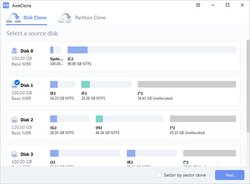
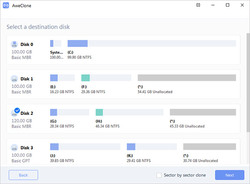
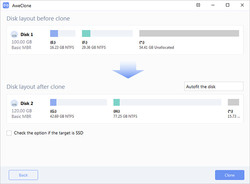
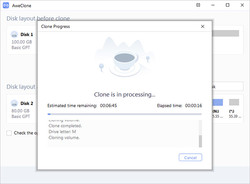




куда вставить ключ?
Save | Cancel
Could you help me please. I can not find the place to insert the registration key (WIndows).
Save | Cancel