Каждый день мы раздаем лицензионные программы БЕСПЛАТНО!
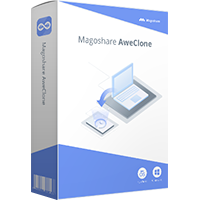
Giveaway of the day — AweClone 2.6 (Win&Mac)
AweClone 2.6 (Win&Mac) был доступен бесплатно 29 октября 2020 г.
NB: пожизненная лицензия, не включает обновления, бесплатная техподдержка.
AweClone предлагает современную технологию для легкого и безопасного клонирования жесткого, системного диска а также внешнего девайса. Вы можете легко перенести ваши данные и содержимое с одного жесткого диска на другой без потерь.
Клонирование дисков
Легко и безопасно клонируйте жесткий диск или любой носитель информации на другой жесткий диск или девайс.
Клонирование HDD/SSD
Клонируйте HDD на SSD или SSD на HDD легко и просто. Вы также можете клонировать SDD или HDD на внешний жесткий диск или другой носитель информации.
Клонирование системного жесткого диска
Сделайте полную копию Вашего жесткого диска на случай системного сбоя или ошибки. Дублируйте Ваш жесткий диск на другой ПК или жесткий диск.
Системные требования:
Windows 10/ 8/ 8.1/ 7/ Vista/ XP/ 2000; Mac OS 10.7 or later; English language
Разработчик:
MagoshareОфициальный сайт:
https://www.magoshare.com/disk-clone/disk-clone.htmlРазмер файла:
24.6 MB
Licence details:
Lifetime, no updates
Цена:
$24.95
Magoshare также предлагает

AweEraser навсегда и безвозвратно удалит указанную информацию и предоставит Вам подробный отчет о проделанной работе.

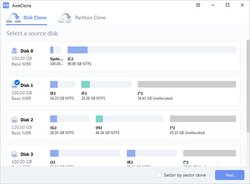
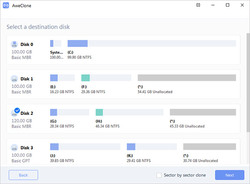
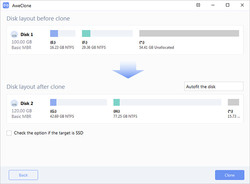
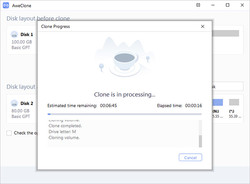



Комментарии
Понравилась программа? Оставьте комментарий!
I recently tried out this software, it was not a good experience.
I installed it on a Win 10 PC, opened the software and clicked on ‘Activate’ as instructed and entered the activation code provided. I got a message that “Activation failed. Your license code has been used or the network is unconnect. Please contact us with support@magoshare.com”.
I tried shutting AweClone down and opening it again and get the same activation failed message. A restart might solve it, I didn’t do that because of the reasons outlined below and also because I had some work I need to finish.
During the install process there was a message that suggested I should shut my anti-virus down as that might cause issues, it didn’t specify that it was my particular anti-virus(F-Secure SAFE) that might be a problem, it seemed to be a general message. After installaton SpyShelter reported that AweClone wanted to control VoodooShield. I don’t see why AweClean needs either of those actions to be made for it to be registered. AweClone wanting two security products on my PC to be weakened raises big concerns with me.
Thanks for the offer but I have alternative software which does not need this done in order to work as required.
Other users have reported other software not working after AweClone was installed and it basically behaving in a mlaware-like manner.
Save | Cancel
Installed ok runs but doesn't find any hard drives at all lol
Uninstalled ;)
Save | Cancel
I've been using Aomei Backupper free for years and I didn't have to turn off any antivirus.
Save | Cancel
Installed this program in december 2019 from another giveaway site and use it monthly to backup my system disk. The program offers disk cloning as well as partition cloning and works perfectly. Never had problems with antivirus or whatever. The interface is clean and easy, maybe missing some esoteric but in my case unneeded features. This program is a keeper, thanks Magoshare and GOTD.
Save | Cancel
[ Sean ], have you ever accessed or restored data from those backups?
.
Save | Cancel
error:- 'unable to find disk or partition' Anti-virus turned off. Acer laptop running Win10 Homeon UEFI 1tb hdd
Save | Cancel