Каждый день мы раздаем лицензионные программы БЕСПЛАТНО!
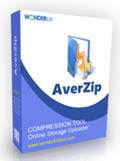
Giveaway of the day — AverZip
AverZip был доступен бесплатно 28 августа 2011 г.
AverZip это приложение все-в-одном для архивирования и разархивирования файлов со встроенным инструментом для загрузки и хранения файлов онлайн. AverZip с легкостью разархивирует любой архив, который вы найдете в сети, а также с легкостью сжимает файлы в zip, zipx, 7zip и другие форматы.
Кроме того, вы запросто сможете загрузить свои файлы на box.net, rapidshare или FTP. С помощью AverZip вы сможете просматривать фотографии, текстовые файлы, видео или другие медиа файлы прямо из архивированных томов. Интерфейс программы простой и понятный; как новички, так и профессионалы оценят легкость и функциональность AverZip.
Системные требования:
Windows XP/ Vista/ 7
Разработчик:
WonderBit LabsОфициальный сайт:
http://www.wonderbitlabs.com/averzipРазмер файла:
9.05 MB
Цена:
$24.99
WonderBit Labs также предлагает
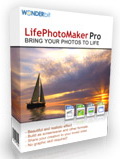
LifePhotoMaker оживит ваши обычные фотографии! Просто добавляйте воду, погодные эффекты или звуки. С помощью простого интерфейса программы вы сможете анимировать фотографии всего за пару минут! Получите 50% скидку, если купите программу прямо сейчас - Лицензия для одного пользователя - $12.5 (обычная цена $24.99) Купите сейчас - Семейная лицензия - $17.5 (обычная цена $34.99) Купите сейчас

YouTube еще лучше, еще ближе! Прекрасный интерфейс YooMote поможет вам управлять аккаунтами YouTube практически отовсюду, а также позволит просматривать контент YouTube на телевизоре или мониторе (в этом случае YooMote выступает как пульт ДУ). Смотрите видео, загружайте видео, просматривайте контент, оптимизированный под мобильные телефоны и многое другое! Специальное предложение - $0.99 вместо $1.99. Скачайте с App Store
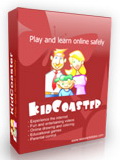
KidCoaster это учебный и развлекательный онлайн-центр для детей. Это отличный способ учиться и отдыхать в Интернете. Данная программа - как маленькая Интернет-песочница - место, где дети могут учиться, играть и общаться. Получите 50% скидку, если купите программу прямо сейчас - Лицензия для одного пользователя - $12.5 (обычная цена $24.99) Купите сейчас - Семейная лицензия - $17.5 (обычная цена $34.99) Купите сейчас
Комментарии
Понравилась программа? Оставьте комментарий!
Why would anyone pay for this when 7-zip is free and handles every format you can think of?
I downloaded the software and installed it without any problems.
When i went to extract a font zip file in the folder it resided (extract here), form the shell extension nothing happened other than my user folder opened.
So i tried extract - same thing
I tried extract to folder - same thing.
I uninstalled the software.It didn't completely un install itself.It left a folder named Averzip in Programs directory.Which i couldn't delete until i restarted the computer.
Installed nicely and looked good in the shell right click menu but, i had trouble using it.
I should mention i decided on install NOT to associate my archives.Maybe this had something to do with it.Seems like it should not have mattered though.Seeings how you are given a choice at install.
Thanks,
Rod
After checking this through throughly I like it. There are some additional features that I'd like to see added, which after a careful perusal of the program seem to be missing.
1) ... Include the ability to see what's inside the archive when right clicking on it (via the drop down menu)
2) ... Include more obvious skins - the ones provided are rather insipid
3) ... Include the ability for the user to create their own skins and share them with the community
4) ... Not foce the user to associate AverZip with the archive so that you can access the Windows explorer user interface and shell. As it stands you can't unless you associate the file
4) ... Create a comparison chart of all known file archivers such as 7-Zip, Zip, J-Zip, Stuff It Win Rar, CAB, ZipX etc on the developers web site so that the user can compare what they already have to see if it's worth installing
5) ... Allow the user to use the demo first as opposed to being forced to register it before you can use it. (I did notice that you can download a demo from the develoipers web site, but the one provided by the giveaway team does not allow the user to trial the software first.
6) ... Include an editing tool that enables the user to create their own skins and even create different user interfaces all of which could be shared by the community by allowing the user to upload to the developers ftp
7) ... Add more upload sites to the online storage account. t present there doesn't seem any way to do this?
Overal though I'm quite impressed with this software. It has everything that I could possibly want in a file archiver and is cheaper than the archiver I purchased a few years ago (Stuff It)
Thanks to the giveaway team and WonderBit Labs for sharing this software with the giveaway community. :)
AverZip
Warning issued.
The program cut the folder and file name.
Before ... ... ... ... ... ... ... ... ... ... .. After
My Documents ... ... ... ... ... ... ... ... ument
This happens with several folders and files.
Half of the folders whent missing.
Because of this error, I can not evaluate this program more deeply.
The question is how it handles compressed data. Do it also change the data that is compressed?
Given the abundance of archive software, is this worth buying? Nope. Is it worth downloading and using as a freebie? Maybe
Things to like about this:
* It's fast. In my (informal) tests it was about 30% faster than 7zip using comparable settings (and the 7z file type). Not that big of a deal.
* It's efficient. It (fairly consistently) created smaller 7z archives than 7zip. Not enough to make a difference, but it does work fairly well.
Things not to like:
*It defaults to the zip file type, even if the preference is set to 7zip. What's more, the only way to change the archive type is to manually change the name: there is no option to select another file type. That's annoying but not a big problem.
*It will not mask the names in 7zip mode when the archive is encrypted. That's a big problem because you probably want that and it IS an option in 7zip.
*The popup window that appears when the operation completes. It's annoying and there's no way to turn it off.
The cloud storage uploader is so limited as to not be a factor: There are certainly better options.



хех, попользовался день и активация слетела
Save | Cancel
Andrei, так-то оно так, да не совсем так. Эта прога кроме архивирования ещё и загружает архивы на Рапиду, хотя непонятно, почему именно туда, позволяет просматривать содержимое файла прямо из архива(тут можно вспомнить про WinMount, которая умеет монтировать архивы и образы дисков в отдельные логические диски)
Но мне тоже непонятно, зачем нужен такой комбайн?
Save | Cancel
Здравствуйте
Программу скачал, установил, активировал без проблем. Русского интерфейса в ней нет.
Сам интерфейс программы ближе к WinZIP чем к WinRAR
Преимуществ и возможностей практически нет.
Поддерживает на сжатие 7 форматов:
-ZIP
-ZIPx
-JAR
-CAB
-BH
-LHA
-TAR (без сжатия),TAR (сжатие GZip),TAR (сжатие BZip)
Чего нет для комфортной работы:
- профилей для повторяющихся операций
- поддержки режима командной строки
- явной поддержки многопоточной обработки/ поддержки многопроцессорных (многоядерных) систем
- поддержки перемещения файлов в архив
- нет опции сверки содержимого архива с исходными файлами после архивировации
- поддержки большего количества типов архивов как на сжатие так и распаковку
- нет опций для обработки атрибутов ФС
- нет интеграции с антивирусами
- нет многоязычного интерфейса
Вот бесплатные альтернативы (даже более функциональные) кроме известного всем 7zip:
- IZArc (http://izarc.org) - приятный и небольшой архиватор с функцией преобразования архивов, есть интеграция с антивирусами, поиск в архивах, фукция преобразования бинарных образов CD, есть дополнение для поддержки командной строки итд...
- PeaZip (www.peazip.org) есть практически все что нужно, но требует установки MS Net Framework, есть также функция преобразования архивов
- сам еще не пользовался, но хвалят Hamster Free ZIP Archiver (http://ziparchiver.hamstersoft.com/ru/) - многоязычный интерфейс, поддержка многопоточности и многоядерности.
Save | Cancel
Спасибо за подарок,конечно. Как бесплатный - пойдет, как "на партнерку" - "не катит" никак. Те же самые функции, архиватор, упаковщик и распаковщик, включая ефтипи загрузчик, а + еще и больше файловый менеджер с прямыми входами во все внутренние отделы компа во фри командере бесплатно.
http://www.freecommander.com/ru/index.htm
да и это не единый бесплатный конкурент сегодняшней проги. Верю, что тестеры тут "накидают" целую кучу линков-конкурентов.
Save | Cancel
По моему мнению лучший free аналог
http://www.haozip.com/Eng/index_en.htm
Save | Cancel
Не понял,за что здесь требуется $24.99 ? Если только за загрузку файлов на Rapidshare... :)
Фриварный IZARC - русский язык,поддержка 47 форматов,в т.ч. ISO.
http://www.izarc.org/features.html
Save | Cancel
Бесплатные архиваторы (и экстракторы):
7-Zip - http://www.7-zip.org/
AlZip - http://www.altools.com/ALTools/ALZip.aspx
HaoZip - http://www.haozip.com/Eng/index_en.htm
IZArc - http://www.izarc.org/
jZip - http://www.jzip.com/ru/
PeaZip - http://www.peazip.org/
PowerArchiver Free - http://www.powerarchiver.com/2010/07/01/powerarchiver-free-happy-4th-of-july/
QuickZip - http://www.quickzip.org/softwares.html
SharpArchiver - http://sourceforge.net/projects/sharparchiver/
Simplyzip - http://www.paehl.de/cms/simplyzip
TugZIP - http://www.tugzip.com/Home.html
Universal Extractor - http://www.legroom.net/software/uniextract#download
zipeg - http://www.zipeg.com/
ZipItFree - http://www.zipitfast.com/
Zipper - http://www.trans4mind.com/personal_development/zipper/index.html
zipunzip - http://www.microviet.com/free/zipunzip.EXE
..
ну, вот, как-то так...
Save | Cancel
Жаль русского интерфейса нет стираю чтоб не думать
Save | Cancel
Зачем тратить 25 долларов, когда есть куча бесплатных архиваторов, тот же 7z? Я просто не понимаю...
Save | Cancel