Каждый день мы раздаем лицензионные программы БЕСПЛАТНО!
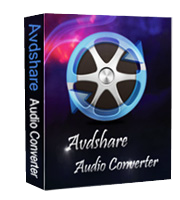
Giveaway of the day — Avdshare Audio Converter 7.0.4
Avdshare Audio Converter 7.0.4 был доступен бесплатно 6 августа 2018 г.
Конвертируйте между аудиоформатами без потери качества; Извлекайте аудио из видео; Проигрывайте медиафайлы, Редактируйте аудиофайлы: соединяйте файлы, настраивайте звук, скорость и т.д.
Поддерживает форматы: AAC, AC3, Apple Lossless ALAC, APE, AU, AUD, AIFF, AIF, AIFC, AMR, AWB, CAF, DTS, DSS, FLAC, GSM, MP3, M4A, M4B, M4R, MKA, MPC, MP1, MP2, MID, MIDI, OGG, OGA, OPUS, PCM, QCP, RA, RAM, RAW, SHN, VOC, VOX, Vorbis, WAV, WMA, XWM, 3GA и т.д.
NB: Пожизненная лицензия. Без обновлений, без техподдержки.
Системные требования:
Windows XP/ Vista/ 7/ 8/ 10 (x32/x64); Languages: English, German, Arabic,Chinese, French
Разработчик:
Avdshare CorporationОфициальный сайт:
https://www.avdshare.com/Размер файла:
17.2 MB
Цена:
$29.99
Avdshare Corporation также предлагает
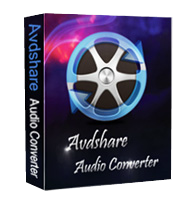
Скидка 50% по промокоду Win50coupon
Конвертируйте между аудиоформатами без потери качества; Извлекайте аудио из видео; Проигрывайте медиафайлы, Редактируйте аудиофайлы: соединяйте файлы, настраивайте звук, скорость и т.д.
Скидка 50% по промокоду Win50coupon
Конвертируйте между популярными и редкими форматами: Apple ProRes, AVI, ASF, ASX, AVCHD, AMV, AVS, BIK, BNK, CAVS, CDG, DAV, DPG, DV-AVI, DivX, DV, DVR-MS, DAT, FLV, F4V, Fraps video, Flip movies, GXF, HDV, H.261, H.262, H.263, H.264/AVC, HD, H.265/HEVC, HTML5, MP4, MOV, M4V, MTV, MKV, MTS, MXF, MVI, MOD,M2TS, M2T, MPG, MPEG-1, MPEG-2, MPEG-4, MJPEG, MJPG, WMV, IFV, OGM, OGV, PVA, QT, RM, RMVB, R3D, RM,RAX, RMX, RPL, SWF, SMV, TS, TOD, TP, TRP, Theora, VP8, VC1, VRO, VFW, WTV, WMV, WebM, XMV, Xvid, 3GP, 3G2, 3GPP, 3GPP2, 720p/1080p, 4k, видео и т.д.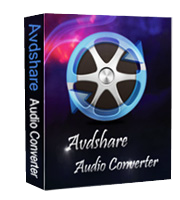
Пожизненная лицензия, бесплатные обновления и техподдержка
Скидка 50% по промокоду Win50coupon
GIVEAWAY download basket
Комментарии
Понравилась программа? Оставьте комментарий!
This offering made a good impression on me from the start. First there is a simple setup file to install the program so no worries about the GOTD wrapper. Next the registration key is included in the readme file so no need to jump trough hoops or provide an email address.
So how well does it work? I only did a few quick conversions. I extracted mp3 files from Youtube videos I downloaded. Both speed and quality were fine. I converted a few flac files to mp3. The result was fine again.
You can check out the review from Softpedia here...
http://www.softpedia.com/get/Multimedia/Audio/Audio-Convertors/Avdshare-Audio-Converter.shtml
Thank you GOTD team and Avdshare Corporation.
Easy fuss-free download and install. No GOTD wrapper so I'm not sure why today's page makes its usual reference to "time limited" installation. Readme text file contains license code (for those who actually read Readme files) and there's no silly hoopla about registration links and developer emails to collect.
Opens with a friendly GUI that's uncannily familiar, seeing as how sundry Chinese developers have offered similar front-ends for their video converters.
If that's a bit, well, odd, even odder is that though a video converter's GUI would never ask the user to open an audio file as a first step, this audio converter asks the user to open a video file as a first step. The impression is of GUI brought in from a different product, but the developer has forgotten to re-write the GUI's 'Getting Started: Click add file to load video file'. Nor is that the only curiosity: the trim and crop icons are, says the GUI, to be used to edit video file. Complete newbies to the world of audio processing can be forgiven for finding this all a bit baffling.
In operation, it worked OK on the admittedly few audio conversions I ran. In default mode it caters for those with no wish to modify anything, just click-and-go, but 'Setting' (to the right of the Profile window) triggers a pop-up menu within which the 'Advanced' option provides for revisions to codec, sample rate, bit rate, channels and volume.
I didn't try other options in Avdshare Audio Converter 7.0.4, though was tempted to use the ''Trim'' tab if only to see how well this software watermarks an, er, audio track. . .
Verdict: the software seems a mish-mash of elements put together from disparate sources (including, inevitably, Open Source, though I can find no acknowledgment of that latter.) It seems to work OK and not only is it free today, the executable isn't in a wrapper so re-installation at any time shouldn't be a problem.
As to the developer's hopes of making money from it, I fear disappointment awaits: at $30 retail, the audio conversion abilities on display here don't do anything that well-known favorites like Robert Kausch's fre.ac and Pazera's Audio Extractor (specifically for stripping audio from video tracks) already do, but for nothing at all.
Dear Customer,
This giveaway limit update.
We may provide 50% off discount if you want to get a lifetime update license and enjoy free lifetime update and support.
The 50% off discount coupon applies to all of our product including Avdshare Video Converter and Audio Converter.
The 50% off discount coupon code is Win50coupon
The lifetime update license can work on two computers.
The lifetime update license support free lifetime update and support.
Save 50% at:
Avdshare Video Converter for Windows: https://www.avdshare.com/buy-avdshare-video-converter
Avdshare Video Converter for Mac: https://www.avdshare.com/buy-avdshare-video-converter-mac
Avdshare Audio Converter for Windows: https://www.avdshare.com/buy-avdshare-audio-converter
Avdshare Audio Converter for Mac: https://www.avdshare.com/buy-avdshare-audio-converter-mac
The 50% off discount coupon code is Win50coupon
After you click the "Buy Now" button, you will see "Please enter your coupon code (if available)" Below the Total price, then input Win50coupon and click Update.
Best Regards
Emily
sales@avdshare.com
Laxative, it will be free for lifetime if you do not update.
Isn't this a branch or the same company as Wondershare, Videoshare, Audioshare, Wonderfulshare and the rest of the "shares"? Nifty idea to market and promote products by changing company names being the same company to begin with, although they didn't count on the detail that would give it away, their GUI, so closely similar, anyways, it's up to the customer whether to pick it up or not, and the program is not bad at all.






Не разделяю восторгов, перевод откровенно плохой, половина окон (в том числе и настройки) вообще без текста.
Сама программа - урезанная версия видеоконвертера (т.е. просто выбросили видео, оставили аудио).
А вообще лучше посмотрите здесь: http://www.pazera-software.com/ - конвертеры на любой вкус, часть из них имеют русский язык. Весь спектр этих видео и аудио конвертеров в одном наборе: http://www.pazera-software.com/products/free-audio-video-pack/
Все портативно и не требует установки.
Save | Cancel
Почему пишет не зарегистрированная версия ????
Save | Cancel
Владимир, ключ активации в Readme.
Save | Cancel
Спасибо всё работает!
Save | Cancel
Неплохая программка, возникает порой необходимость в таких редакторах - все заявленные функции выполняет исправно: большое количество форматов поддерживает, из инетиков видеофайлы качает, позволяя тут же извлечь звуковую дорожку и конвертировать ее, например, в какой-нибудь многоканальный формат и т.д. и т.п., единственное, что не хватает, так это создания фэйд - эффекта в начале и в конце получившегося файла или того же зацикливания, при вырезании нужного участка, что было бы полезно , скажем, при создании рингтонов..Русский на борту имеется и все локализовано процентов на 98% (устанавливается автоматически на русифицированную Систему при выборе english перед установкой) - Гивэевэю и разработчикам спасибо за подарок.
Save | Cancel
Русский есть?
Save | Cancel