Каждый день мы раздаем лицензионные программы БЕСПЛАТНО!

Giveaway of the day — Auto Power-on & Shut-down 2.82
Auto Power-on & Shut-down 2.82 был доступен бесплатно 25 мая 2014 г.
Auto Power-on & Shut-down позволит переключаться в режимы сохранения энергии, такие как: режим ожидания, гибернация, а также выключение компьютера в назначенное время и дату, позволяя вам экономить деньги на постоянно включенной системе. Также программа позволяет автоматически запускать ваш компьютер в указанное время и день, даже если система в режиме гибернации или ожидания.
С помощью Auto Power-on & Shut-down, вы можете больше наслаждаться жизнью. Просыпаться каждое утро под любимую музыку, приходить на работу, где компьютер уже запущен и ожидает вас. А когда вы уходите домой, программа выключает компьютер за вами...
Системные требования:
Windows 2000/ XP/ Vista/ 7/ 8/ 8,1; 64 MB RAM; Pentium 166 MHz; 10MB Hard Disk; Mainboard support ACPI
Разработчик:
LifSoftОфициальный сайт:
http://www.lifsoft.com/Размер файла:
10.3 MB
Цена:
$24.95
LifSoft также предлагает
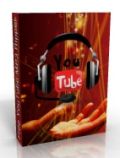
YouTube Video Ripper - профессиональная и эффективная программа, созданная, чтобы помочь вам легко загрузить оригинальные видео HD, HQ, MP4, FLV из YouTube на ваш компьютер. Видео из YouTube можно конвертировать и сохранять в форматах AVI, MP3, WMV, MP4, MOV, 3GP, SWF или FLV. С помощью приложения вы можете их дальше просматривать на своем компьютере, на iPod, iPhone, Zune, КПК, телефоне, PSP и других устройствах, поддерживающих MP4.
GIVEAWAY download basket
Комментарии
Понравилась программа? Оставьте комментарий!
Well, despite its ridiculous current low and once again misleading rating, I consider this GAOTD a keeper, for 3 main reasons:
1. bcs it gives you the ability to START your PC at a given time, a feature missing in almost any paid/free app I'm aware of..
2. bcs of its powerful scheduling and reminder function, enabling you to set up a new TASK (power-on, stand by, restart, hibernate, shut down, log off, close monitor, lock session, program launch, keyboard macro etc...) that may occur daily, weekly, monthly or even annually.
3. bcs of its ability to bypass the annoying Windows login screen, once providing an user password, so as to allow your PC to start at any time you need to.
2 THUMBS UP from me!!
BEST FREE ALTERNATIVES
http://websd-metallosoftcom.webs.com/shut-it
http://www.softpedia.com/get/System/Launchers-Shutdown-Tools/Bluesend-AutoOff.shtml
http://www.starcodec.com/en/autooff/
And to PREVENT your system shutdown, standby, hibernate, turn off and/or restart:
http://www.softwareok.com/?seite=Microsoft/DontSleep
Enjoy!! ^_^
Installed and registered without problems on a Win 8.1 Pro 64 bit system.
A company without name and address. The software on the market since 2005.
And yes, real awards with links to the award websites. Not every award is an award...
A resizable window opens, a complete task planer is incorporated. You can (as the name suggests) power off/on, sleep, lock or hibernate your computer. You can syncronise your clock with an internet "atomic" time server - and you can define your tasks.
Which task, when to start, what to do. Think of recording TV shows, if you don't have a program, which has this feature built in and the most important :
With Auto Power-on & Shut-down, you can have more fun in your life
Wow! That' something, this is even a bargain for $24,95. I normally pay more to have fun in my life...
Back to the software.
It makes a good impression. A version 2.82, released 03/12/2014, where on Feb 7 , 2005 Auto Power-on & Shut-down 1.44 is released, gives much more confidence than programs with the version 7.3.6.9, where the first version 5.1 was released some month ago.
The program does what it claims. Read the comments to the awards!
I will keep this, to see, if I have more fun in my life. If not, it will be uninstalled. I don't need a program, which is already running before I enter the office.
Auto Power-on & Shut-down is a lightweight app that might be easier to use than taking a more DIY approach, e.g. creating scheduled tasks in Windows. For more info on the company, maybe check the certificates for info & Google -- the software's .exe files are signed. The biggest impact from installation may be the Windows file, C:\hiberfil.sys, which is added if it wasn't there already from having hibernate turned on in the past -- I mention it because some will notice this new, usually several GB file.
I like that the first time it starts Auto Power-on & Shut-down asks if you want to test your system. Some systems won't sleep, or won't come out of hibernation etc. Sometimes it's bugs in the chipset or bios, sometimes it's a fault in the engineering, sometimes it's hardware designed for an earlier version of Windows. Regardless, if you don't use sleep or hibernation now, test it 1st before you add something like this.
As far as putting a system to sleep or hibernation goes, some say yes -- some no. Your PC/laptop will waken faster than it will start from a cold boot -- how much faster depends on your hardware, security software etc. Many people don't mind if starting Windows takes a moment or two. There are advantages to turning a system completely off -- you don't have to worry about exploits or mal-ware waking the system up, you have less to fear from power fluctuations & spikes, in theory many electrical components don't age with use, but most people's experience suggests otherwise, & if saving electricity is good, saving a bit more must be also.
The opposing view is that cycling a system on, whether from cold boot or waking it up, shortens the lifespan more than you gain by shutting the system down or putting it into sleep or hibernation. Things like circuit boards, the components mounted on them, the mechanical parts in a regular hard drive, all expand when they get hot. That tiniest of movements in electronics, & the very real & measurable, though still tiny difference in say hard drive bearing clearances, does add some amount of wear & tear. Many businesses leave their computers on 24/7, whether they're doing anything or not, whether there's anyone in the building or not.
Regardless whether you leave your PC on 24/7 or use hibernation, the last few generations of hardware are going to use a lot less power anyway, by going into a lower powered mode whenever you're not pushing it, whenever you're not doing something that takes the full processing power your PC/laptop can deliver. Putting your PC to sleep just isn't going to make as big a difference in power consumption as it used to when the concept was 1st implemented years ago, I *think* with win98 if I remember correctly. If you want to actually measure power use, pick up a Kill A Watt [or similar] -- they run around $20, plug into the wall socket, & you plug your PC or TV or whatever into the device itself, & it tells you how much electricity is passing through it, i.e. how much that device or appliance is using.
http://www.thewindowsclub.com/wake-up-computer-from-sleep-windows
http://www.howtogeek.com/119028/how-to-make-your-pc-wake-from-sleep-automatically/
.
I've used Hibernate and auto-startup before and run into two difficulties. One is the computer, especially a desktop, waking on it's own. This program doesn't seem to have any way to find what could be causing those issues. This is the biggest problem one has with using sleep and hibernate.
The other is that no program can start a computer when it's been fully shut down. This program doesn't startup the computer but rather just wakes it from sleep or hibernation. Many laptops may look like they're shutdown when they're only in sleep mode. But when a computer is fully shut down there's no way a program can start it up.
It's easy enough to setup wake and sleep/hibernation commands in the Windows Task menu. Really all this program does is to make it a little easier to change a few Windows settings that one can do on their own for free. And many of the menus the program brings up are Windows menus for the settings.
@giovanni and all
as far as I could see (or am I blind?), your as "best" mentioned free alternatives are just for shut down (crude spoken)...
For THAT there are flying tons of free programs around - some almost garbage, some designed well; but the basics of this could also be done by any automation tool (AHK, AUtoIt ...) or taskplaners.
What I can suggest:
1. Free AND works well: "WOSB" (if your computer supports ACPI settings in BIOS, which most mainboards do since many years)
http://www.dennisbabkin.com/wosb/
2. (not tested thorougly by me yet...) "Task Wizard":
https://www.ascomp.de/de/products/show/product/taskwizard/tab/details
my 2 cents
cheers



2 Alex
Любое задание в планировщике Windows с признаком "Разбудить для выполнения задания" включит компьютер. И никакие программы не нужны :)
Save | Cancel
12345 вышел зайчик погулять,
искала линк на опубликованную на Гиве прогу - наткнулась на вашу просьбу о более менее качественной программе-видеохромакее. А так же ваши теплые слова в мой адрес - спасибо. Я готовлю вам видео по этому поводу и, даст Бог, возможность и время - сразу же опубликую. Так что заглядывайте сюда по-возможности. Почту за честь оказать вам содействие в подборе программы.
всем привет, :-) очень сильно не огорчайтесь по поводу моего появления, я тут только ради уважаемого пользователя "12345 вышел зайчик погулять" и то по его делу. ;-) Времени абсолютно нет тут торчать! Так "шо"... :-) не волнуйтесь сильно и не нервничайте.
2 Тимур Тимуров, ну вы, батенька, и деятель (говорю с искренним уважением и симпатией)! Меня в вашей ютьб коллекции дам с именем Эстер нет ;-) Я когда увидела, какой красавец, стройный как кипарис, и гипнотически очаровательный, в военной форме возле бронетранспортера "подружился" со мной сразу же сделала оттуда ноги и больше там, на том аккаунте не появляюсь, от такого соблазнительно-очаровательного греха по-дальше. ;-)
Save | Cancel
Еще один бесплатный конкурент из английской ветки - WakeupOnStandBy http://dennisbabkin.com/wosb/
Save | Cancel
Маленькая портатив и бесплатно http://rghost.net/55842393
Save | Cancel
GOTD и разработчикам – спасибо.
Может работать без инсталляции(в дальнейшем)
Регистрацию хранит в "All Users\Documents\AutoPowerOn\" в файле "wake.ini"
Русский есть, но кособокий.
После выхода из гибернации получаем сообщение - http://bit.ly/1tBcjki
не смотря на - http://bit.ly/1k6pKkz
мутная ситуация с регистрацией.....
Есть возможность запись примитивных макросов, однако реализовано немного странным образом...
--------------------------------------
Подобных программ действительно – тонны.....
TimePC – http://bit.ly/1pox1RL - бесплатно предлагает тоже самое,
в плане уронить систему в гибернацю, потом поднять ее в заданное время.
PowerOff - http://www.videozona.ru/software/PowerOff/PowerOff.asp
будить кажется не умеет, но русский, бесплатный, присутствуют всякие плюшки...
(не в тему, но очень хорошая утилита от автора PowerOff –
ShowExif - http://www.videozona.ru/software/ShowExif/showexif.asp )
А тут, те самые тонны - http://freesoft.ru/?sec=alarmclock1
Save | Cancel
да и еще: она не только включает комп? отправляет в сон, выключает и блокирует монитор, она запускает любые программы, которые вы запланировали, использует макросы, открывает URL. И это все по времени, дням недели, месяцам и годам. Очень приятно, когда утром, перед тем как проснуться программа включит комп, почистит его после ночи, приготовит новости и выведет любой сайт, что бы Вы проснувшись радовались всему готовому. в принципе такое не помешает, спасибо за новую версию.
Save | Cancel
такого софта далеко не тонны. одна из немногих программ, ее особенность в наличии функции включения по времени, дате. выключать могут многие, а вот поставить на пробуждение, что-то я и не помню. пользуюсь этой прогой уже много лет, пока лучше не видел. НО, соглашусь, что цена запредельная для такого уровня. И потом, модераторы, а почему ни слова в описании про поддержку русского языка? его в наличии в официальной проге нет, только в наших взломках. хотя интерфейс и не сложный.
Save | Cancel
Позабавила фраза -"Также программа позволяет автоматически запускать ваш компьютер в указанное время и день, ДАЖЕ ЕСЛИ СИСТЕМА в режиме ГИБЕРНАЦИИ или ОЖИДАНИЯ."
Как-будто есть альтернатива...Не с полного же выключения,естественно,ибо этой проге на это кишка тонка))
Save | Cancel
Снова, не понятная регистрация, перемудрили.:)
Save | Cancel
Самое смешное, что программа абсолютно бесполезна: дублирует штатные возможности BIOS и планировщика заданий Windows любой версии.
Save | Cancel
Назовите хоть одну еще программу умеющую ВКЛЮЧАТЬ компьютер, кроме этой, еще и бесплатную. Я лично, других не видел.
Save | Cancel
25 баков за что?Бесплатного такого софта тонны.Минус!
Save | Cancel