Каждый день мы раздаем лицензионные программы БЕСПЛАТНО!
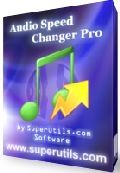
Giveaway of the day — Audio Speed Changer Pro
Audio Speed Changer Pro был доступен бесплатно 18 апреля 2010 г.
Audio Speed Changer Pro позволяет Вам увеличивать скорость воспроизведения звуковых файлов, не изменяя их частоту. Прежде всего, программа предназначена для того, чтобы ускорить воспроизведение аудиокниг и подкастов, но также может работать с любым аудиофайлом. Пакетная обработка данных и удобный пользовательский интерфейс делают Audio Speed Changer Pro ценным инструментом для книжных слушателей и авторов, которые хотят сэкономить время.
С помощью данной программы вы сможете изменять темп, частоту или скорость воспроизведения любых аудиофайлов в списке воспроизведения. Вы также можете использовать эту программу для конвертации аудиофайлов: поддерживаются такие форматы, как MP3, OGG и AAC/MP4. Полученные файлы вы сможете прослушать на компьютере, смартфоне, iPod или на любом портативном MP3 плеере.
С помощью данной программы вы также сможете изменять теги, изменять звук на моно или стерео и нормализировать громкость. Audio Speed Changer Pro поддерживает функцию drag-and-drop, а также интегрируется в Проводник Windows.
Вы также можете скачать портативную версию Audio Speed Changer Pro здесь (размер файла: 2.16 MB).
Системные требования:
Windows 2000 up to Windows 7, including x64 editions; Intel Pentium II or AMD-K6 300 megahertz (MHz) processor; 10 MB of RAM; 2 MB of HD space
Разработчик:
SuperUtils.comОфициальный сайт:
http://www.superutils.com/products/audio-speed-changer-pro/Размер файла:
2.18 MB
Цена:
$19.95
SuperUtils.com также предлагает

Angel’s Vox это первый плеер, созданный специально для прослушивания аудиокниг. С помощью Angel’s Vox вы сможете удобно распределить книги в своей аудиобиблиотеке. Вы сможете настроить разный уровень громкости и скорость проигрывания для каждой книги. Также, вы начнете слушать книгу с того самого места, где вы закончили в прошлый раз. Как и любой другой проигрыватель, Angel’s Vox интегрируется в Проводник Windows для быстрого доступа к функциям программы.
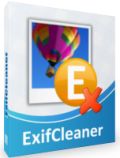
ExifCleaner позволяет удалять индивидуальные Exif теги или полностью стирать Exif данные. Программа позволяет удалять ненужную, нежелательную или важную информацию о фотографии, фотографе и месте, где была сделана фотография. Знаете ли вы, что абсолютно каждая фотография, снятая на цифровой фотоаппарат, содержит эту информацию? ExifCleaner не изменяет изображение – все операции по удалению Exif данных никак не отражаются на самой фотографии. Удаление данной информации только поможет очистить место на диске и позволит фотографии загружаться быстрее. Программа поддерживает пакетный режим обработки фотографий и встраивается в Проводник Windows для быстрого доступа к ее функциям.

Mute on Lock это маленькая бесплатная программа, которая находится в трее и выключает звук в колонках тогда, когда вы покидаете свою учетную запись Windows. Не хотите, чтоб ваши коллеги отвлекались на звуки входящих сообщений и напоминаний когда вас нет на месте? Оставляете музыку включенной? Используйте Mute on Lock! Кроме того, с помощью данной программы вы легко сможете выключить и включить звук в колонках просто щелкнув по иконке программы в трее.
GIVEAWAY download basket
Комментарии
Понравилась программа? Оставьте комментарий!
Installs and Activate easily on Win XP SP3
I love this thing, it lets you Tempo,Pitch and Playback Rate, also saves the file with the settings you choose if you want to convert it and gives you the choice of overwriting or renaming the original so you won't lose your original audio if you want to keep it,
I only tested it on an mp3 file but it worked perfectly and saved the file with rename by adding (1) to the filename without me losing the original. I don't listen to audio books but as a musician I find this to be a nice tool for slowing down passages for learning, and it's funny hearing your favorite songs with different settings, from changing it to slow devilish grunge to fast alvin and the chipmunks sounds, I have had a lot of fun with it so far, hilarious and useful, surprising considering how small the filesize is, most audio software usually NEEDS to be bloated in filesize to be worth a damn, this one doesn't, a keeper for me :)
Thanks GAOTD and SuperUtils.com for a neat tool
#4 - Yes in fact this is a very usefull piece of software for practicing mucicians. Imagine a guitarplayer practicing to old cuttings with for exp. Robert Johnson. The recording equipment wasn't that advanced in the late 1920ties, and a lot of cuttings were out of tune. Instead of tuning the guitar time after time, its possible to tune in by changing the speed a little. I think, its just unfair, that comment no'4, immediately was voted down with 4 thumps down. I'm prepareded for 30 of these grumpy votes, if just one gets a little benefice from my comment. Thank you very much GOTD.....
The ability to time-shift audio files [change duration without altering pitch] used to be very rare, & with a lot of audio software still missing this function, Audio Speed Changer Pro might be useful to a lot of people. One main reason to time-shift audio has been to make it fit, whether an allotted time slot, as part of a music composition, or to match video duration -- mismatched audio/video duration used to be a big problem with video capture, causing sync problems. You also often need to time-shift audio tracks when changing video fps [Frames Per Second], say going from film's 24 fps to PAL 25 fps or the reverse. Loop-based audio apps use time-shifting to match tempo [beat matching]. I never thought about using it to shorten Podcasts or audio books, but imagine that it'd work well for those when you're interested in content rather than entertainment &/or passing the time.
That said, while I wouldn't expect Audio Speed Changer Pro to match Sony Vegas [home &/or pro], where you just Control + drag the end of an audio file/clip to set duration, being able to set your new duration as a time rather than % would IMHO be a Lot easier & a Big improvement -- just add a time display & keep the slider. Likewise I think showing more exact info would improve pitch shifting & normalization -- what I assume is the normalization slider [it's labeled volume] is set to 100% by default, but I have no idea where to put it if I want volume levels to stay the same as the original.
[At it's simplest Normalization is raising volume levels as high as they'll go before maxing out & causing distortion (clipping). Since volume levels can vary a LOT from 1 audio file to the next, it's often used to bring them all up to the same level so you don't have to change the volume control or risk damaging your hearing. However most good quality audio is done & sounds best at less than maxed out volume, while normalizing itself is filtering, & like any filtering will lower quality, if only in this case very slightly. FWIW (& in case anyone's interested) better normalization filters work with perceived volume levels (RMS) rather than peaks -- one or a few very high peaks, whether a gunshot in a movie or a door closing or a pen dropping close to the mic etc, will keep peak-based normalization from working as you probably intended.]
Audio Speed Changer Pro itself is a small, portable app -- providing you don't turn on shell integration [i.e. so you can use it from Windows' Explorer without firing up the program 1st]... the portable version simply has the .ini configuration file in the program folder, rather than a folder buried under Documents and Settings. [there's nothing wrong with turning on shell integration -- it just means registry entries that can't be there if the app's going to be used portably, since you can't assume the host PC will let you write to the registry.]
I normally do my sound "editing" via the likes of Audacity etc but this is indeed quite a nice easy-to-use program for those who are not familiar with altering Pitch & playBack rates etc.
After installing the prog, you choose the track you wish to alter by the Add files option and then on the right hand side you can set Tempo, Pitch & PlayBack rate. The handy "Preview" option means you can listen to various settings until you get it the way you want it. A nice touch and a Godsend for newbies who find the likes of Audacity a little too difficult to master. If you'd like to alter audio tracks the easy way, then get this little program as it will save you much time and worry. Installed easilly into XP with Service Pack3. As usual thanks to GOTD & SU.com
I don't understand why software publishers have to exaggerate their products by calling them PRO. This software is so simple it doesn't even require a tutorial.
I must say that it works very well on mp3 music files and would be very useful for musicians, however the transitions for speech are more noticeably poor. There are phasing or flanging effects causing an unrealistic ringing sound to the voice which makes it unpleasant to listen to. Not really useful if you are listening to an ebook.


У меня все нормально активировалось. Скачай с офф. сайта
http://www.superutils.com/dloads/audio-speed-changer-pro-portable.zip
Save | Cancel
Буквально вчера вспомнила добрым словом и комментнула Angel’s Vox с прошлой раздачи текстом: "Очень хорошая программа. Я на ней слушаю Аудио Библию и Евангелие. А так же тексты, записанные через микрофон, учебные в основном. Есть “рычажок” можно изменить голос на всякие варианты. Тогда не так скучно слушать себя. Пусть Бог благословит производителей. Спасибо всем, благодаря кому я имею эту программу. Я ее рекламирую на сайтах, она стоит того."
А сегодня на любимом сайте утилитка от этих же производителей, которой можно еще, не только изменять диапазон голоса, скорость, но и сохранять, перезаписывая в нужном формате, улучшая его. Это значит, что я свои, начитанные на микрофон для учебы и других нужд тексты, теперь еще и смогу слушать вне дома и компа. Спасибо производителям и любимому сайту. Очень благодарна за подарок! Я люблю продукты этой фирмы и стараюсь их рекламировать на своих и партнерских сайтах и рекомендовать другим коллегам.
Save | Cancel
портативная не хочет регистрироваться
Save | Cancel