Каждый день мы раздаем лицензионные программы БЕСПЛАТНО!
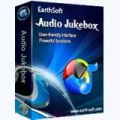
Giveaway of the day — Audio Jukebox
Audio Jukebox был доступен бесплатно 8 августа 2010 г.
EarthSoft Audio Jukebox это удобная и мощная программа, которая поддерживает работу с файлами MP3, WAV, WMA и OGG, позволяет вам слушать Интернет-радио или музыкальные файлы с вашего компьютера, конвертировать музыкальные файлы в другие форматы, переписывать аудио CD в другие форматы, а также записывать радиотрансляции.
Основные возможности:
- Слушайте радио или музыку. Просто откройте песню по двойному щелчку мышью или кликните правой кнопкой мыши на радиостанцию или файл и выберите "Play" из списка опций.
- Конвертируйте аудиофайлы: выберите меню "Local Media", нажмите на кнопочку "Add", чтобы добавить файлы с вашего компьютера. Кликните правой кнопкой мыши и выберите пункт "Converter" из списка опций, чтобы конвертировать файлы в MP3, WAV, WMA или OGG.
- Автосканирование и возможность переписать аудио CD: выберите меню "Rip & Play", программа автоматически просканирует CD ROM и покажет имеющиеся CD файлы на экране. Кликните правой кнопкой мыши и выберите пункт "Ripper" из списка опций чтобы переписать диск.
- Записывайте радиотрансляции: когда играет радио, нажмите кнопку "Record" (красная кнопка внизу) чтобы записать любую радиотрансляцию.
- Проверяйте и изменяйте ID3 информацию: выберите музыкальный файл и кликните по нему правой кнопкой, выберите пункт "ID3 Info" из списка опций. Просматривайте и изменяйте информацию по вашему вкусу.
- Пакетная конвертация файлов: кликните кнопку "Converter" или "Ripper" всего один раз, и все файлы будут конвертироваться по очереди.
Системные требования:
Windows XP/Vista/7 (x32 and x64)
Разработчик:
EARTHSOFTОфициальный сайт:
http://www.earth-soft.com/audio-tools/audio-jukebox.htmlРазмер файла:
5.32 MB
Цена:
$19.99
EARTHSOFT также предлагает

EarthSoft Blu-ray DVD Ripper for Mac переписывает (BD) и DVD во все популярные аудио и видео форматы: AVI, MPEG, MP4, ASF, MKV, MOV, WMV, FLV, SWF, 3GP, AAC, AC3, MP3, WAV, WMA, OGG и RA на Mac OS, и синхронизирует получившиеся файлы с iPod, iPhone, PSP, Cell phones, iTunes, Apple TV, XBox360 и т.д.
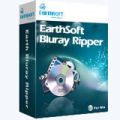
EarthSoft Bluray Ripper поможет вам переписать blu ray dи обычные DVD диски в форматы ASF, FLV, SWF, MOV, WMV, AVI, MKV, RM и т.д. Программа позволяет вам предварительно просматривать фильм, который вы собираетесь переписать, вырезать определенный сегмент фильма, настраивать аудио и видео параметры, выключать компьютер после того, как процесс конвертации завершен.
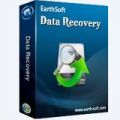
EarthSoft Data Recovery восстанавливает данные (файлы, электронные письма и т.д.) которые пропали или были случайно удалены с компьютера или переносных устройств, карт памяти и USB флеш карт. Программа также поможет вам найти утерянные разделы.
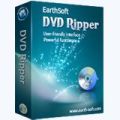
EarthSoft DVD Ripper позволит вам конвертировать DVD-9, DVD-5 и файлы изображений IFO в такие аудио и видео форматы, как ASF/AVI/MKV/MP4/WMV/FLV/MP3/WAV/WMA, и поддерживает iPhone, iPod, PSP/PS3, мобильные телефоны и т.д.

EarthSoft Video Converter конвертирует видео файлы в такие популярные аудио и видео файлы, как MP4, FLV, AVI, WMV, RM, MPEG-1, MPEG-2, MP3, WAV, WMA и OGG, поддерживает предпросмотр, пакетную конвертацию, настройку параметров конвертации и т.д.

Комментарии
Понравилась программа? Оставьте комментарий!
Highly unlikely that anyone here will be without the Web of Trust plug-in (WoT) in their browser to ensure a safe experience when visiting Internet websites.
Highly unlikely that anyone here will confuse the name of the Chinese developer of today's GOTD with the uncannily similar name of a 15-year-old acclaimed American software house called Earthsoft which specialises in environmental data management software for companies worldwide.
Highly unlikely that anyone here will even get to the developer home page link that appears in the GOTD panel above once they've seen the comments and complaints in the WoT warning intercept.
Thanks for today's offer GOTD, but definitely, no thanks.
Save | Cancel
As a matter of interest, their website was flagged up by Web Of Trust has having a bad reputation. Anyone know why?
Save | Cancel
Installed on Vista Home Premium with no problem. Took about 15 seconds to install and register.
A few minor inconveniences so far;
1) Cannot resize the window. There is not enough room in the main display window to view most of the radio titles. The station tree on the left won't fit in the menu display.
2) The HELP file barely covers how to operate the program. There is no detailed info. Very sparse and basic.
3) When adding INTERNET RADIO stations, it appears, you can only add a URL and Port number (See example in the actual program). You cannot add file names. MOST Internet radio stations I listen to, use a playlist, webpage (php), or pointer file (.PLS, .PHP, .ASX, etc...). I'm sure there are tons of programs out there without these files, but not using them really limits the amount of online stations you can record (IMHO).
Overall, the program looks and feels a little amateur as far as the GUI and functionality goes. It does work as described by the website, though. I believe this is a version or two away from being a powerful and useful audio program.
None of the four main functions (listening to audio and online radio, ripping CDs, converting audio, and recording online radio), are better than free alternatives I've seen posted here on GAOTD. Keep coming back to today's Giveaway, and I'm sure you'll see lots of free alternatives to choose from! If I don't see any posted later, I'll come back and post free alternatives.
Save | Cancel
What?! oliviab, are you customer review writer Loren Purcell, who wrote"I contacted the customer service, and they warmly helped me"?
all righty then, from the online tutorial:'When the radio is playing, click the "Record" button on the bottom and you can record the radio programmes precisely.' not preciously? So, on my old XP, I did as tutored but no sound could be heard upon playback, precious or precise. I know it must be me, but two thumbs down.
Save | Cancel
The website is NOT reputable. That's enough for me to stay away from this program, diamond-in-the-rough or not!
Save | Cancel