Каждый день мы раздаем лицензионные программы БЕСПЛАТНО!

Giveaway of the day — Audio Converter 1.1
Audio Converter 1.1 был доступен бесплатно 18 февраля 2009 г.
Audio Converter быстро и легко конвертирует аудио файлы в форматы mp3, ogg, wma и wav. У программы очень простой и понятный интерфейс, кроме того, программа поддерживает пакетную обработку файлов. Вам не понадобится никаких специальных знаний, чтобы научиться работать с программой Audio Converter. Просто перетащите нужный файл в окно программы, выберите нужный формат и нажмите кнопку Start Conversion.
- Быстрая и простая в использовании
- Автоматически нормализирует видео в процессе конвертации
- Поддерживаемые форматы: WMA, MP3, OGG и Wave
- Поддержка технологии drag and drop
- Гибкость программы для продвинутых пользователей
Системные требования:
Windows 95/98/2000/Me/XP/Vista
Разработчик:
MediaVigor SoftwareОфициальный сайт:
http://www.mediavigor.com/audio-converter.htmРазмер файла:
2.09 MB
Цена:
$19.95
GIVEAWAY download basket
Комментарии
Понравилась программа? Оставьте комментарий!
Wow. Here is the quick scoop:
> Only converts three formats
> User friendly interface
> Limited settings
> Converts fairly fast.
In general, not a bad software, but for most users interested in this, it isn't going to cut it. I have uploaded a full review below.
Full Review and Screen Shots
The Good
* Easy to use.
* You can convert more then one file at once.
* Comes with a few extra input formats other then the ones advertised.
* Pretty decent conversion speed.
The Bad
* Does not have WMA input or output format like advertised
* Drag + drop does not work.
* Output format is limited to MP3, OGG and WAV.
* MPEG video is a recognized file but the program can't do anything with it.
* You can't chose the name of your output file.
Free Alternatives
FormatFactory
Any Audio Converter
Super
Verdict
Thumbs down for Audio Converter. Too few input/output formats and the program lacks some features that the developer claims it supports. My recommendation is FormatFactory. Get FormatFactory and you will never need any other video, audio, or image converting program again. However, since FormatFactory is only for 32-bit, 64-bit users can get Super which does similar things. If Super does not work for you, like it does not work for me, get Any Audio Converter.
Full Review: Click here please.
Software advertises conversion to/from WMA but there is NO OPTION for WMA files. A PR gimmick that misadvertises software capabalities is not a smart marketing tool,
The product is as daft as the price.
Worth acquiring if you wish to unnecessarily restrict yourself to an absurdly limited set of conversion options, have never heard of .wma, and are self-testing yourself for brain failure.
On the basis of this publisher's $19.95 price, then:
SUPER is $1,500. It's huge and does everything. But it can be too cumbersome for newbies and its website's a continuing mess.
SWITCH sound converter is from a specialist outfit which majors in this kind of stuff for pros. It's beautifully engineered, as you'd expect but nag screens irritate. Compared to today's product price it should be $1,250.
Finally: FORMAT FACTORY. Mentioned earlier on here and for good reason: it's fully developed, well established, massively flexible, has a great UI. On today's pricing, it would be $2,000.
But of course, SUPER, Switch Audio Free Version and Format Factory are all freeware.
(PS: Usually I wonder why so many GOTD offerings get so many thumbs down. Today the opposite has happened: at the time of writing this, Audio Coverter 1.1 has 59 thumbs up. Huh?? What's that about then????)
Follow up to my earlier comment #10
I played around with the program a little bit more and I discovered that drag + drop does work, but in a weird way.
If you drag + drop files onto the blue text "Click here you add source file" you will be able to drag + drop the file successfully. However, if the blue text is not there (like after you load one file into the program the blue text disappears), drag + drop does not work.

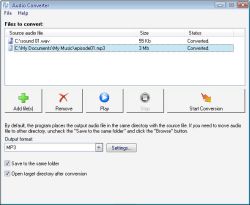
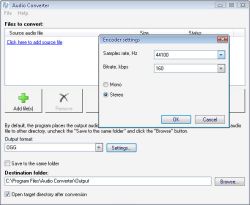

Они еще такие деньги хотят?! Есть прога и бесплатная, и во много раз лучше этой. Даже качать не буду!!!
Save | Cancel
"Поддержка технологии drag and drop"
Шикарно!
В топку такой софт. Ничего нового, функционал на минимуме, так за нее еще и денег хотят... NO WAY!
Save | Cancel