Каждый день мы раздаем лицензионные программы БЕСПЛАТНО!
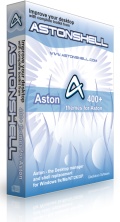
Giveaway of the day — Aston 2.0.3
Aston 2.0.3 был доступен бесплатно 1 декабря 2010 г.
Aston это замена стандартной оболочки рабочего стола для Windows – вы можете использовать его полностью или настраивать любой элемент рабочего стола под свои нужды.
Менеджер горячих клавиш, виджеты и панели программы Aston позволяют вам быстро открывать файлы, папки и приложения. Aston предлагает абсолютно уникальный подход с разнообразными функциями и темами, а также анимированными обоями рабочего стола.
Любой элемент Aston: главное меню, рабочий стол, панели – можно настроить под ваш вкус и ваши нужды, чтобы вы могли создать самое удобное рабочее место.
Системные требования:
Windows XP/ 2003/ Vista/ 7 (x32/x64) / 2008
Разработчик:
Gladiators SoftwareОфициальный сайт:
http://www.astonshell.com/aston2/Размер файла:
16.3 MB
Цена:
$29.95
Gladiators Software также предлагает

AltDesk это виртуальный рабочий стол для Windows, который значительно облегчит вашу ежедневную работу. Если вы часто работаете над несколькими задачами одновременно, то вам не обязательно покупать второй монитор. AltDesk поможет вам! С помощью AltDesk вы сможете создать сколько угодно виртуальных рабочих столов и переключаться между ними. AltDesk отображает ярлыки программ, поддерживает эскизы страниц, функцию drag-and-drop и позволяет прикреплять приложения к определенному рабочему столу.

Aston Menu это многофункциональная программа, способная полностью заменить меню Пуск Windows. Абсолютно все элементы Aston Menu могут быть анимированы, что делает наше меню еще более привлекательным. Программа поддерживает анимацию и звуковые эффекты. Aston Menu улучшает производительность, его безопасно установить и легко удалить. Меню можно разнообразить разлчными виджетами, типа Часов, Корзины, Сводок погоды, RSS лентами и т.д.
GIVEAWAY download basket
Комментарии
Понравилась программа? Оставьте комментарий!
The Good
* Straightforward and easy to use.
* Skins the start menu, desktop, taskbar, and comes with skinned panels and widgets.
* Highly customizable; users can add objects (panels and widgets) as they please and drag + drop and place objects (panels, widgets, start menu, etc.) literally wherever they want. (Objects can be locked into place, too, to avoid accidental displacement.)
* Has multiple different useful widgets, such as resource monitor, launch bar, and toolbar.
* Comes with three skins and users can download dozens more (for free).
* Users can create their own custom skins (requires technical/designer knowledge).
* Users can individually enable/disable the three main areas of Aston (start menu, taskbar/panels/widgets, and desktop).
* Supports 3D wallpapers.
* Has a built in hotkey manager.
* Has a built in "event manager" (aka task/todo manager).
* Has a built in search box in the start menu that can search locally, or search the Internet via Google.
* Supports Expose and Flip3D window switching effects (Mac OS X and Vista like window switching).
* Supports Windows 7's Aero Peak.
* Supports 22 different languages.
* Does an extremely good job at minimizing impact on computer by continually cleaning up RAM usage.
The Bad
* Lacks an easy way to create your own skins (i.e. doesn't have a WYSIWYG editor).
* Lacks an easy way to revert skins to default settings.
* When customizing start menu entries, users can add a custom folder but not a custom file/program.
* Needs an ability to directly add entries to the "Top Programs" list in the start menu.
* No hotkey support for switching between Google search and desktop search in the start menu.
* Aston Desktop doesn't work without the taskbar/panel/widgets feature being enabled (a bug).
* Event Manager needs to be more easily accessible.
For verdict and recommendation please click here.
For those of you who don't really understand what this program does, see...
http://en.wikipedia.org/wiki/Windows_shell_replacement
...for an explanation, and lists of open source and proprietary alternatives (including 'Aston').
I've tried a lot of shell replacements over the years, and have yet to find one I consider suitable for completely replacing Window's Explorer shell (unfortunately).
As I've mentioned before, I love customizing my computer and have done so since Windows 95/98. Aston Shell is one of the programs I've toyed with but never felt the need to buy.
Here's why, although it's a snazzy looking desktop you get with Aston Shell, it doesn't skin your window borders. It only skins the desktop and that's it. Which in itself isn't bad, as it gives you some useful desktop widgets as well as a couple of new features.
However, it doesn't appeal to me as I like the way I have my computer set up now.
I'm running a patched UXtheme.dll. Doesn't cost me a dime.
I'm also running Rainmeter which is free. (Alternative is Konfabulator aka Yahoo! Widget Engine)
Finally, I'm running Rocketdock.
This drastically changes the way my computer looks and doesn't use much resources. Plus, it's 100% free.
But don't get me wrong. Like I said Aston Shell is a nice little program, just that it won't appeal to all of us. But if you're new to desktop skinning, give it a try. Maybe it'll lead you on to new things. :)
Oh, it installed and registered just fine on my not so new Windows 7 laptop. It also runs smoothly even with all the animations on.
Downloaded OK. As expected.
Installed with a bit of difficulty. I allready had Aston Start Menu, so I had to stop that. (No big surprise). Then I was told to LOG OFF. (Log off to install a program? But OK, I do as I am told).
Log of. Log on. Install program. Problem with my antivirus "Might seem like your antivirus is not accepting changes in the registry". Turned off antivirus (no, this is NOT a good idea, I know). Program installed. ("please log off". No surprise there either)
Log in. NO change in computer from befor installing Aston. Realized this was because I had set the previous version of this program (lost due to a reinstall of windows 7) to only use Aston Start Menu.
OK, fixed that. ("please log off").
This was when things took a turn to the worse. Logged on. Got the whole Aston Package. Wanted to change Aston preferences. (right click on taskbar, select Aston, select Aston preferences). Nothing happened. Tried again. Nothing.
Found an Aston Icon on my desktop. Clicked it. Computer froze. Totally! Brutal reboot.
NOW things seem to be working. But I am a bit hesitant to make changes in Aston, I really do NOT like a frozen computer.
Thinking really hard about going back to Aston Start Menu (that I love) and abandon the rest of this (because I do not trust it at the moment)
Will try it a bit longer and see, but...
I thought i had done with desktop modification, preferring instead to keep things clean and simple.
However this product intrigued me and soI decided to give it a try.
First impression... awesome! great looking themes, smooth installation,slick transitions and the design certainly adds functionality for me.
Installed on windows 7 64bit with no problems to report so far.
I think the themes look best on a large monitor as the gadgets could become cluttered on a small desktop but you always have the option of what you use.
The default windows desktop changer overrides the aston desktop picture, this can be disabled but for me I like that as I prefer a static wallpaper rather than an animated one, it can be distracting.
DEFINATELY worth a try!


Видимо я плохо разбираюсь в оттенках маразмов- Случайно удалил то, что у них называется "панель"- потом часа 2 пытался воссоздать первозданный вид- остался в дураках и сразбитым корытом впридачу- Спасибочки! (Об остальном умолчу- пусть Викиликс разоблачают)
Save | Cancel
Программа - SUPER!! Работаю с ней 5 часов и уже обожаю!!!
Save | Cancel
Активация через инет и сразу . Только торопиться не надо .
Что касается проги , то наконец-то доработали меню пуск : что касается например сна .
ПАСИБА !
Save | Cancel
Скачал,активации жду уже три часа,коннекта нет,ну и к чему бы это?
Save | Cancel
Красивая программка,жаль хелп на английском.Настраивать придётся методом тыка.Спасибо!
Save | Cancel
мы также благодарны Gladiators Software и Giveaway of the Day и Богу! всей семьей ждали нового подарка! Дети будут очень счастливы сегодня! Спасибо!
Save | Cancel
Пуск изменился, а остальное как?
Save | Cancel
Ого! Дождался таки! Спасибо GotD!
Save | Cancel