Каждый день мы раздаем лицензионные программы БЕСПЛАТНО!
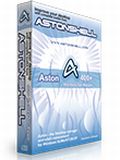
Giveaway of the day — Aston 2
Aston 2 был доступен бесплатно 26 мая 2010 г.
Aston это замена стандартной оболочки для Windows - вы можете использовать все ее функции или настраивать любой элемент рабочего стола на свой вкус.
Менеджер горячих клавиш, виджеты, главное меню и панели Aston помогут вам получить быстрый доступ к файлам, папкам и приложениям. Aston предлагает вам абсолютно новый подход к работе с компьютером, удобные функции, 3D темы, обои для рабочего стола.
Каждый элемент Aston: главное меню, панели, рабочий стол - можно полностью натсроить под свой вкус, тем самым создавая идеальное окружение для работы. Темы и скины для Aston можно скачать на официальном сайе Aston.
Системные требования:
Windows XP/2003/Vista/7 (x32 and x64)
Разработчик:
Gladiators SoftwareОфициальный сайт:
http://www.astonshell.com/aston2/Размер файла:
16.2 MB
Цена:
$29.95
Gladiators Software также предлагает

Aston Menu это многофункциональная программа, способная полностью заменить меню Пуск Windows. Абсолютно все элементы Aston Menu могут быть анимированы, что делает наше меню еще более привлекательным. Программа поддерживает анимацию и звуковые эффекты. Aston Menu улучшает производительность, его безопасно установить и легко удалить. Меню можно разнообразить разлчными виджетами, типа Часов, Корзины, Сводок погоды, RSS лентами и т.д.

AltDesk это виртуальный рабочий стол для Windows, который значительно облегчит вашу ежедневную работу. Если вы часто работаете над несколькими задачами одновременно, то вам не обязательно покупать второй монитор. AltDesk поможет вам! С помощью AltDesk вы сможете создать сколько угодно виртуальных рабочих столов и переключаться между ними. AltDesk отображает ярлыки программ, поддерживает эскизы страниц, функцию drag-and-drop и позволяет прикреплять приложения к определенному рабочему столу.
GIVEAWAY download basket
Комментарии
Понравилась программа? Оставьте комментарий!
Downloaded OK.
Installing: Had a small clash with my antivirus ("Please deactivate your antivirus to continue". Not my favorite way of installing things)
I had the Aston start menu from previous giveaway. This had to be stopped in order for the installation to go through.
"Do you want to keep the settings from the previous version?" Yes please, there is a REASON I had those settings...
"You need to log off to complete the installation". OK, I am always eager to please.
After log off/log on, I suddenly had all my OLD windows-settings back. Sidebars (that I have not used since I got Vista, and that is a long time ago), gadgets/widgets (whatever the name is) that Windows think is cool, and I never use...
It seem sthe "keep the old settings" relate to ASTON-settings, and NOT Windows-settings. Too bad, it should have been easy for them to import those settings when installing.
Looks cool enough, but not too happy with the installation and the changes they made of my setup.
After installation my computer automatically restarted and I had a desktop without any icons. Restarted 3 times and still nothing, my computer was virtually useless, any key I pressed had no effect. There I was with just the walllpaper staring me in the face and nothing I could do about it. Finally after trying everything I could think of I went into safe mode and uninstalled Aston. Now everythings back to normal.
Excellent application, It's not "Flawless" but is a great breath of fresh air from the standard blue drabness of XP.
I'd been expecting this to come up after seeing some other Aston offerings over the past couple of weeks. I'm grinning from ear to ear.
What is offers:
Very highly customizable Start-menu, desktop, shortcut panels and widgets and so much more I couldn't possibly cover here.
It comes with 3 built-in themes with the ability do download heaps more from the astonshell.com website. The themes range from "simple and elegant" to "is that a control interface from the USS-enterprise"
Start menu....
Retains the bulk of your already customized settings and adds a few
handy shortcuts....
Clicking your name brings up user control.
Find is just a type n click away.
Log-off, shut down. suspend are one-click buttons integrated.
Widgets....
Similar to Vista, Mac and Windows 7, you can add widgets to your desktop.
Panels.....
You can add panels of your choice and there are a couple of "drawers" hiding to the left and right of the desktop which can be customized.
Desktop....
The desktop can be animated now, I particularly liked the Earth orbiting the Sun that came with one of the themes.
Issues noted:
It doesn't skin everything, most programs and windows stayed as drab n boring windows defaults. I can understand why it's difficult to do but it would make it more complete.
It turns sounds on even if you had them off by default, I jumped when I hit the start button and it made an insanely loud noise (I have a powerful sound system on my PC and all sounds off by default) Also that particular sound is what Avast normally makes at when it updates itself, confusing for sure.
It changes some program icons to some of the cursor pack files such as: "Dinosaur" (Dinosaurs) and "Old-fashioned" (the running horse)
My licensed DU meter suddenly went into "trial mode", easily rectified but re-inserting my existing serial number, but I still thought it was odd.
OVERALL:
Some things are a bit unpolished but I think it's rather intuitive and well setup. It breathes some eye-candy into an old machine whilst not killing off the usability factor, in fact it actually adds a lot of useful links and shortcuts.
instaled fast and ok on xp pro sp3, intel p4ht 3.8gz processor with 1 gig ram, running smooth with no problems, good amount of free themes to download from website too.
and...this program is for people that like,some to a lot, of "eye candy".The program installs easily and is clean and very versatile.There are many options available like Themes,Panels and Widgets.And as far as desktop themes go,it,to my knowledge,has the biggest selection available.It uses open source so there are many to be offered by Aston enthusiast.And of course,you can create your own and offer it to others!I use Aston along with Rainlender....


Программма понравилась,особенно темы Live desktop for Aston2.На мой взгляд, самая лучшая это "Breeze" Качать отсюда:http://themes.astonshell.com/a2desktop/page1.html для установки- счёлкнуть по теме два раза левой кнопкой мыши и готово ! На вашем рабочем столе появится кусочек тропического острова с качающимися(!)пальмами и никаких проблем(почти) с отображением ярлыков,как это было в Animated Wallpaper Maker...Если что, папка с темами находится в Vista по адресу:C:\Users\Ваше имя пользователя\AppData\Roaming\Aston2\Skins там 4 папки,среди которых папка "Theme".
Темы Live desktop после установки будут находиться в папке desktop(можно просто новую загруженную тему переместить в одну из папок.Т.е. темы Live desktop в папку desktop,а просто темы в Theme(не перепутайте).
Save | Cancel
Хорошая штука, и систему не грузит и есть что выбрать из дополнительных шкурок, СПАСИБО Вам и благословений от Господа!
Save | Cancel
Скачал, посмотрел, вообще кошмар. Хуже чем в прошлой версии.
Вообще интерес я конкретно потерял к этой программе и видимо к разработчику в целом.
Почему бесплатные аналоги гораздо лучше?(я так думаю)
Вот еще пример:
http://www.winstep.net/index.asp?cat=nexus
Save | Cancel
Добрый день!
#2 и #3 - были проблемы с сервером активации. Сейчас все работает, попробуйте установить программу снова.
Приносим извинения за временные трудности.
Save | Cancel
модераторы ответьте на сообщение пожайлуста,хочу скачать эту программу!
Save | Cancel
помогите пожайлуста я хочу скачать эту программу!когда я скачал,жму exe. оно грузит и пишит Failed to connect!
из-за чего!подскажите пожайлуста!!
Save | Cancel
Лично мое мнение такое:
Над Астон 2 создателям еще работать и работать. Можно и нужно многое доработать...
Когда-то давно пользовался первым Астон и он был раз в 100 удобнее этого. Больше вариантов настройки, удобнее меню и интерфейс в целом, удобная настройка виджетов и прочее, прочее...
А тут как-буд-то решили сделать по минимуму, так сказать для чайников, чтобы лишнего чего не сделали и не испортили все =)
В итоге, через 1 час пользования пришел к одному выводу - деинсталяция =) А если и захочется Астон, то лучше первый поставлю.
P.S. Напомню о том, что это МОЕ мнение и о том, что на вкус и цвет все фломастеры разные )))) так что прошу не ругаться в мой адрес ;)
Save | Cancel