Каждый день мы раздаем лицензионные программы БЕСПЛАТНО!
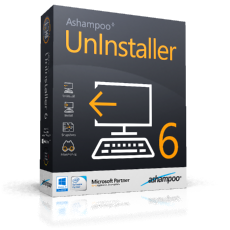
Giveaway of the day — Ashampoo Uninstaller 6
Ashampoo Uninstaller 6 был доступен бесплатно 5 июня 2018 г.
Устанавливайте, пробуйте и удаляйте приложения без проблем. Опробуйте самую продвинутую технологию мониторинга установки программ на сегодняшний день и удаляйте ненужные приложения без следа. Новая технология "снимков" позволяет вам мгновенно отслеживать изменения системы с большим вниманием к деталям. Программа также заботиться и о поддержке системы благодаря многочисленным интегрированным средствам, делая её работу быстрой и гладкой.
Системные требования:
Windows 7/ 8 / 8.1/ 10
Разработчик:
Ashampoo GmbH & CoОфициальный сайт:
https://www.ashampoo.com/en/rub/pin/1403/system-software/Ashampoo-UnInstaller-6Размер файла:
15.3 MB
Цена:
$49.99
Комментарии
Понравилась программа? Оставьте комментарий!
I have WinOptimizer 15 which has an uninstaller. Would this be a better uninstaller?
Celmo, I have Winoptimizer 15 also and have used Ashampoo Uninstaller in the past. This is way better than the built in uninstaller in Winoptimizer 15 because you can trace the installation of softwares to completely remove them if you choose to do so later. The uninstaller in Winoptimizer 15 is just a basic uninstaller no better than Windows built in uninstaller.
One thing you have to be very careful with when using this or any other uninstall software that traces the installation, you need to make sure only Ashampoo uninstaller and the software you are installing is THE ONLY THINGS RUNNING until the installation and monitoring is finished. Because if you don't and run other things in the background it can include that as part of the installation that is being monitored, so when you go to uninstall that traced software it could uninstall other things that were running at the time of traced install.
I would recommend that you do not leave the real time monitoring on all the time, instead use the monitoring on demand as needed, right click on the software and select to monitor the installation that way.
I currently have a license for Revo Pro and am using it, and I have to say that honestly Ashampoo Uninstaller versions 5 or 6 works just as well.
One thing Revo Pro does that I do not like is when you go to install a software and that software finishes and opens your browser sending you to the developers website which happens in a lot of softwares, in my case my browser is Google Chrome, it will monitor Chrome being opened so if I uninstall that software without being careful to uncheck where it monitored Chrome it will delete my browsing settings. Ashampoo Uninstaller 6 will do the same thing.
I do however use Sync with Google Chrome so a quick fix for me is to just sign back in and it's all back. So if you use Google Chrome and sync, that's an easy way to resolve that issue.
Hope this helps. Good luck!
Since I do not want to install too many programs in my computer, will someone with actual experience tell me if this offer -Ashampoo UNinstaller 6 is better or equal or below iObit uninstaller?
Million thanx
drvajra,
Sorry to see you are getting some down votes. It seems there are some quite unreasonable people about in this world sometimes. I'm sure many people find your question quite sensible. I have used both installers many times in the past and it is my opinion that iObit is the better one. Infact I now use the free version of the iObit one and this has never given me any problems at all. I like its ability to search for all the remanent file entries and registry entries and give you the opportunity to review them before final deletion. Personally I would stick to that one.
I just installed UnInstaller 6 and it has the exact same version number as Uninstaller 2017 that was given away from GotD last time. Very nice illusion. Installing new software also resets your e-mail preferences with them if you previously registered.
I stick with RevoUninstaller Pro anyday sure it cost a little but its worth every penny and no offence to Ashampoo is far better than it.
But ty GOTD for the free offer see you tomorrow.
Wipeout, It is 1 thing to come in and brag about another companies product, but it is another to show folks why you think Revo is far better. Personally..I have used Revo and iObit uninstallers, and using iObit Forced Uninstall did not cripple my system like Revo force uninstall did. Now that I have 2 versions of Ashampoo Uninstaller, 2017 and Uninstaller 6, down the road, I can compare them to iObit.
Thks GOTD and Ashampoo
Setup-no mails method
Extract setup and run
click the get free key button in setup
make an account or revalidate your email if you already had one
after account creation and validation a page opens with your key, leave the page open for now
get key, install software.
Go back to the page and click the " discover my Ashampoo" option
on the new page click the "notifications" link
uncheck any checked newsletters. You are done, no emails will be sent to you. When booting the PC you still will get a nag screen with an offer though just click it away. This happens with all their software regardless if it is free or paid.
EXTRA TIP: When you are ready with the notifications click "Licenses". If you have paid software this page will list the key, offer a download and gives you the possibility to order a backup CD with any and all full version paid products you might own from Ashampoo. It will also list your free full versions but only the key, not a download or backup CD. In most cases (like today) you can simply back up the setup (to your PC, a cloud service, whatever but unzipped from the GOTD package) you can reinstall your registered version as long as you have the setup



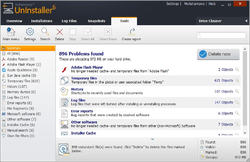

функционал впечатляет. Будем пробовать смотреть. Да и контора вроде неплохая.
Save | Cancel
я не могу загрузить требуется ключ
Save | Cancel
Лучше всех Soft Organizer - бесплатная программа для удаления ненужных программ... ;)
Save | Cancel
Мне нравятся некоторые программы Ashampoo. Есть Ashampoo Uninstaller 2017 версии 6.00.14 , устанавливал с отслеживанием ей некоторые программы, полученные на разных раздачах. Установил, как-то, 3 программы iCare Data Recovery Pro, iCare Format Recovery и iCare SD Memory Card Recovery с отслеживанием Ashampoo Uninstaller. Через какое-то время, по непонятным причинам слетел ключ с iCare Format Recovery . Поскольку программа была отслежена благополучно удалил ее с помощью Ashampoo Uninstaller. За одно она благополучно снесла ключи iCare Data Recovery Pro и iCare SD Memory Card Recovery. Приплыли. Держу ее пока т.к. еще несколько программ установленные и отслеженные ей.
Save | Cancel
Всем и всенепременно, Материального БлагоПолучия и Душевного БлагоСостояния! Аминь!
Опробуйте самую продвинутую технологию мониторинга установки программ на сегодняшний день...
Это доказано или так хочется?
Программа также заботиться и о поддержке системы благодаря многочисленным интегрированным средствам, делая её работу быстрой и гладкой.
Быстрой и гладкой работу системы, делает отсутствие мусорных программ, своевременная дефрагментация (не банальное слияние частиц) с расположением, относсительно частоты использования, вместе с дефрагментацией реестра (внутренним), а нагромождение модулей, напротив, исключает заинтересованность системы в подобном.
Понятно, что разработчики не спят, карпея над своими шедеврами, но некогда, это была ниочёмная программа. Если её переписали с ноля...
Всё остальное производится на виртуальных машинах.
Кто провёл хоть какие-то тесты, снизойдите до ленивых, поделитесь мнением!
Послесловие...
Как всегда, это субъективизм меня, не более!
Save | Cancel
Revo. Остальное от лукавого
Save | Cancel
GeekUninstaller. Остальное ересь
Save | Cancel
Rozario_Agro, Лучше, профессиональнее и безупречнее в своей работе проги, чем Total Uninstall не встречал - видимо код в ней доведен до совершенства в результате многолетней активной поддержки ее автором Gavrila Martau (как, кстати, и ее защиты) - пользуюсь уже длительное время и она меня целиком и полностью устраивает.
Save | Cancel
караед, , а меня целиком и полностью устраивает Revo Uninstaller Pro. Пользуюсь им уже несколько лет
Save | Cancel