Русский
Каждый день мы раздаем лицензионные программы БЕСПЛАТНО!
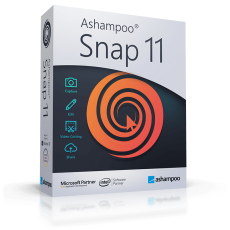
$39.99
EXPIRED
Giveaway of the day — Ashampoo Snap 11
Лучшая программа для захвата изображений и видео для Windows!
$39.99
EXPIRED
Рейтинг:
37
Прокомментировать
Ashampoo Snap 11 был доступен бесплатно 12 мая 2023 г.
Бесплатно сегодня
Повысьте безопасность с помощью аппаратного ключа для входа в Windows!
Ashampoo Snap 11 это самое быстрое и самое гибкое решение для захвата, редактирования и обмена любым содержимым вашего экрана в виде скриншотов и видео. Быстрый снимок, запись видео или техническая документация – в Ashampoo Snap 11 есть инструменты для того, чтобы ваши задачи решались быстро и стильно!
Системные требования:
Windows 7/ 8/ 10
Разработчик:
Ashampoo GmbH & CoОфициальный сайт:
https://www.ashampoo.com/en/usd/pin/2224/multimedia-software/Ashampoo-Snap-11Размер файла:
45.9 MB
Licence details:
пожизненная
Цена:
$39.99
GIVEAWAY download basket
Developed by VSO Software
Developed by MPCSTAR
Developed by DVDVideoMedia
Developed by RealNetworks
iPhone предложения дня »
DudeDoula turns your iPhone into the quintessential labor and delivery companion.
$0.99 ➞ сегодня бесплатно
$0.99 ➞ сегодня бесплатно
Quick and easy access to a number of calculations used in Water Damage Restoration, Construction, HVAC.
$5.99 ➞ сегодня бесплатно
$0.99 ➞ сегодня бесплатно
$3.99 ➞ сегодня бесплатно
Android предложения дня »
$2.49 ➞ сегодня бесплатно
$0.49 ➞ сегодня бесплатно
$0.99 ➞ сегодня бесплатно
Premium version of Stickman PvP Online - Dragon Shadow Warriors Fight.
$0.49 ➞ сегодня бесплатно
$2.99 ➞ сегодня бесплатно




Комментарии
Понравилась программа? Оставьте комментарий!
Version 11 was the last version of Ashampoo Snap with which you could still work smoothly. Versions 12, 14 and 15 are just horrible. With version 11 you can create rectangular sections without having to answer queries in a small window. The sides of the rectangle can be immediately pulled apart as needed. The data which must be entered manually by the user in the subsequent versions is done automatically by the program in version 11. It still calculates the data itself from the positions of the sides of the rectangle that the user has set.
If you use both Ashampoo Snap 11 and versions 14 and 15 for testing on the computer at the same time, you will be surprised to find out that you keep going back consistently to version 11. This is partly because you can finish much faster with version 11. And it is also because the new versions sometimes fail. Screenshots which you cannot record with the new versions completely or not at all in the desired form, with Ashampoo Snap 11 you can do it immediately and effortlessly. This applies particularly to scrolling recordings of entire websites whose content continues below the displayed area. All you have to do with this version 11 is simply click on the “www” symbol. The blue stripe appears in the browser. After a simple mouse click, the recording is scrolling. This happens very reliably and without problems even by using Windows 11.
Save | Cancel
Lothar, this comment is probably the most thoughtful and complete comment I think I've ever read on GOTD. Other than my own, of course.
Save | Cancel
If you have multiple monitors, this tool will only frustrate you. It has a bug where is messes everything up if your pc comes out of sleep mode. If you only have one monitor, this will be a great giveaway for you.
Save | Cancel