Каждый день мы раздаем лицензионные программы БЕСПЛАТНО!

Giveaway of the day — Ashampoo Photo Optimizer 8
Ashampoo Photo Optimizer 8 был доступен бесплатно 19 ноября 2023 г.
Ashampoo Photo Optimizer 8 улучшит ваши фотографии одним кликом по кнопке! Программа полностью автоматически настраивает цвета, контраст и параметры экспозиции до идеала как для отдельных изображений, так и для целых коллекций. Визуальные недостатки обнаруживаются и устраняются благодаря тщательному анализу изображения.
Но вы так же можете производить и ручные настройки: выравнивать горизонт, исправлять искажение перспективы или применять множество эффектов. Незначительные погрешности, такие как красные глаза, недостатки кожи или разводы удаляются без каких-либо проблем. Простой пользовательский интерфейс экономит время и нервы на пути к впечатляющим результатам!
Системные требования:
Windows 10/ 11
Разработчик:
Ashampoo GmbH & CoОфициальный сайт:
https://www.ashampoo.com/en-us/photo-optimizer-8Размер файла:
115 MB
Licence details:
Пожизненная
Цена:
$39.99
GIVEAWAY download basket
Комментарии
Понравилась программа? Оставьте комментарий!
I have had Ashampoo Photo Optimizer 7 for a few years now. Should I uninstall version 7 before installing version 8 or will the necessary files install without having to remove version 7?
Andre R, you can use all versions together, install the new version into another different folder
Andre R, As Ashampoo user who only downloads freebies, my experience is that you must uninstall the old version although if you want you can keep both, the new version will install separately, that is how it was a few years ago.
How does this compare to Photo Optimizer 2022 I got from here
rww, they are almost identical, 2022 is a stripped down version of v8, the results are the same
I haven't used it yet but I had no problems downloading and installing, possibly because I already have an Ashampoo account.
I was surprised that as soon as I started the program I got an update - seems odd they didn't update the download to the new version.
My only complaint, is the problem I have with too many programs these days - why do they insist on having a black screen and white text? It's so painful on the eyes and I can see no option to change it.
Can this be used on .jpg images?
Alan Jones, a legit question, yes it supports many graphics formats, JPG JPEG are only a few of them. Beware that you degrade the quality of your picture with every time you resave it in a compressed and lossy format as JPG, use highest possible quality setting if you save in JPG.


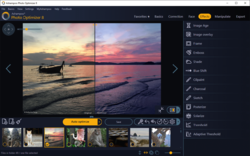
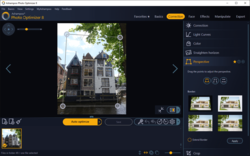

Не могу зарегистрировать программу открывается всплывающее окно через Internet Explorer , а он по сути не работает . У меня другой Яндекс браузер И что мне делать ?
Скрин https://www.upload.ee/image/15959958/2023-11-19_210010.jpg
кто выдумал такую регистрацию...
Save | Cancel