Каждый день мы раздаем лицензионные программы БЕСПЛАТНО!

Giveaway of the day — Ashampoo Photo Mailer 1.0.8
Ashampoo Photo Mailer 1.0.8 был доступен бесплатно 10 августа 2018 г.
Пересылка изображений электронной почтой должна быть простым и радостным занятием. Однако различные ограничения имейл-провайдеров могут доставлять проблемы. Изображения нужно изменять, обрезать вручную и разделять на несколько писем, чтобы соответствовать ограничениям электронной почты.
Ashampoo Photo Mailer был разработан, чтобы упростить обмен фотографиями по электронной почте. Он выполняет всю необходимую обработку изображений и позволяет вам отправлять:
- любое количество изображений (разделение происходит автоматически только при необходимости);
- любому числу получателей (включая простое и эффективное управление контактами);
- в любом качестве (обрезка и изменение размера происходит автоматически и только при необходимости).
Системные требования:
Windows 7/ 8/ 8.1/ 10
Разработчик:
Ashampoo GmbH & CoОфициальный сайт:
https://www.ashampoo.com/en/usd/pin/0089/tools-and-utilities/Ashampoo-Photo-MailerРазмер файла:
11.6 MB
Цена:
$19.99
Комментарии
Понравилась программа? Оставьте комментарий!
Currently $7.99 from Ashampoo, today's 'PhotoMailer 1.0.8' does indeed come with a caveat which the developer makes abundantly clear on its website:
https://www.ashampoo.com/en/usd/pde/0089/tools-and-utilities/photo-mailer
"Account Management:
Setting up existing email accounts takes just a name, email address and account password. Ashampoo Photo Mailer automatically recognizes different email providers and adds the required server settings."
As at least one poster here has already lamented the request for such information, the advice about always checking a producer's website before installing its product is as good as ever.
I've tried this software before and it performed exactly as Ashampoo said it would. Even more to the point: it lived up to its name -- a name which is not solely about image management but also about email management. The difference is considerable. It should be understood first, not criticized later.
Those who're interested in the management of their email accounts for the purpose of distributing images should take advantage of today's offer. By contrast, those who are interested in the management of images for the purpose of distribution via their email accounts should look elsewhere.
A wide variety of free and commercialware exists out there to do just that: take your pick. My long-time personal favorite is this always-free offering from Balesio:
http://www.balesio.com/fileminimizerpictures/eng/index.php
It's simplicity itself to use: just drag 'n drop a selection of images into its GUI, select one of three 'compression settings' -- or devise a setting of your own, if you're so inclined -- and that's it. Job done: images whose file size (NOT dimensional size) collectively exceed an email provider's limit are now reduced to the point that they can be immediately winged off as attachments. Perceptible image quality loss will not be a problem: Balesio's 'Email' setting results in pictures perfectly acceptable for on-screen viewing, even at file size reductions of over 80%.
The foregoing is not to say that the Balesio approach to the management of email image attachments is superior to Ashampoo's. It isn't. The one is chalk, the other is cheese. But that difference means not needing to share email account passwords with any third party software, and for some that may matter greatly.
No licence key is coming....
Pejo, You will see the license key as soon as you fill submit your email and password to your account.


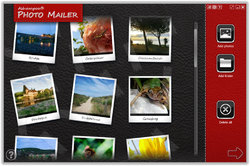


С использованием Google Drive, OneDrive, Яндекс.Диск, и т.д., и т.п., "простым и радостным занятием" (с) становится пересылка чего угодно, что сможет поместиться на используемом онлайн-диске)). До широкого распространения облачных хранилищ эта программа была бы полезна, но сейчас смысла в ее использовании не вижу.
Save | Cancel
Архиватор разделит на архивы заданного размера, да ещё и пожмёт, без каких-либо изменений изображения, ведь картинки, это то, что не должно отдаваться на растерзание
Несколько получателей, ну так и почтовик умеет оное
«...включая простое и эффективное управление контактами...»
остаётся или точнее вытекает некая логичность: -=КЕМ?=-
Интересно, а как они обойдут ограничения... или у них собственный сервак?
ФО, наше всё! (ну... или не очень)
Save | Cancel
нужно ли иметь почту для отправки писем? Ведь многие используют веб-интерфейс.
Save | Cancel