Каждый день мы раздаем лицензионные программы БЕСПЛАТНО!

Giveaway of the day — Ashampoo Photo Commander 12 X-Mas Edition
Ashampoo Photo Commander 12 X-Mas Edition был доступен бесплатно 21 декабря 2015 г.
Ashampoo Photo Commander 12 предоставляет максимум возможностей для работы с фотографиями. Без труда просматривайте огромные коллекции фотографий и удаляйте раздражающие объекты на лету. Оптимизируйте параметры цветов и контраста, чтобы преобразить свою коллекцию фотографий. Программа позволит вам проявить своё творческое начало и добавлять профессиональные эффекты к фото, а также удивлять своих друзей собственными календарями, коллажами и поздравительными открытками.
Основные возможности:
- Простота в использовании;
- Умный импорт фотографий;
- Быстрая навигация с помощью просмотра миниатюр;
- Улучшенное управление файлами с поддержкой облачных сервисов;
- Новые шаблоны и градиенты;
- Улучшенное управление;
- Управление объектом в один клик и быстрый доступ к стилям.
Системные требования:
Windows XP/ Vista/ 7/ 8/ 8.1/ 10; For Windows XP users we recommend Service Pack 2 or later; Min. 256 MB RAM, Hard Disk Space 250 MB
Разработчик:
Ashampoo GmbH & CoОфициальный сайт:
https://www.ashampoo.com/en/usd/pin/1818/multimedia-software/Ashampoo-Photo-Commander-12Размер файла:
267 MB
Цена:
$59.99
Ashampoo GmbH & Co также предлагает
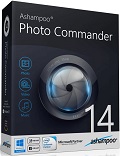
Ashampoo Photo Commander 14 предоставляет все необходимые инструменты и эффекты для обработки фотографий, а также поможет вам полностью управлять своей коллекцией фото. Как новички, так и профессионалы добъются превосходных результатов в несколько кликов. Специальная цена на обновление программы для пользователей GOTD: $17.99, вместо $59.99 (цена без скидки).
Комментарии
Понравилась программа? Оставьте комментарий!
Unusually for Ashampoo, this is an over-wrought, over-complicated, under-performing muddle that's neither a decent image viewer nor a decent image editor but a strange hybrid creature of its own making.
Calling it a 'Commander' means, well, nothing at all; sticking a wildly inflated price tag on the thing merely makes things worse. I've encountered various iterations of 'Commander' over the years and none have impressed; checking out this (presumably) latest version on Ashampoo's website hasn't caused me to change my mind. FastStone image viewer leaves 'Commander' for dead and any quality freeware -- take your pick of paint.NET, Photofiltre or Photoscape -- are streets ahead.
An earlier post on here which describes 'Commander' as being of "top professional quality" leaves me baffled. Thanks GAOTD, and thanks, Ashampoo, but no thanks.
i think two things are important with image browsers/managers; interface and speed. Ashampoo products are usually very good, but this product fails on both.
Interface is (very) distracting, and has much clutter. Also, there is a reason for a dark interface in photo editing; it seems Ashampoo misses that point. When set on dark, there are white borders on almost everything, so the whole use of a dark skin is gone.
https://dl.dropboxusercontent.com/u/11463671/gotd/photcom12xmas/browser.png
https://dl.dropboxusercontent.com/u/11463671/gotd/photcom12xmas/afleidendeinterface.png
https://dl.dropboxusercontent.com/u/11463671/gotd/photcom12xmas/conv.png
It could use a much cleaner look. Why so much buttons that are not used very much permanently in sight? There is a right mouse button, and if the top (blue) menu items would interact with the button bar below, less buttons would be permanently in sight...
I would like to see more easily accessible image manager functions, and less photo editing functions (a real photo editor can do it better).
It was also very, very slow on my computers. Speed is important here.
The download file is 267 MB even though it's compressed.
And, it wouldn't open.
The new method of getting a link in my e mail has been more of a problem.
Please go back to having the download link on this page.
Sheltimom3@aol.com
What is on this page is a link that asks for an e mail address, and the download link for the program is sent to that e mail address. The actual download link isn't anywhere on the page that I can see.
What is unique about the Christmas Edition compared to the standard version?
Grum Pah
In one of the comments - "But this "Xmas Edition" has its own special "Xmas" skin. Ouch, it is bright red, I don't want that in doing photo processing. Go to "Configuration" and change it to "Default" or the other skin."


В принципе программа понравилась. Да, есть некоторая медлительность при первом открытии папки с фотографиями, но при повторном входе эти эскизы появляются сразу. Тема Xmas не понравилась, но кто мешает сменить тему на Default, которая вполне прилично выглядит? Так что голосую "за", а всем задействованным в раздаче этой программы - many thanks!
Save | Cancel
Спасибо Ashampoo!
Save | Cancel
Не понравилось приложение, работает очень медленно. Папку с фотографиями открывает больше десяти секунд. Эскизы подгружает еле еле. Работать с такой черепахой я не могу, терпения не хватает. Интерфейс топорный, его еще допиливать нужно как и всю программу целиком.
Save | Cancel
Очень понравилась фраза в описании: Без труда просматривайте огромные коллекции фотографий и удаляйте раздражающие объекты на лету.... Ох, сколько же в нашей стране раздражающих элементов.... А верхушку нашего руководства можно удалить?
Save | Cancel