Каждый день мы раздаем лицензионные программы БЕСПЛАТНО!
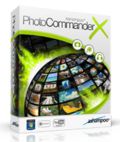
Giveaway of the day — Ashampoo Photo Commander 10
Ashampoo Photo Commander 10 был доступен бесплатно 11 июня 2013 г.
Решение все-в-одном для комфортной организации и оптимизации коллекции фотографий, которое включает в себя простой в использовании интерфейс наряду с мощными функциями.
Самые важные из них:
- Отображение различных форматов изображений из разных ресурсов.
- Присвоение тегов и удобный предпросмотр для управления картинками.
- Обрезка и переворот изображений, горизонтальное отображение, изменение размера фотографий.
- Редактирование изображений: оптимизация цвета, удаление царапин и дефектов, обрезка объектов, удаление эффекта красных глаз и т.д.
- Применение эффектов при редактировании.
- Отправка, печать, запись на диск и загрузка изображений в Сеть.
- Презентация фотографий в виде слайдшоу, с фоновой музыкой.
- Создание и печать фото-календарей, фото коллажей, поздравительных открыток и фотографий в рамках.
- Добавление текста, заметок, графических элементов к изображениям.
Системные требования:
Windows XP, Vista, 7, 8; Min. 256 MB RAM; Hard Disk Space 180 MB; graphic-card with a resolution of at least 1024 x 768
Разработчик:
Ashampoo GmbH & CoОфициальный сайт:
http://www.ashampoo.com/en/usd/pin/1418/Multimedia_Software/Ashampoo-Photo-Commander-10Размер файла:
146 MB
Цена:
$39.99
Ashampoo GmbH & Co также предлагает
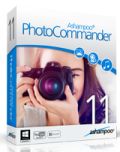
Получи новую версию Ashampoo Photo Commander и узнай о новых продуманных функциях программы.Цена обновления для посетителей GOTD: всего $19.99 вместо обычной цены $49.99!
GIVEAWAY download basket
Комментарии
Понравилась программа? Оставьте комментарий!
Installed on Windows 8/64, AMD quad processor, no issues at all.
I really like this program. It is simple and easy to use - greeting the user (after initial setup) with a SIMPLE mode interface that says like "What do you want to do? Edit picture, scan image, etc) I will recommend it to my inexperienced friends and middle-school students in particular. However, don't mistake that for a simple-ONLY program. It's got a lot of advanced features.
In addition to photo functions I really like the scanner functions! They remind me of my long-gone (and favorite) U-Lead product from years past. Simple, easy to use. This is a great program for both beginners and experienced users alike. Thanks again, Ashampoo and GAOTD.
Ashampoo apps are easy to use & do just what Ashampoo says they will -- there may be better apps available, but few if any IMHO are easier. Ashampoo also runs a LOT of sales, so if you can put up with their emails you will receive some really heavily discounted offers, e.g. yesterday's email was to name your own price.
Myself, I've found I'm too impatient for most easy to use software -- I don't want to be distracted by or click through tips or hints or wizards & such, but my wife loves Ashampoo apps & has bought several.
* * *
#7: "This is an older version of the program. The latest version is 11. It’s no match for Corel Paintshop pro which costs about the same."
I agree, Leo, but Ashampoo Photo Commander is easier. RE: pricing, if you're cheap or broke like I am have patience, & opt in to the Corel &/or Ashampoo emails. I got Paintshop Pro Ult X5 for <$20.
This is an older version of the program. The latest version is 11. It's no match for Corel Paintshop pro which costs about the same.
@Mike, #13:
Unless Ashampoo changed their stance as of late, their "name your own price" offers are basically a publicity gimmick.
About 18 months ago, I got a name-your-own-price e-mail for their cd burning suite. Since I already had a copy of the current Nero suite, RecordNow, Power2Go, Imgburn, and InfraRecorder, my burning needs were very adequately met. Still, I figured that Ashampoo might be an interesting addition to the fold; I keep all those different titles around because each has a particular niche feature or other that's handy at some level, so I figured $10 would be a worthy amount. They told me it was "much too low", so I tried $15. Still "much too low". I wasn't going to buy it now, so I just wanted to see what they believed their software would be worth...the $40 title's minimum price that could be named was $30. I proceeded to write them an e-mail in a calm, professional manner indicating that I was willing to spend $10 on the software that required no additional investment on their part aside from a bit of bandwidth, because that's what the software was honestly worth to me. If they had felt that $10 wasn't enough, then I was equally comfortable giving them $0 and opting to use the other software I'd already purchased. I never got a response. If they won't let me genuinely name my own price, then I cannot trust their advertising as such. That's just me though.
Joey
#11: "As I read the annotation, I feel like:
Is there anything this program can do that Picasa cannot?
If I have Picasa is there a reason to download this?"
IMHO what folks need to do, Karel, is 1st decide what they want to do with images, *then* figure out which app best suits them.
Many people don't want or need any photo editing or organizing software at all -- they use their cell for their camera, & may have it set so any pictures they take are automatically uploaded to whatever storage &/or sharing site -- they may or may not edit it there, on-line. Or there are a good many photo editing apps for Android & iOS, so they may do a quick edit there & then upload.
Other people get quite involved creating, editing, maybe printing images &/or graphics, & actually need Photoshop &/or The GIMP. And everyone else that takes & works with pictures sort of fits in between. I've got several image & graphics apps because I've been into that stuff for years & years -- my wife OTOH has taken Photoshop classes so she can certainly handle the more complicated apps, but she chooses not to, running Ashampoo's Photo Commander & Photo Optimizer for the stuff she does with images.


"Замечательная" программа! особенно учитывая то, что на мой запрос об активации так никакого ответа и не было. Снес программу и в дальнейшем поостерегусь иметь дело с продукцией этой конторы.
Save | Cancel
To FAT 32
Можно и вообще не доплачивать, и даже не платить вовсе: GIMP+Inkskape и пара - тройка таких же бесплатных программ, а на сэкономленные деньги девушку в кино (в ресторан, вообщем по индивидуальному плану), а если денег на девушку больше придётся потратиться, то уж лучше на неё, чем на на "ад оп - фото жоп!".
Save | Cancel
Скачивать прогу не стал, так-как у меня на неё очень недорого куплена лицензия по акции от Ashampoo. Согласен с Принцессой, Ashampoo очень нежадная компания. Поэтому (и так как вообще все проги от Ashampoo удобны и симпатичны) поставил акции +.
Save | Cancel
Спасибо, обновил с 9 на 10 версию. У программы куча достоинств, ну ясно есть и несколько недостатков. Но учитывая щедрость Ashampoo я им очень благодарен, и их программы не обхожу стороной. В добавок при инсталяции дают ссылку ещё на 5 программ которые раздают бесплатно. Обновил также и программу для создания слайдшоу. Итак резюмируем, огромное спасибо GOTD за такой подарок, и Ashampoo за прекрасный софт, отлично работающий у меня на компьютере вот уже много лет.
Save | Cancel
Ешемпу на 100% разбил в нете вдребезги миф о "немецком скупердяйстве и немыслимой жадности"... :-)
Наверное, такой неслыханной программной щедрости и благотворительности на весь интернет не сыскать.
Лайкаю только из-за того, что имею весь набор программ от "Шампуньки" и они меня часто выручают в работе.
Save | Cancel
Большое спасибо Ashampoo за подарки и щедрые скидки,а Giveaway спасибо за то, что познакомили с Ashampoo.
Save | Cancel
Работы с тегами скорее нет, чем она есть. А жаль, давно ищу программу управления изображениями с хорошей поддержкой тегов, а то picasa в этом плане не слишком удобна.
Save | Cancel
2 lbert:
Часто при установке программ по акциям от Ashampoo необходимо нажать на "активировать сейчас" ("получить ключ" и т.п.), при этом осуществляется переход на сайт, где надо указать в форме e-mail, на который и приходит ключ.
Save | Cancel
В последнее время остановился на http://www.photo-soft.ru/safe.html
Как-то погуманоидней всех остальных будет
Save | Cancel
Что-то у меня после установки ругается на отсутствие файла VCOMP100.DLL и не запускается.
Save | Cancel
Ashampoo рулит, конечно же, но проги - fastStone вполне хватает
Save | Cancel
А где же код активации? Открывается новое окно с подарками, а кода для
Ashampoo Photo Commander 10 нет. Так что спасибо за 10 дней пользования программой!!!!!!!!!!
Save | Cancel
на мой взгляд неплохая но очень уж устаревшая программа
Save | Cancel
Можно доплатить еще 40 баксов и купить Adobe Photoshop Elements 11, как я и сделал. Он будет по функциональней и интересней. А эта прога просто мультяшка-анимашка для любителя...
Save | Cancel
Комменты...
http://ru.giveawayoftheday.com/ashampoo-photo-commander-9/#comments 5 декабря 2012 г.
http://ru.giveawayoftheday.com/ashampoo-photo-commander-8/#comments 26 октября 2011 г.
Save | Cancel
Спасибо! Программа мне очень понравилась. Вообще Ashampoo рулит.
Save | Cancel