Каждый день мы раздаем лицензионные программы БЕСПЛАТНО!
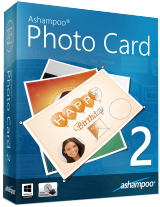
Giveaway of the day — Ashampoo Photo Card 2
Ashampoo Photo Card 2 был доступен бесплатно 2 октября 2018 г.
Ashampoo Photo Card – интуитивно понятная и простая программа для превращения ваших фотографий в прекрасные поздравительные открытки с обрамлением и текстами в несколько кликов. Покажите близким, что вы их любите и отправьте им свою поздравительную открытку, сделанную своими руками. С помощью программы Ashampoo Photo Card, превращение фотографий в поздравительные открытки становится простым действием в один клик: выберите фотографию или сделайте снимок с веб-камеры, выберите оформление, введите текст, отправьте открытку.
Ashampoo Photo Card имеет различные типы оформления для выражения любых эмоций. Библиотека встроенных клипартов поможет вам добавить дополнительную изюминку.
Основные возможности:
- Поддержка веб-камеры;
- 62 типа оформления (дополнительные темы можно добавить покупкой внутри приложения);
- Зеркальное отображение или переворот картинки;
- Регулировка прозрачности, размера, яркости, контрастности;
- Добавление и стилизация текста и объектов-клипартов;
- Загрузка материалов на сервера Ashampoo, Facebook и Picasa, а также отправка по email.
Системные требования:
Windows 7/ 8/ 8.1/ 10; Min. 256 MB RAM; Hard Disk Space: 150 MB; graphic card with a resolution of at least 1280x800
Разработчик:
Ashampoo GmbH & CoОфициальный сайт:
https://www.ashampoo.com/en/usd/pin/0686/multimedia-software/Ashampoo-Photo-Card-2Размер файла:
211 MB
Цена:
$19.99
GIVEAWAY download basket
Комментарии
Понравилась программа? Оставьте комментарий!
Just a single one sided sheet, not a greetings card style. No good for me.
Hello. Are these PRINTABLE?? Thank you.
sawa,
On the product page it says: "Save and print your cards and surprise your loved ones with a classic paper greeting card. "
It looks like text, photos, and clipart are treated like vector-based graphics, which is a plus for printing, though photos do still need to be a high enough resolution to print at good quality [the std. 300 d.p.i. should work great]. Sadly it also looks like Alan Smith is correct, posting that it's single sided only -- to create a traditional greeting card you'd have to shrink the image you got out of Photo Card [print to PDF? - printer utility app?], printing the inside message separately.
Sounds interesting, but why is the setup file so large? Furthermore, if that file alone is 211MB, how can it require only 150MB of hard disk space?
mardel,
Or extremely poor programming more like.
I uninstalled Photo Card 2. The main reason being that there is no way of making alterations to the preinstalled frames/foregrounds. If there is let's say a rose on a foreground/frame, I would as a minimum requirement expect to be able to move the rose around or simply remove it—and perhaps put something else there instead.


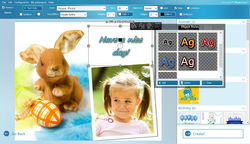


Кстати, кто хочет попробовать создать файлы apcdoc, попробуйте в программе "Ashampoo Photo Commander".
Save | Cancel
Чем эта программа отличается от бесплатной, есть какие то отличия?
Save | Cancel
Активируется без проблем, даже на временный ящик. Работает. Русский есть. Но лично для меня, бесполезная штука.
Save | Cancel
Нажимаю на кнопку "Получите бесплатный ключ активации", но ничего не происходит, никакое окно не всплывает.
Save | Cancel
Надежда, Попробуйте другой браузер.
Save | Cancel
Удобна и проста в использовании!
Save | Cancel