Каждый день мы раздаем лицензионные программы БЕСПЛАТНО!
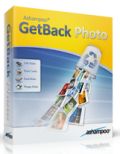
Giveaway of the day — Ashampoo GetBack Photo 1.0.1
Ashampoo GetBack Photo 1.0.1 был доступен бесплатно 15 августа 2013 г.
Фотографии всегда полны воспоминаний и имеют бесценное и сентиментальное значение. Особенно обидно, когда осознаешь, что цифровые фотографии собственной свадьбы, снимки с дня рождения ребенка или с последнего отпуска пропали и нет резервной копии. С программой Ashampoo GetBack Photo, потеря цифровых фотографий не необратима. Программа позволяет быстро восстановить фотографии из различных устройств в несколько этапов.
В отличие от многих обычных программа для восстановления, Ashampoo GetBack Photo возвращает не только те, которые были удалены простым способом переноса в Корзину, но также и изображения с переносных носителей, которые были отформатированы.
Основные возможности:
- Восстановление удаленных или поврежденных графических файлов.
- Сканирование любых переносных устройств в системе.
- Нахождение фотографий даже после форматирования устройства хранения.
- Восстановление метаданных, таких как EXIF и IPTC.
- Поддержка всех основных форматов файлов, в т.ч. JPG, PNG, BMP, GIF, RAW.
- Поиск фотографий также в файлах форматов PDF и Word.
- Отображение миниатюр тех фото, которые доступны для восстановления.
Системные требования:
Windows XP, Vista, 7, 8; Min. 256 MB RAM; Disk Space: Min. 17 MB
Разработчик:
Ashampoo GmbH & CoОфициальный сайт:
http://www.ashampoo.com/en/usd/pin/0073/Tools_and_Utilities/Ashampoo-GetBack-PhotoРазмер файла:
9.76 MB
Цена:
$19.99
GIVEAWAY download basket
Комментарии
Понравилась программа? Оставьте комментарий!
I've just tried it with a couple of missed pics of mine and it's actually recovered them in a few seconds time.
But why pay 20 bucks if PHOTOREC does the same and even more for FREE?
In fact, what makes this OPEN SOURCE tool so special is its ability to ignore the file system, meaning it can recover lost files even when the file system has been severely damaged or reformatted.
Unlike this GAOTD it also supports bootable media, thus it can be run outside Windows enabling you to recover deleted files even when your PC is no longer able to boot into Windows.
http://www.cgsecurity.org/wiki/PhotoRec
PhotoRec guide
http://www.cgsecurity.org/wiki/PhotoRec_Step_By_Step
Test Disk Bootable CD & Live CD version:
http://www.cgsecurity.org/wiki/DOS_BootDisk
http://www.cgsecurity.org/wiki/Create_a_TestDisk_FreeDos_LiveCD
And to recover any kind of lost file (the only DATA RECOVERY FREEWARE supporting DRAW drives):
http://www.puransoftware.com/File-Recovery.html
Enjoy!
My 0.0000000000000000000000000000000000000000000000000002 cents for today's giveaway!!
Add features beyond photo recovery. Options are so vast nowadays, and very effective. It may be a tough sell to offer a 'one item' recovery option, with options to recover some related items as aforementioned in the description, all wrapped up in a 20 dollar package. In truth, I have not tested this, but how effective is it truly? the description states "Photos might even be found, after the storage device was formatted." Does not appear to be something I would bank on, and the lump in the gut of nowing youre pics are gone, my not go away if you can only promise "might," sounds more discerning than anything. So for clarification it DOES NOT do do sector by sector recovery? Also, recovery beyond accidential or even multiple formats, deleted partitions, and/or multiple resizes w/quick formats = SOL. free today but normally $20 bucks? People spend money like that?
Truth is, to improve I would assess the competition, there are free alternatives that will do the tasks I described with ease, go to sourceforge and use some key words like recovery, and you'll hit a better selection of freeware with more promises than a "might." No disrespect intended, but when you're data is on the line, and you got that lump in your gut, you need to 'KNOW' you can count on something. A "maybe" is about the worst answer you can get, at least with a yes or no, you have somethign definitive. I am sure that anyone who has experienced data loss on any capacity can commiserate with the importance of knowing you have good tools. Also, if you format, is there a recovery disk? that might be a good start too, whereas, how would one access the software to recover without it, I think I am understanding the might a little more. Free alternatives can do much of this with with ease, and typically so much more. If people want to pay, Diskgettor is the best I have ever seen and used, without the need for external recovery hardware - it will even give you the file structure back, original file names, meta data, and you can save the scan to reopen later without having to rescan - brilliant. Can this match that, or do you get the random names reccovery options, e.g., "KJDUDJNEP0A.JPG;" which, can be commonly found iin less effective recovery options.
How would I improve? Respectfully, I would recommend offering a package that is not limited to photos, or the files that contain photos. How about a recovery disk option, and how about 5 bucks instead of 20? Even if free (temporarily), IMHO, charging 20 bucks is 19 bucks to high, and while it may be effective and/or generate some income... it may inadvertently alienate good folks who simply need more than anticipated, and once that happens, research shows how hard it is t reverse a negative consumer association. A bit tangential, but for illustrative purposes, google 'Wii: Two Years of Negative Brand Momentum' - that will illustrate my point well enough.
This is just my opinion, and naturally each should participate based on their individual need. For some this will be what they need, for others, simply know there are additional options out there, and if you miss the deal, do you're research before plopping down a 20 spot.
As is normal when a program of this type is offered many people say they have been waiting for a photo or some such specific type of recovery program.
The operating system has no interest in the file type when it saves the file they are all saved in the same manner.
Just to give an example, I wrote a program many years ago and one of its files had its own specific file extension to differentiate it from any other similar file types. The operating system had never seen such a file extension before and just handled it as it would any of the file and wrote it to disk.
As the operating system has no method of predicting file types that will appear in the future is obvious that type should not influence the method of storage.
When a photo recovery program appeared before it was suggested that it could pick out their types from the content. I tested this theory and took a photograph in a totally dark area with no light and then examined the internal structure of the file. Of course as normal it had a typical header but the data area was empty as there was no photographic information because it was all black, no help there in guessing the type!
The point of this meanderings of mine is to point out that a normal recovery program that is not specific is the best for recovery, many good ones will separate them into file types for your convenience. The moral being, find a good recovery program that is not specific, Ashraf choices look interesting. .
Instead of splitting this off as a one-trick app, why not include it in the Tools that Ashampoo has in Photo Commander? For instance, there is already a duplicate detector in Photo Commander for photos (it's not a separate app). How about making Photo Commander even better by adding this little photo recovery functionality to a much better and more comprehensive photo software? It might also differentiate Photo Commander from other similar picture management programs. Forgive me if Photo Commander already has this kind-of obvious enhanced functionality and I just can't find it there.
Pros
*Will restore deleted and lost files
*Works with internal and external drives/devices/cards
*Supports major image formats
*Is easy to use
Cons
*Bugs
*Hasn't been updated in over a year
Free Alternatives
Review of best free file, photo, image, and data recovery software for Windows
Final Verdict
Click here for final verdict and full review





Надо было форматнуть 8Gb флешку, а тут такая раздача...
Подкинул пару фоток, удалил и быстрое форматирование, 22 минуты происходило таинство поиска, ну в общем-то всё нашлось. Порадовало, что программа показывает только целые\рабочие файлы
Решил я просканировать логический диск, указал и вперёд, но что это, программа начала сканировать диск как физический (полный объём) !?..., уповаю на честное имя Ashampoo, ну и конечно пользовать варезную версию, никак
Во время сканирования, происходит автоматическое сохранение найденных файлов, а это совсем плохо, "я завтра собирался восстановить архив на другом диске", а тут происходит перезапись, да ещё без моего согласия и возможности отключения !?
Я всегда не понимал этот маркетинговый ход, быстрое сканирование и тщательное, это что, круто и "с ног сшибательно", в моём субъективно-дилетантском понимании, у данных программ должно быть два показателя, находит\восстанавливает или нет
Save | Cancel
На сайте Ашамту, если там зарегистрироваться, то можно с очень большой скидкой до 80% купить любую их программу по акции и без всяких ограничений. Акции проводятся постоянно. Это намного лучше, чем устанавливать программу с ограничениями. Более того, есть бесплатная программа Рекува, кт. отлично справляется с этой функцией. Т.ч., прохожу мимо.
Save | Cancel
Скачал, запустил setup, нажал "Я согласен, продолжить", нажал "получите бесплатный ключ активации", автоматически попал на страницу, где нужно указать "Ваш адрес эл. почты", заполнил это поле, оказался на странице "Запрос бесплатной лицензии полной версии", указал свой пароль (аккаунт Ashampoo у меня уже был), нажал Ctrl+C для копирования в буфер обмена, вернулся в установку, нажал "Вставить из буфера", потом "Активировать сейчас", в ответ получил "Введенный лицензионный ключ верен. Наслаждайтесь Ashampoo GetBack Photo!". Только после этого пошла установка. И это уже не первый раз такое от компании Ashampoo и от GiveawayoftheDay :-) ,за что им огромное спасибо! Попробовал восстановить первое попавшееся изображение на флешке - OK. Но если бы я в брандмауэре не разрешил setup-у доступ в сеть, то, возможно, получил бы то же, что и Вася.
Save | Cancel
Скачал,установил.Нажимаю получить бесплатный ключ активации!!! а он не переходит по ссылке автоматом и это уже не первый раз такое от компании шамту а может и от Giveaway(((
Save | Cancel
Программы по восстановлению данных лучше чем R-Studio не встречал.
Save | Cancel
Примитивная и мало функциональная программа, настроек вообще нет, не возможно восстанавливать ни какие другие файлы кроме изображений, нет фильтров. Бесплатная Recuva будет по лучше и тоже на русском.
Save | Cancel
20 баксов) за что?! Есть флешки. Огромное кол-во облачных хранилищ . Так же полно бесплатных программ для восстановления удаленных файлов. Софтина исключительно для фанатов программ от шампуня) для коллекции.
Save | Cancel