Каждый день мы раздаем лицензионные программы БЕСПЛАТНО!
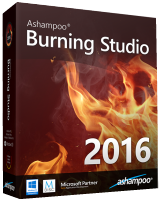
Giveaway of the day — Ashampoo Burning Studio 2016
Ashampoo Burning Studio 2016 был доступен бесплатно 14 января 2016 г.
Ashampoo Burning Studio 2016 - это универсальное решение для любых задач, связанных с записью. Записывайте данные, музыку или видео, создавайте резервные копии, сохраняйте и записывайте музыку на CD-диски. Встроенный редактор обложек позволяет создавать индивидуальные обложки, получать названия треков и работать с несколькими темами. Копирование дисков - больше не проблема, даже применяя изменения на лету. Создание или просмотр образов дисков - это легко, а архивирование большого объёма данных на несколько дисков стало возможным благодаря распределению по дискам.
Новая Burning Studio 2016 не только поддерживает больше форматов файлов, но и отлично сопоставима с Windows 10 с поддержкой списков переходов и оповещениями. Встроенная поддержка технологии M-DISK просто идеальна для создания долговечных и надёжных резервных копий данных, а возможность резервного копирования внешних устройств, таких как смартфоны, флешки или планшеты, делают программу по-настоящему универсальной.
Системные требования:
Windows Vista/ 7/ 8/ 8.1/ 10; Single-core 1 GHz processor; Memory: 2 GB or more; Hard Disk Space: 250 MB; Windows Media Player 10 (or higher); .NET Framework 4.0; DirectX 9.0C
Разработчик:
Ashampoo GmbH & CoОфициальный сайт:
https://www.ashampoo.com/en/usd/pin/4510/burning-software/Ashampoo-Burning-Studio-16Размер файла:
66.3 MB
Цена:
$59.99
GIVEAWAY download basket
Комментарии
Понравилась программа? Оставьте комментарий!
I went to the publishers website. I was unable to find Burning Studio 2016. I did find Burning Studio 16. Could the publisher explain the difference between the two programs?
brenda Ashampoo's naming policy for its products is quite straightforward. A product that is on sale is identified by a version number. A product which isn't on sale is identified by a year number. Thus:
You can buy Burning Studio 16, the latest update of which -- 16 .04, on 16 December last -- will cost you $59.99 at full retail. Or you can obtain for nothing, Ashampoo's stripped-down free version: Burning Studio 2016.
Ashampoo doesn't really help itself -- or anyone else -- when it comes to accurately describing its giveaways. This page, for instance, categorically states that Ashampoo Burning Studio 2016 costs $59.99. Of course it doesn't. As a commercial product, Burning Studio 2016 doesn't even exist.
What should be borne in mind, however, is this. Ashampoo is a generally excellent developer. Its Burning Studio program long since de-throned the expensive Roxio and the hopelessly bloated Nero. I've used Burning Studio for years and wouldn't dream of using anything else.
I also have a selection of other Ashampoo commercial products . . . for none of which I've ever paid anything like the so-called "retail price". That's because, if you download an Ashampoo free product (like Burning Studio 16) you can register it and have your own Ashampoo account . . . and Ashampoo will then regularly notify you of its heavily discounted offers. You'll also pay the real retail price for an Ashampoo product, not the inflated one that's attached to products primarily for marketing purposes.
(For example: Ashampoo Burning Studio 16 does have a stickerl price of $59.99. But if you log into Ashampoo's website today as a "member", the price is. . . $29.99.)
Ashampoo's business model then is to attract customers with giveaways and then hang onto 'em with a seemingly unending range of special offers as well as "member" prices that are half the alleged retail prices.
The paranoid, as well as those who haven't much clue how to use a computer, will of course tell you that registering with Ashampoo -- becoming a "member" -- will expose you to Ashampoo spam which you can't possibly control. Rubbish. Of course you can. Takes 2 minutes to organise server side filtering.
However: if you do indeed do that, then yes, you will miss out on some excellent deals. I, for instance, have an earlier version of Burning Studio which cost $19.99 instead of $49.99. And I've now just purchased from Ashampoo, some specialist image manipulation software created by its partner developer, BenVista. As an Ashampoo "member", I've bought it for 75% less than BenVista would've charged me direct.
As ever and always then, it's your choice. Where Ashampoo is concerned, all that necessary is think VERSION number if you're talking about an Ashampoo paid-for product and think YEAR number if you're talking about an Ashampoo free product. Simples.
brenda
I'm a user, I am not with Ashampoo. I have paid for an earlier version of their full burning program, and it was worth it to me.
In the past few versions, the main difference between the free version (with a whole year in the name) and the pay version (with a version number in the name) is that the full pay version includes extra features for making DVD-videos and video editing:
In the pay versions:
- you can drag video files into the movie burner, like MP4, AVI, MOV, and the program will convert them to DVD-video or Blu-Ray-video format and burn a video disc
- has a workable video editor/trimmer
- has more skins and graphics for creating a video disc menu
These three differences have been steadily improved with each new version of the pay version. Particularly the speed of converting a MP4/AVI/MOV into the DVD-video format before burning.
For burning data CDRs or DVDRs or BR-Rs, both versions are the same. The free versions also will burn video DVDs from videos that have been converted to the DVD format, and there are other free programs to do that but not from Ashampoo. That is difficult if you don't know what to do. The pay version of this program does it automatically.
Also both free and pay versions have a CD ripper to make MP3s from your CDs.
You can install this free version and it never expires. On their website you can download the trial version of the pay version, and it works fully for 30 days then expires unless you pay for it. You can try the extra video features fully with no limits for the 30 days.
Fired up my Windows 7 32 bit VM where I can monitor all the changes made by installing, then updating Ashampoo Burning Studio 2016. Expanding the downloaded zip file, ran the Ashampoo setup.exe, which gave a dialog to get the key from Ashampoo. Entered the email address for my account with Ashampoo, entered the password when prompted, & the new key was displayed -- BTW, Ashampoo keeps those keys on record for future use, so if you need it, just log in.
The program's install added 2289 files, 78 files deleted, 452 registry entries added. The number of files can be reduced slightly by deleting unneeded language files. The available update added 259 files, updated 367. I do not know if this was needed, but after updating I selected to register the program [under the Help menu], entering email & password at the web page that opened. Clicking to activate the program [also under the Help menu], a window popped up saying it was already activated & registered.
You obviously get more than you pay for :) -- but what do you get? Ashampoo Burning Studio 2016 lets you burn data discs to CD, DVDs, & Blu-Ray. It let's you create VCD & SVCD discs -- if you know what those are you've been at this stuff a while ;) -- but will only do video DVDs & Blu-Rays using a DVD or Blu-Ray layout on your hard drive. For video DVDs that means the VIDEO_TS folder, e.g. written by your authoring app, & for Blu-Ray that means the BDMV & CERTIFICATE folders. It also lets you create basic audio CDs, MP3 & WMA discs, copy music files to disc, & rip audio CDs. It includes a basic file backup function too, & lets you print disc labels, case inserts etc.
Compared to ImgBurn, IMHO it's much easier to use, but that's mainly because you don't have all the options available in ImgBurn, which frankly can be confusing. OTOH I trust ImgBurn for more complicated stuff, like dual layer video DVDs. Actual burning is up to your drive(s), so there shouldn't be much if any difference from one app to the next. Ashampoo advertises m-disc support, but while that's honest, it doesn't mean much -- you need to buy a m-disc capable drive, & of course m-discs, to take advantage of the extra longevity m-discs offer. That said, burning m-discs is the same as regular discs.
Burning Studio compares to the limited apps from Nero & Roxio -- not the full suites, which include video editors, DVD [& optionally Blu-Ray] authoring etc. Nero Express, included in the Nero suite, has more burning options, & is approximately as user friendly. There really shouldn't be any difference in terms of the discs you burn with Ashampoo, Roxio, or Nero -- in some cases ImgBurn *may* be more spec-accurate, & as mentioned, I believe it's better for dual layer video DVDs.
Price-wise it's hard for me to imagine anyone paying list price for Ashampoo software, at least if you get their emails. That means the only thing cheaper than Burning Studio are free apps like ImgBurn. I haven't seen Roxio for a good price for quite a while -- Nero Platinum was running as low as $25 over the end-of-year holidays.
So, since this has the year rather than the version number in the title, does that mean this is NOT the full-featured version the link goes to but the always-free Burning Studio? If so, claiming that it normally sells for $59.99 is very unethical! If this is not the usual free version, I'd like to know how it is different. A comprehensive feature list would be very helpful.
Unfortunately for me, just purchased Ashampoo BS 2016 a few days ago... Install without problems on Windows 8.1 and works perfectly. Lot of features, but not supported on systems older than Windows 7.
Stan You can't have "purchased" Ashampoo Burning Studio 2016. It doesn't exist as a commercial product. If you instead purchased Ashampoo Burning Studio 16, then you have a fully functional, fully featured burning program.


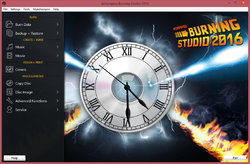
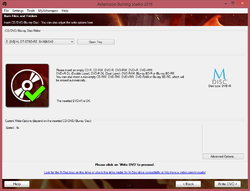

Программа понравилась хотя бы тем, что нет никаких заморочек со скачиванием и активацией: не надо указывать E-Mail, получать ссылку на скачивание, а только получить бесплатно ключ активации и ввести его при установке (даже не входя в свой почтовый ящик). Единственное, что мне не совсем нравится в Ashampoo-вских прожигалках - это некорректное отображение оставшегося места на болванке при составлении проекта. А от рекламных рассылок всегда можно отписаться. Спасибо. Плюсую.
Save | Cancel
А болванки между прочим до сих пор актуальны! Во-первых, это загрузочные диски различного назначения и толку, поскольку загрузочные флешки очень старые компы со старым БИОС-ом не понимают, а часто приходится и их "лечить", но самое главное - музыкальные диски, особенно DVD-Audio, хотя впрочем можно и просто музыку на DVD-Video в высоком звуковом разрешении тоже слушать. Про CDDA молчу - априори стандарт звука. Меломанам слушать музыку с компа дорогое удовольствие, поскольку стоимость приличной звуковой карты весьма высока, да и звук с компа все равно без винды с ее обработками на карту не пойдет, даже по ASIO. Вот для таких меломанов звука существуют проверенные временем железные CD и DVD проигрыватели, где качественные ЦАП-ы, зачастую куда качественней, чем в прилично дорогой звуковой карте.
Так что запись оптических носителей еще не умерла! Так что программа из разряда нужных.
Save | Cancel
По мне так лучше Roxio нет
Save | Cancel
Копирование внешних устройств -- !!!!
Создание образа из файлов -- супер!!!!!
Save | Cancel
Ashampoo Burning Studio пользуюсь давно, не часто правда, никогда не подводила. Всё, что требуется для оптики присутствует в программе, всё удобно, рационально, понятно и даже приятно, есть русский. Ashampoo никогда не жадничает: постоянно предлагает программы бесплатно на год для знакомства, а затем масса предложений своих продуктов по акциям со скидками до 90%, язык не поворачивается назвать это спамом, на самом деле предлагается диалог. Ashampoo и Giveaway за эту прекрасную раздачу
спасибо, на этот раз без скрипа.
Save | Cancel
Tarantas
Есть люди, которые любят СПАМ. Тут, как говорится, на вкус - на цвет... Лично я отношу к СПАМу все навязываемые сообщения, присылаемые по почте теми, коих я к диалогу не приглашал. Фирма должна работать так, что бы её продукцию знали без не прошенных писем, которые я сразу, не раскрывая, автоматом отправляю в СПАМ. Для этого есть акции и Медиа. Хотя, что тут говорить, когда навязыванием своих "услуг" ныне грешат и кичатся этой отвратительной практикой многие солидные компании. Кроме негатива это ничего другого у общества не вызывает. Не стоит сейчас перечислять эти компании. Они хорошо известны. Есть среди них и производителей софта, которого лично я стараюсь избегать. Ашампу - достойная фирма и имеет хороший софт. Люди это знают и без СПАМА. (Хоть называйте его "диалогом", хоть как угодно). Так что, в таком маркетинге, я думаю, Ашампу не нуждается.
Save | Cancel
Для нас, тех которые с компьютером на вы программа обалденная .
Save | Cancel
Еще одна ашампушка в мою коллекцию. Еще ни разу программы этой фирмы не подводили.
Save | Cancel
Что хорошо в этой раздаче. то это отсутствие файла активации (с ключиком), на который ругаются аж 5 утилит на ВирусТотал. Поэтому, на этот раз решил установить это предложение. Похоже программа хорошая. Правда резервные данные копировать пока не пробовал. А вот что касается политики Ашампу - она как была, так и осталась въедливой. Не все боксы подходят для активации. А публиковать активные боксы не есть хорошо, даже если фирма уверяет тебя, что ваши личные данные никому не передаёт. Осталось этому поверить и ждать СПАМА только от самого Ашампу)))
Save | Cancel
Хорошая программа! Мастхэв.
Save | Cancel
Конечно у Ашампу есть бесплатная программа, но для тех, кто пишет на болванки до сих пор, взять этот продукт стоит. Он ничем не уступает Неро, масса возможностей, малый вес, стабильная работа.
Save | Cancel