Каждый день мы раздаем лицензионные программы БЕСПЛАТНО!

Giveaway of the day — ArtStudio 1.3.2
ArtStudio 1.3.2 был доступен бесплатно 1 декабря 2009 г.
Corner-A ArtStudio это мощная программа для анимации, которая сможет оживить любое скучное изображение. В ArtStudio входят множество встроенных фильтров, программа позволяет экспортировать ваш результат в разнообразные форматы. Простой и удобный интерфейс поможет вам быстро освоиться с программой. Вам совершенно не нужно быть художником или дизайнером, чтобы успешно использовать ArtStudio.
Внимание! Для работы с этой программой вам нужен видео акселератор с поддержкой "Pixel Shaders 2.0"!
Возможности:
- Все эффекты проходят обработку на аппаратном уровне, используя процессор графической карты.
- Простой и удобный интерфейс: все фильтры можно перетаскивать мышкой.
- Более 20 встроенных фильтров, которые помогут анимировать вам воду, облака, дым и создать другие эффекты.
- Результат может быть сохранен как файл скринсейвера (scr), исполняемый файл (exe), Flash анимация (swf), gif анимация (gif) или серия изображений (bmp, jpg, или png).
- Не нужно обладать навыками дизайнера или художника, все желающие смогут анимировать свои фото с помощью ArtStudio.
Системные требования:
Windows XP/Vista; Video accelerator card with 'Pixel Shader 2.0' support; Microsoft .NET framework 2.0; Microsoft DirectX 9
Разработчик:
Corner-AОфициальный сайт:
http://corner-a.com/page.php?7Размер файла:
10.9 MB
Цена:
$35
Corner-A также предлагает
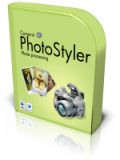
PhotoStyler это небольшое, быстрое и удобное приложение, которое позволит вам делать стильные фотографии. Черно-белые фотографии с царапинами и потертостями, фотографии в стиле 30-х годов, полароидные фотографии - выбирайте новый стиль для ваших цифровых фотографий. PhotoStyler это идеальное решение для придания нового стиля как фотографиям, снятым на телефон, так и фотографиям, снятым с помощью профессионального оборудования.
GIVEAWAY download basket
Комментарии
Понравилась программа? Оставьте комментарий!
The Good
* Very easy to use.
* Literally point and click animations.
* Has many effects to chose from.
* You can animate all four popular image formats: PNG, BMP, JPG or GIF images.
* Fairly light on resources for being an animation program.
* You can export into .exe, .avi, .scr (screensaver), .swf, .gif, and even static images (png, bmp, jpg).
* You can add multiple effects to one image.
* Eraser/undo tool allow you to remove any mistakes.
* "Layer" system allows you to add/remove effects at will.
* You can add custom background sound (MP3, WAV, WMA) for screensavers.
The Bad
* You are limited to the effects that are built in with the program.
* The click + drag method to change settings (such as brush size + other settings) can be improved upon.
* You can't export as other popular video formats such as .WMV, .FLV, .MPEG, or .MOV.
For final verdict, recommendations, and full review please click here.
"Pixel Shaders 2.0" only means you need to have a DirectX 9.0 graphics card. DirectX 9.0 was introduced in 2002.
http://en.wikipedia.org/wiki/DirectX
Downloaded this last time (Version 1.1.2). Fun little program. Gives some very realistic effects. I've really wowed some people by adding effects to their pictures. It's incredibly simple to use (makes Photoshop look like an MIT PhD project in comparison.)
Regarding Pixel Shader 2, check the Wikipedia page here: http://en.wikipedia.org/wiki/Pixel_Shader_2
There's a chart telling you if your graphics card supports it.
Download and enjoy!
To #2: It means you need a video card with Pixel Shader 2.0 or above. GAOTD gave away a previous version of this in 2008. I downloaded and installed that program but it wouldn't open for that very reason (I don't have Pixel Shader either).
For that giveaway, the website then went into detail into how to tell whether your video card had a version of Pixel Shader and gave a listing of video cards that had it installed. The dilemma now is whether to upgrade an older computer or buy a new one (presumably with Windows 7) that doesn't appear to be compatible, either.
I still use the GOTD version 1.1.2 (NOT the latest GOTD version 1.2.1). One feature which I particularly like in my installation is the inclusion of a button which makes it possible (and very easy) to change the working image. Say for example I've loaded a standard project file which has some cool cloud and water effects, and I want to explore the possibilities of incorporating (a variation of) these effects into one of my own slightly similar images. I then use the existing layers as a starting point, import a new image, and all that's required is minimal adjusting, and editing of the masks.
Although I'm now deprived of new features (such as sprite layers) which were introduced with version 1.2.1, the "change working image" button is something which I think I would want to (continue to) use, a great deal more. I therefore opted not to update last time.
With similar reservations, I've just erred on the side of caution, by exploring today's version 1.3.2 within a Sandboxed installation. The option to change working image does not appear to have returned with today's version. Also, albeit only from a very quick look, I couldn't work out how to change the brush size (very simply done with a 'mouse slider' in 1.1.2). Neither did I find it intuitive to understand just what the pointed finger tool button is designed to accomplish?
I'll probably await further comments here to see if I'm missing understanding something 'obvious' ? But at the moment I'm inclined to remain faithful to my old version, which continues to work well for me, in spite of lacking some new features.


ATi Catalyst Drivers (2K/XP) 8.3 - это драйвер,который тут представлен “Pixel Shaders 2.0″, на оболочке которой работает программа. Качать (кому надо!) можно тут http://search.brothersoft.com/ati-catalyst-drivers-2kxp-8.3/?stype=windows
Save | Cancel
Программисты программы вроде русские. Почему то прога, даже не имеет интерфейса, для смены языка проги. Русский не предусмотрен в принципе(( Обидно...
Save | Cancel