Каждый день мы раздаем лицензионные программы БЕСПЛАТНО!

Giveaway of the day — Apowersoft PDF Converter 2.2.2.8 (Win&Mac)
Apowersoft PDF Converter 2.2.2.8 (Win&Mac) был доступен бесплатно 26 февраля 2020 г.
Apowersoft PDF Converter может конвертировать PDF в другие форматы и наоборот, а также он может использоваться для слияния PDF файлов и т.д. С помощью одной учетной записи вы можете конвертировать PDF-файлы на ПК с Windows, Mac, Android и мобильных устройствах iOS.
Особенности Apowersoft PDF Converter (только для Windows):
- Разбивка PDF
Вы можете выбрать нужные вам страницы и поместить их в новый PDF-документ или разделить PDF-файл на множество PDF-файлов
- Извлечение изображений из PDF
Нужны только изображения внутри PDF файлов? Вы можете использовать эту функцию для извлечения изображений из документа.
- Другие преимущества
Помимо вышеупомянутых функций, эта программа может сжимать, защищать и разблокировать PDF файлы, а также копировать текст из отсканированного PDF.
Системные требования:
Windows 10/ 8/ 7; macOS 10.12 or later; Android 5.0 or later; iOS 9.0 or later
Разработчик:
Apowersoft LtdОфициальный сайт:
https://www.apowersoft.com/pdf-converterРазмер файла:
856 KB
Licence details:
1 год
Цена:
$29.95
Apowersoft Ltd также предлагает

AirMore – это инструмент для беспроводного подключения вашего мобильного устройства к ПК и передачи данных без усилий. Все, что вам потребуется, это открыть веб-браузер на своем компьютере и просканировать QR-код. После этого, все данные на вашем мобильном телефоне будут выведены на экран компьютера.

Бесплатная онлайн-программа для создания скриншотов, которая позволит сделать снимок всего, что вы видите на мониторе. Программа также поможет быстро применить некоторые изменения к снимку, добавляя текст, стрелки, линии и многое другое. Кроме этого, вы сможете потом загрузить и поделиться результатом.

Бесплатная онлайн-программа для записи видео с экрана для Windows and Mac. Поддерживает запись с экрана/вебкамеры с системными звуками или звуком микрофона. Позволяет редактировать видео в реальном времени.

Free Online Audio Recorder – полезный инструмент для Windows и Mac. С его помощью вы сможете записывать любые аудиофайлы как со звуковой карты компьютера, так и с микрофона. Более того, программа может проигрывать, управлять записанными файлами и добавлять к ним ID3 теги.

Free Video Converter – это веб-приложение для преобразования видео на локальном диске в любой формат, совместимый с такими устройствами, как PSP, iPhone, iPad, DVD- плеерами и другими. Более того, этот инструмент является абсолютно бесплатным и не требует установки.
GIVEAWAY download basket
Комментарии
Понравилась программа? Оставьте комментарий!
Downloaded (my computer meets the installation requirements), followed installation instructions (to the letter). Began the installation process ... the set up began and took about 5 minutes to reach 100% installed (displayed on screen) and then did nothing further for another couple of minutes before it automatically rebooted my PC. I started the prog by double clicking the icon it had placed on my desktop. The prog opened and I could make my choice. I selected a simple pdf (no pictures) and clicked on the start button. a 'progress bar' display appeared on my screen indicating some form of activity. 10 minutes later, the 'activity; still ongoing I gave in. Had to switch to Window;s Task Manager to stop the prog. Uninstalled.
Snoopy, sorry for that. If possible, could you please send a file to support@apowersoft.com that cannot continue, we will check what is going on. Thank you for your support.
Activation Method:
Step 1: Download the program on your Windows PC or Mac.
Step 2: Click the account icon, register and log in the program (if you already have an Apowersoft account, you can directly log in). Click “Activate VIP” on account interface .
Step 3: Enter the code: 2DCAF-EB81L-MF65W-47E74 and then you can activate your account for Apowersoft PDF Converter.
Once activated, your account can be used on desktop software as well as on its mobile app.
Apowersoft Support
Thanks for using Apowersoft PDF Converter. I’m on behalf of the Apowersoft Support. In order to help you in using this PDF converter better, below are the guides for you to learn more about the details of Apowersoft PDF Converter!
1. Instructions:
Apowersoft PDF Converter is multi-platform application, which you could use it to convert and merge your PDF documents easily.
2. User Guide:
http://www.apowersoft.com/faq/pdf-converter-user-guide.html
http://www.apowersoft.com/faq/how-to-use-pdf-converter-app.html
3. FAQ:
https://www.apowersoft.com/support/product/pdf-converter-support-206
Whatever bugs and shortcomings remain in the program must be laid entirely at our door. You can send feedback to us through “Help” - "Feedback" at the upper right corner of our program. Or you may directly send email to us: support@apowersoft.com. We’ll try our best to fix them.
Sincerely,
Apowersoft
support@apowersoft.com
Hi there, As mentioned
“It can convert PDF to other formats and vice versa”.
I tested / converted one pdf file to word file, but the converted new word file isn’t editable. Can't make any changes to this new word file which i converved from pdf with this software !!!
Can’t do anything with it !!!!
Your software converted my pdf file to just another form of pdf like file, only difference is it just looks like word file and doesn’t do any good to me as a word document.!!!!
Whats going on here???
How do I register?
Where/what is the account icon?
Doug, the Account icon is apparently the humanoid icon on the top right corner of the screen. Clunky, but usable.


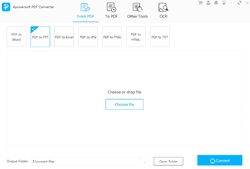






На удивление путная программа! Из pdf в Word и наоборот конвертит хорошо. Очень часто не понимают кириллицу, но тут всё ОК! Merci!
Save | Cancel
Can it OCR the scanned pdf?
Save | Cancel
А куда вводится ключ? Я не нашёл.
Save | Cancel
Игорь,
Нажмите значок «Учетная запись», зарегистрируйтесь и войдите в программу (если у вас уже есть учетная запись Apowersoft, вы можете напрямую войти в нее).
Нажмите «Активировать VIP» и введите код активации
Save | Cancel
Alexa, Спасибо, уже разобрался.
Save | Cancel