Каждый день мы раздаем лицензионные программы БЕСПЛАТНО!

Giveaway of the day — ApowerPDF 5.2.0
ApowerPDF 5.2.0 был доступен бесплатно 24 декабря 2019 г.
ApowerPDF - легкий в использовании редактор PDF файлов. Программа позволяет легко добавлять и редактировать изображения и текст, а также менять форматирование и добавлять ссылки. Более того, ApowerPDF может конвертировать PDF файлы в изображения, ставить электронную подпись, добавлять или убирать защиту паролем, добавлять комментарии.
Oсновные функции:
* Cоздает PDF файлы из документов Microsoft, изображений и т.д.
* Редактирует/Добавляет PDF текст и изображения
* Добавляет/убирает защиту паролем
* Добавляет/меняет/убирает водяные знаки
* Разделяет/соединяет/удаляет/добавляет PDF страницы
* Добавляет комментарии
* Конвертирует PDF файлы в форматы изображений (PNG, JPG, TIFF, Bitmap, и др.)
* Возможность просматривать PDF файлы в разных режимах
NB: Лицензия предоставляется на 1 год
Системные требования:
Windows 10/ 8/ 7
Разработчик:
Apowersoft LtdОфициальный сайт:
https://www.apowersoft.com/pdf-editorРазмер файла:
860 KB
Цена:
$39.95
Apowersoft Ltd также предлагает

AirMore – это инструмент для беспроводного подключения вашего мобильного устройства к ПК и передачи данных без усилий. Все, что вам потребуется, это открыть веб-браузер на своем компьютере и просканировать QR-код. После этого, все данные на вашем мобильном телефоне будут выведены на экран компьютера.

Бесплатная онлайн-программа для создания скриншотов, которая позволит сделать снимок всего, что вы видите на мониторе. Программа также поможет быстро применить некоторые изменения к снимку, добавляя текст, стрелки, линии и многое другое. Кроме этого, вы сможете потом загрузить и поделиться результатом.

Бесплатная онлайн-программа для записи видео с экрана для Windows and Mac. Поддерживает запись с экрана/вебкамеры с системными звуками или звуком микрофона. Позволяет редактировать видео в реальном времени.

Free Online Audio Recorder – полезный инструмент для Windows и Mac. С его помощью вы сможете записывать любые аудиофайлы как со звуковой карты компьютера, так и с микрофона. Более того, программа может проигрывать, управлять записанными файлами и добавлять к ним ID3 теги.

Free Video Converter – это веб-приложение для преобразования видео на локальном диске в любой формат, совместимый с такими устройствами, как PSP, iPhone, iPad, DVD- плеерами и другими. Более того, этот инструмент является абсолютно бесплатным и не требует установки.
GIVEAWAY download basket
Комментарии
Понравилась программа? Оставьте комментарий!
If there weren’t so many PDF editing & conversion apps to choose from I’d be more inclined to install & use ApowerPDF, but needing an account is something I like to avoid when possible, I don’t need or want another PDF printer in win10, I don’t want ApowerPDF taking over as the default app for PDFs, and I’m uncertain about why they include Blink.dll, which I believe is a Chromium-based web browser kernel.
Installation adds the program’s folder, a C:\Users\ [UserName]\ AppData\ Roaming\ Apowersoft folder, a C:\Windows\ System32\ config\ systemprofile\ AppData\ Roaming\ ApowerPDF folder, plus 2 copies of the printer drivers. The effects on the registry are minimal, though it does take over the file association for PDFs, and adds printer drivers.
techradar[.]com/best/free-pdf-editor
techradar[.]com/best/free-pdf-to-word
I do not feel comfortable editing documents online, due to security issues and what happens when you internet is down or their site is down but you need your documents?
What about hacks at the Apowersoft.com, passwords and files can be intercepted by a hacker and those PDF files you sent them there, well, become permanent property of Powersoft, it is not for me.

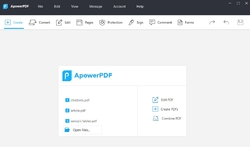

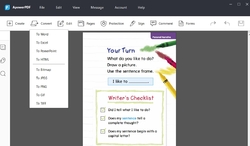



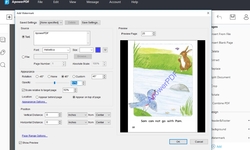
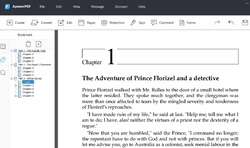





Язык в программе указывайте!!!
Мне важен русский!
Save | Cancel