Каждый день мы раздаем лицензионные программы БЕСПЛАТНО!

Giveaway of the day — Apex All in One PDF Tools 2.4.8
Apex All in One PDF Tools 2.4.8 был доступен бесплатно 18 августа 2016 г.
Apex All in One PDF Tools предоставляет широкий спектр возможностей для обработки PDF документов в одно нажатие кнопки мыши. Позволяет с лёгкостью разделять PDF файлы на несколько страниц, объединять неограниченное количество PDF документов в один файл, удалять ненужные страницы, а также извлекать из документа определённые страницы, защищать PDF файлы паролем пользователя и обладателя, изменять размер страниц, редактировать мета-данные PDF документов, добавлять водяные знаки и закладки. Этот замечательный инструмент также имеет множество других функций для выполнения разнообразных задач при работе с PDF документами. Поддерживает стандартные и защищённые паролем PDF документы, позволяя выполнять любые операции в пакетном режиме.
Системные требования:
Windows XP/ Vista/ NT/ 7/ 8/ 8.1/ 10; Pentium class or equivalent processor; 512 MB or more RAM; 10 Mb free disk space; .Net Framework (2.0) or higher version.
Разработчик:
apexsofts.comОфициальный сайт:
http://www.apexsofts.com/products/pdftools.htmlРазмер файла:
8.92 MB
Цена:
$29.90
apexsofts.com также предлагает
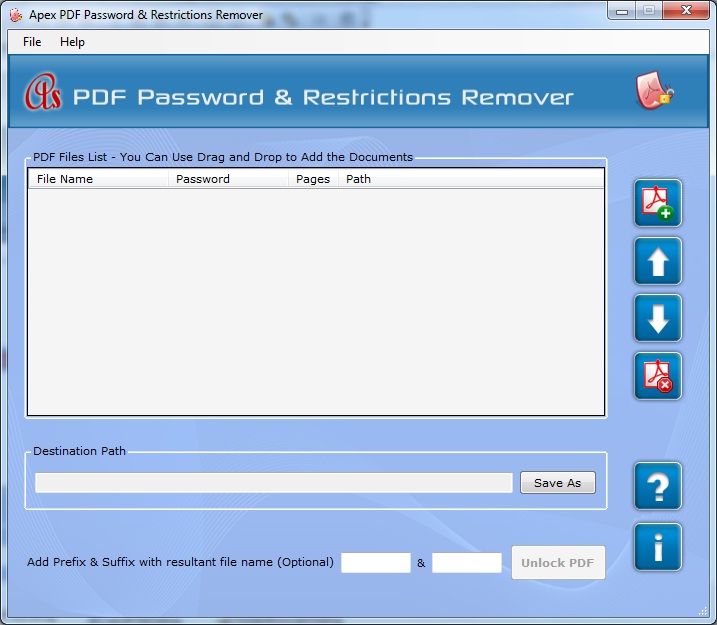
Apex PDF Password and Restrictions Remover позволяет с лёгкостью разблокировать защищённые паролем PDF документы для печати, редактирования, добавления комментариев, копирования, заполнения форм и т.д. Программа способна мгновенно удалить пароли пользователя и обладателя PDF файлов. При удалении пароля пользователя потребуется ввести пароль; для удаления пароля обладателя, введение пароля не требуется - программа автоматически снимает эти ограничения.

Apex Image Watermark Software - очень полезная программа для защиты фотографий и цифровых изображений при загрузке в сеть Интернет. Добавляет текстовые или графические печати к изображениям и защищает их от несанкционированного использования.
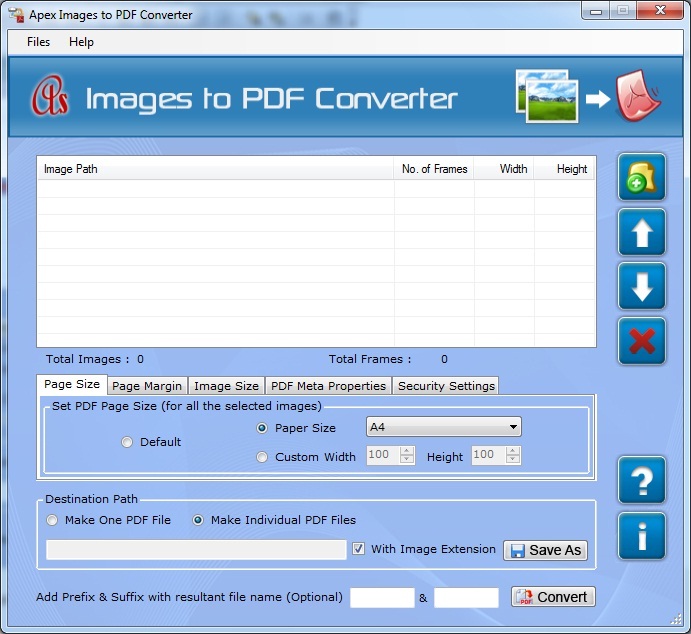
Apex Image to PDF Converter преобразовывает графические файлы любых стандартных форматов в многостраничный PDF документ. Поддерживает пакетный режим конвертации в формат adobe acrobat PDF, имеет несколько настроек для достижения оптимального результата.
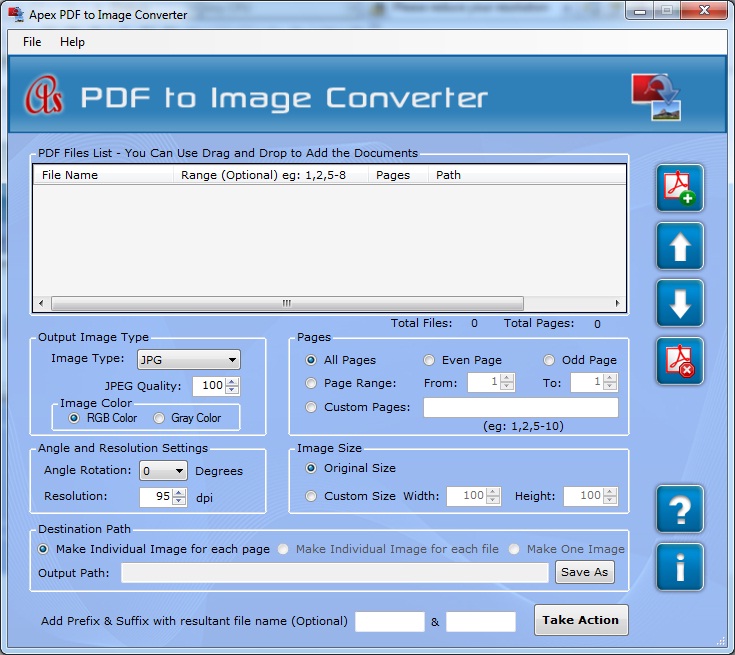
Apex PDF to Image Converter преобразовывает многостраничные PDF документы в изображения нескольких форматов. Поддерживает форматы изображений PNG, JPG, TIF, BMP, EMF, GIF и WMF. Программа работает в пакетном режиме, что позволяет сэкономить драгоценное время, а также имеет множество настроек.
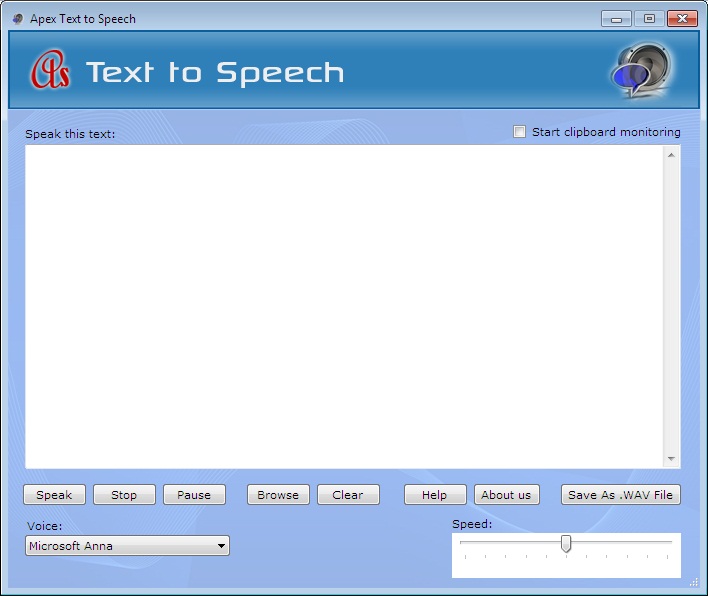
Apex Text to Speech - очень полезная программа для озвучивания любого текстового контента естественным человеческим голосом. Совместима с любыми установленными системными голосами, а также поддерживает любые форматы файлов благодаря функции отслеживания буфера обмена.
GIVEAWAY download basket
Комментарии
Понравилась программа? Оставьте комментарий!
GAOTD TEAM.... yesterday I gave this comment....."GAOTD....please go back to numbering the comments. It makes it much easier to go back to see the answers given by remembering which ones (numbers) you want to check later on. The way it is now it takes way to long to find the question or statement to see any replies".... I had 29 people give this a plus sign....so I hope you will reply as to whether you would consider "numbering" the comments once again to make it easier for us to locate the replies to specific questions. Thank you in advance......Unruly
unruly,
Going back to September 30, 2015, when GotD changed the comments section, along their Blog announcing the changes and asking for feedback -- I think the number 1 complaint was (and still is) that the comments are no longer numbered. While using the "find" function can work as a [distant] second choice, numbering the comments is much more logical for following replies.
I hope your request to renumber the comments once again is accepted ;-)
Twelve months on from its last outing here and the $30 Apex All in One PDF Tools 2.4.8 returns entirely unchanged. Also unchanged are the software's principal virtues, as extolled on the developer's page:
http://www.apexsofts.com/products/pdftools.html
"Split, Merge, Remove, Extract Pages: Software allows you to split your PDF documents into single and group of pages. You can merge your PDF documents into single file or multiple PDF files. Its best software with extra features, that allows you to extract single and multiple pages from your created documents and even you can delete or remove single page or multiple pages simultaneously from your PDF documents."
Elsewhere, however, software house Plotsoft's $20 PDFill PDF Editor has been updated:
https://www.pdfill.com/
whilst its long established freeware PDF Tools continues on:
http://www.pdfill.com/pdf_tools_free.html
offering these principal features on the developer's web page:
"FREE PDF functions to merge, split, reorder, delete, encrypt, decrypt, rotate, crop and reformat PDF pages, to add information, header, footer and watermark, to convert images to PDF, PDF to images or PostScript to PDF, to delete, flatten and list form fields, to scan to pdf, to create transparent image, and more. No watermarks! No pop-up ads! Free for personal or commercial use! Free distribution!"
Disappointing, then, to see Apexsofts' failure to update last year's product -- and even more disappointing to see that it still hasn't reduced its sticker price to match Plotsoft's because dollar for dollar, PDFill PDF Editor continues to be superior. As for Plotsoft's freeware PDF Tools, the GUI may be about as attractive as Atlantic City in the rain but as its principal features are identical to today's giveaway then for most folks's every day purposes, there's no incentive to forego the freeware route.
Though GOTD is a wonderful platform for both commercial developers and prospective customers in that the latter, having tried a product from the former, may then wish to buy it as a keeper, Apexsofts seems not to have realised that what it's offering continues to cost too much and provide too little in today's marketplace. Thanks GOTD, but no thanks.
They say it is a complete solution... Appears it can't OCR or even edit a PDF?
I've seen heaps of these "PDF" tools that really dont do anything but shuffle minor things around. Seems pointless to me.
I'll pass on this.
Surprised that they are offering the same version as last time, wonder why they bother to put it on this site when they take no notice of the feedback.
It was compared unfavourably with PDFill PDF Tools freeware then and it hasn't improved and so I also will stick with the free version program.
A quick couple of points; first, if you create a PDF file by whatever means if there are links included in it check that they work after, second, often when the PDF file is created it is done without bookmarks, an index, you can create your own using the freeware program at the following link:-
https://sourceforge.net/projects/jpdfbookmarks/


Русского нет
Save | Cancel
Слабенько с функционалом. Может кто подскажет какой программой можно изменить номера страниц PDF после склейки из нескольких файлов?
Save | Cancel
HDD,
Все это можно сделать программой Acethinker PDF Writer 1.0, которая раздавалась на этом же сайте 2 августа: https://ru.giveawayoftheday.com/acethinker-pdf-writer-1-0/ (при условии, что PDF создан из офисных документов, т.к. в программе отсутствует OCR и сканы документов она не читает). В программе есть такая функция как "Сквозная нумерация", т.е. пронумеровать можно сразу несколько PDF из набора, причем нумерация в следующем документе будет продолжаться с предыдущего.
Кстати, переведенную мной на русский язык программу можно забрать здесь: https://yadi.sk/d/Y7f-g4KYu9rMq
Save | Cancel
HDD,
Попробуйте использовать Wondershare PDFelement (бывший Wondershare PDF Editor), просто много нюансов, сразу не ответишь. Что использовалось, для PDF, в качестве исходных материалов, если картинки, так возможно только водяной знак, да и то вручную, пометки могут прыгать справа\слева и иметь фигурный фон, в автомате сложно подобрать. Если текстовой файл использовался, там фон, как правило однородный, можно ластиком пошорхать, а потом в автомате переномеровать, а можно не париться, просмотрщики и так корректно преподносят...
А вообще, Kunzite часто использует подобные файлы, его бы мнение послушать, но он как-то не хочет...
Save | Cancel
belazer, благодарю
Save | Cancel