Каждый день мы раздаем лицензионные программы БЕСПЛАТНО!

Giveaway of the day — AOMEI Dynamic Disk Manager Pro 1.1
AOMEI Dynamic Disk Manager Pro 1.1 был доступен бесплатно 10 апреля 2014 г.
AOMEI Dynamic Disk Manager Pro решает все задачи по оптимизации производительности Windows-систем. Функции управления динамическими объемами, конвертации дисков и пошаговые технологии, увеличат эффективность использования дискового пространства и оптимизируют производительность компьютера без деструктивного удаления.
Программа построена на инновационной технологии и улучшенной защите данных, предлагает простые и мощные функции для создания новых объемов памяти, их распределения по нескольким дискам, решает проблему недостаточного места на диске C, перераспределяет части свободного пространства с одного диска на другой, конвертирует динамический диск в обычный, и многое другое. Все эти возможности позволяют вашему компьютеру работать более эффективно.
Системные требования:
Windows XP, Vista, 7, 8 (x32/x64), CPU: at least with X86 or compatible CPU with main frequency 500 MHz, RAM: at least 256MB (512MB or greater recommended), Disk space: hard disk drive with 100 MB of available space
Разработчик:
Aomei TechnologyОфициальный сайт:
http://www.dynamic-disk.com/ddm/aomei-dynamic-disk-manager-pro.htmlРазмер файла:
22.5 MB
Цена:
$36
Комментарии
Понравилась программа? Оставьте комментарий!
This software has been GAOTD on March 18th, 2013. In the directory some files are of newer dates, they have been changed obviously.
You can read the "old" reviews here :
http://www.giveawayoftheday.com/aomei-dynamic-disk-manager-pro/#comments
To install this GAOTD today, you will simply reinstall the SW, which I did for test reasons on my virtual system.
It is a combined manager for RAID (multiple) systems and a reliable partition manager in one.
Starting the partition manager, you are informed :
AOMEI partition manger has been upgraded to version 5.5 ...
fully compatible with Win 8.1 4096 bytes disk sectors.
And the provided link leads in the nirwana. So I cannot say, if this update is included or not. With the today's software, you'll receive partition assistant 5.1. (*)
Even if the software is two years old, it is still a good disk manager.
(*) ATTENTION : AOMEI partition manager 5.5 was delivered on Feb, 8th 2014. So be carefully not to destroy your February installation, which is in my system at least in a different directory.
Verdict : NOT a good idea to give the version 1.1 again, with an older partition manager version 5.1. Irritating!
As I mentioned here when AOMEI Partition Manager was given away once before, I ran it after installing it, let it simply read my partitions, then closed it. Didn't do anything else. But when I next booted up (tried to) it had wrecked my 1st sector MBR. Couldn't get past BIOS. Nothing I could do could get me into my system disk, not even via a Linux boot disk and a variety of attempts at HDD recovery utilities. had to do a new install.
I like Aomei products and use their back-upper as my favoured B&R; but be warned! there are risks that come with any partition manager.
Installed on Windows 8.1 Pro 64bit system.
(1)Registration key has to be typed in, copy and pasting brings up invalid registration key dialog box.
(2)Dialog box came up after installation requesting a restart of PC.
Did a restart of PC, same dialog box requesting restart came up.
Restarted software, 'problem' solved.
(3)Has a create boot CD function, as expected, you have to download and install WAIK before, though.
(4)Cannot migrate OS to SSD/HDD normal Hard Drive from GUID Partition Table (GPT) Disk :(
All in all seems a great piece of software from AOMEI.
Will continue further testing.
Thank You GAOTD and AOMEI
I'm wary of AOMEI at this stage of its development after a tech there warned me that its Backerupper wasn't reliably making disk duplicates that could boot - from bootable sources.
Then a colleague wrote to a few of us in February, saying "I found one real problem with it [their Partition Assistant] - when I tried to move or re-size a partition it lost almost all the data on the partition. This happened to me twice, in each case I got the same response when the operation was finished - it asked if I wanted to format the partition (which immediately made me cautious). In both cases I clicked on the 'No' button, but when I looked at the moved partition there were only a few folders and files on it, ie it had lost most of the data. Real problem here."
I'd make sure I tried AOMEI's products on diposable disks, at this stage, with a bit of stress.
Is it a good ideal for a novice to install this program? I would like to maximize disk space usage and optimize computer performance in a non-destructive process.
Well, if you really are a novice, then do nothing with your partitions. nada, nil, nothing! Unless you know how to recover partitions and backup/restore partitions - which you always should do first, before you change anything.
for maximizing disk space usage, the best, the absolute best way is to buy a new HD. They are so cheap and you'll need it anyway soon or later. With altering things on the disk level you can simply not optimize computer performance. This is done by faster disks (SSD), faster and MORE memory and a newer CPU. All other things will not give you a MEASURABLE improvement.

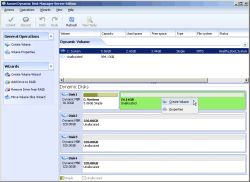
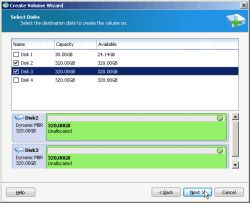
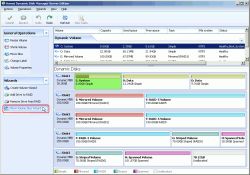

Diver,спасибо за ссылку )!!
Save | Cancel
На самом деле, хороших программ для работы именно с динамическими дисками не так много. В основном, они работают как надстройка над стандартным виндовым диск-менеджером. AOMEI DDM не из таких, обратите внимание - он умеет добавлять и изымать диски из софтового RAID-5 без потери данных (добавление четвёртого диска к трём имеющимся проверял на предыдущей версии, работает).
Меня интересует следующий вопрос: не научился ли он создавать динамические тома с выравниванием под Advanced Format на Windows XP и/или Windows Server 2003 x86? Установить программу до окончания срока раздачи в соответствии с правилами Giveaway возможности нет, поэтому прошу помочь. Проверить довольно просто: создать на чистом динамическом диске c Advanced Format раздел на всё свободное место и проверить выравнивание, например этой программой http://diskat.net/home-ru.html
Если том создаётся выровненным, буду с нетерпением ждать повторения раздачи этой программы или всего пакета AOMEI Partition Assistant.
Save | Cancel
Существуют бесплатные MiniTool Partition Wizard Home Edition 7.6.1, а также новая 8 версия, которые отлично справляются с изменениями разделов жёсткого диска. Несмотря на то, что они на английском языке. Вот ссылка на урок по использованию программы
http://blog.pc-lessons.ru/news/12.html
Save | Cancel
Судя по описанию, прога может создавать свои - динамические - диски, используя ресурсы имеющихся серий из scsi, eide, fiber и сетевых. Это порадовало. ))))
Огорчило то, что это всё не так, а прога - обычный менеджер разделов...
Save | Cancel
GOTD и разработчикам – спасибо.
В боевых так сказать условиях, не проверял, сказать нечего.
(не часто приходится баловаться дома с RAID массивами ;) )
Программа в состоянии работать без инсталляции (хоть с флешки)
на Win XP. (на остальных видимо понадобятся танцы с бубном)
Информацию о регистрации хранит рядом с собой в файле config.ini
----
На мой взгляд более юзабельная для домашнего использования,
входящая в состав сегодняшней раздачи Aomei Partition Assistant Pro 5.1 –
находится в установочной папке ...\PA\PartAssist.exe
==============
Остается доступной для скачивания Aomei Partition Assistant Pro 5.5 с ключом.
Русский на борту.
http://dl2.comss.ru/download/PAssist_Pro_DSG.zip
так же работает с флешки на Win XP, 7, 8.1.
Рег.данные в файле cfg.ini в установочной папке.
==============
Save | Cancel
Программа, нужная, приблизительно, раз в пять лет. А для изменения размеров разделов дисков есть и бесплатные от Paragon, Easeus, Wondershare, MiniTool, да и от того же Aomei. Вывод: а оно надо?
Save | Cancel
Комменты...
Save | Cancel