Каждый день мы раздаем лицензионные программы БЕСПЛАТНО!
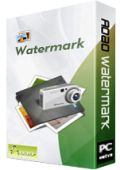
Giveaway of the day — Aoao Watermark for Photo 8.7
Aoao Watermark for Photo 8.7 был доступен бесплатно 5 июля 2015 г.
Aoao Watermark for Photo – простая в использовании программа для Windows, которая обеспечит защиту цифровых фотографий. Она предоставляет самый эффективный способ защиты вашего авторского права на фотографии и помогает уберечь их от постороннего использования.
Основные возможности:
- Настройка видимых или прозрачных водяных знаков (текст, изображение, рамка);
- Пакетное добавление водяных знаков (обработка 300 фотографий быстрее, чем за 1 мин.);
- Настройка размещения и размера водяных знаков на фото;
- Превосходная библиотека водяных знаков (более 150 бесплатных материалов);
- Конвертирование изображений в популярные форматы: JPG, BMP, GIF, TGA и т.д.
Обратите внимание: Версия Giveaway не поддерживает бесплатные обновления программы. Пользователи GOTD могут приобрести пожизненные обновления с 50% скидкой (всего за $14.95).
Системные требования:
Windows 2K/ XP/ Vista/ 7/ 8; CPU: 1GB or higher; RAM: 512MB or higher; Hard Disk: 1GB or higher
Разработчик:
AoaoPhotoОфициальный сайт:
http://www.aoaophoto.com/watermark/Details.htmРазмер файла:
16.6 MB
Цена:
$29.90
GIVEAWAY download basket
Комментарии
Понравилась программа? Оставьте комментарий!
Installed and registered without problems on a Win 8.1.3 Pro 64 bit system. A clean install.
A (Chinese Shenzen) company without name and address. Digitally signed as E-Mig Technology, Inc. - like Wonderfox Soft, watermark-software.com...
Read the "refund policy", if you think you'll get your money back:
http://www.aoaophoto.com/refund-policy.htm
This would be simply illegal in German law...
A small non resizable window opens, you add files or folder, define a watermark in different ways. Under options you can enter the text for an "invisible watermark", which is an entry in the EXIF data in the field image description, where it does NOT belong. Copyright information should be entered in the IPCT info: copyright field.
http://i.imgur.com/oyxKkjp.png
The unregistered free version will place a "demo" on the photo, this is the only difference to the paid version. I wanted to see, how this demo looked like.
http://i.imgur.com/xfl8wp0.png
If you want to "protect" your photo, then make the watermark as big as possible, covering most of the picture. And increase opacity.
http://i.imgur.com/QjBYNOw.png
Does what it claims, one of the many watermarker - has some useful simple additions.
Uninstalled via reboot - my Pizza photos can be freely distributed...
Have a nice Sunday!
Requirements: my CPU does no have 1 GB, and my "C:" has only 600 MB free space left.
You could perhaps acquire a new hard-drive, attach it and name it D:.
Then you could put all of your program's, picture's, movie's, etc. on this drive and have C: for your operating system.
Windows needs space to work properly.
You could install Spacesniffer, which is Freeware. It shows a clear picture of what is taking up room on your hard-drive.
http://www.uderzo.it/main_products/space_sniffer/index.html
If Hibernate is enabled, turn it off, it takes up a monster amount of space.
I hope this was helpful.
'Nuff said
On its website, this program is advertised as : "4.5 Star Rated by CNET Editor".
However, when went I went over to CNET for a look, there was no rating by the Editor and only 7 votes by users. Out of the 7, only one left a review saying "Glitches when trying to batch rename photos" and his note was 3 stars. The other votes were anonymous, where 4 gave the maximal note possible, so probably by the author to himself. 2 other votes gave the minimum note possible.
Not impressed with false claims, especially when good freewares exist that are without glitches. Just google for "batch watermark freeware" (about 338,000 results).
It works quirky. Smart Fit does the opposite: with "Smart-fit" off watermark is far to small in bigger pictures, and with "smart-fit" on it adapts when dragging it near a corner. When clicking on a sample of image watermarks, and chosen a sample, it still opens the "load watermark" window.
What is more than quirky is that the order the buttons, text, image, frame, crop are arranged is not the way you should add layers. After setting a frame, there is the crop option: cropping the frame... Same problem, after placing a watermark in a corner, you must avoid cropping the watermark. The order of the layers displayed right in the programwindow seems not to affect this; placing a frame (pattern)layer after a crop layer, displays no frame at all. If you place a watermark layer after a crop layer, the watermark is still cropped... the layers are not applied in the order of the stack of layers that is displayed.
Lots of bells and whistles, lots of options, but the programming is not up to par: not usable.
Another programme that Norton reacts very badly to and blocks. Only able to install by disabling Norton Sonar for 15 minutes and then re-enabling. Scan afterwards shows no problems though, so I can only assume it is something in the coding. This is a very common response to programmes from GAOD and I wonder if it is something that can be resolved? In the meantime, I am getting into the habit of suspending Norton routinely, which is NOT a good strategy.
Once installed, this is a super programme that is going to be of great use as I work a lot with graphics and, particularly, photographs. It seems easier to use than some of the many others I have tried, and the ability to edit/add EXIF is a definite bonus. Many thanks.






в программе русский язык есть???????????
Save | Cancel
Одно название чего стоит - аоао! Что такое авторское право в поднебесной - все знают))
Save | Cancel
Может, у кого русификатор есть?
И еще не понял — цвет шрифта и сам шрифт не меняются?
Save | Cancel
Превосходная библиотека водяных знаков (более 150 бесплатных материалов)и где?
Save | Cancel
Очень неплохая программа. Помимо добавления ватермарков есть опции прописывания ключевых слов в exif, пакетное изменение размеров, предпросмотр, сохранение пресетов во внешний файл. Изменение сглаженности ватермарков.
Save | Cancel
Поделитесь руссификатором, пожалуйста !!!
Save | Cancel
Превосходная библиотека водяных знаков (более 150 бесплатных материалов);
Интересно, в скриншотах указан символ виндоус, он разве не защищен авторским правом?
Save | Cancel