Каждый день мы раздаем лицензионные программы БЕСПЛАТНО!
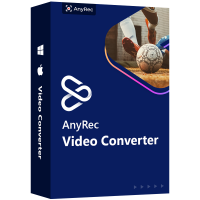
Giveaway of the day — AnyRec Video Converter 1.0.12
AnyRec Video Converter 1.0.12 был доступен бесплатно 4 июля 2022 г.
AnyRec Video Converter — это простой в использовании и мощный видео конвертер для пользователей Windows 11/10/8/7. Вы можете конвертировать популярные видео- и аудиофайлы с высоким качеством и скоростью. Кроме того, в программе вы получаете средство для создания фильмов, видеоколлажей, улучшения качества видео, видеокомпрессор и многое другое.
Основные функции и особенности:
1. Конвертируйте видео и аудио 8K/5K/4K/HD с высоким качеством.
2. Увеличенная скорость обработки благодаря поддержке пакетного преобразования.
3. Создание видео с разделенным экраном и слайд-шоу с готовыми темами.
4. Более 20 легких функций, чтобы сделать ваше видео лучше.
Специальное предложение:
AnyRec предоставляет код на скидку 40%: ARGOTD (применяется к рекомендуемым продуктам и другим продуктам) для всех пользователей GOTD.
Системные требования:
Windows 7/ 8/ 8.1/ 10/ 11; 1GHz Intel/AMD CPU or above; Blue1GB or more of RAM; BlueIntel or AMD processor, 2 GHz or faster
Разработчик:
AnyRec StudioОфициальный сайт:
https://anyrec.io/video-converter/Размер файла:
118 MB
Licence details:
годовая лицензия для 1го ПК
Цена:
$29.95
AnyRec Studio также предлагает

AnyRec Screen Recorder поможет вам записать все происходящее на экране (видео и аудио) с исходным качеством. Вы можете записывать игровой процесс, онлайн-встречи, видеозвонки, веб-камеру, любимую музыку и многое другое для воспроизведения в автономном режиме. Кроме того, вы можете добавлять аннотации в реальном времени во время записи видео с экрана и создания снимков экрана. Специальный код на скидку 40% для пользователей GOTD: ARGOTD

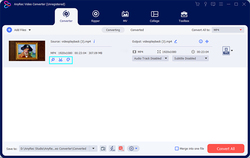
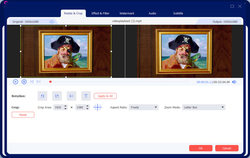
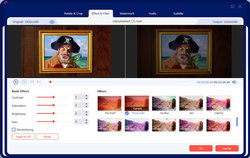

Комментарии
Понравилась программа? Оставьте комментарий!
The Installation works as intendent. The default temp and output directories, about 20 directories in total, are questionable. In my case the directories were located on a different drive, not the installation or system drive. I could change the 20 directories to the preferred directories but it was complex and as soon I restarted the app the most of the directories were reset to the default unwanted directories, not nice. It seems one can't get rid of the default temp directory because the app always creates an empty directory.
I converted a DVD stream to mp4 and tested several options, the conversion is fast and the system isn't busy, that's positive , the output quality is quite good or even good, i have seen better results with less file size but with much more process time and cpu load. There seems to be no difference between highspeed and normal speed conversion, both are fast.
The amount of tools and possibilities the app offers is large, 2D to 3D e.g. VR conversion for example is included, I haven't tried yet.
What brings the 1-year-license? Also updates? Does the paid lifetime version includes future updates?
Save | Cancel
"... i have seen better results with less file size but with much more process time and cpu load."
FWIW, video compression [CODEC] software most always has variable compression & quality settings -- lowering quality or decreasing the amount of compression makes encoding faster, while increasing either slows it down. The highest quality setting for x264, the H.264 encoder included in ffmpeg [which these converters are based on] can take more than 24 hours to encode a movie. For ease of use these converters manage most of the encoder settings for you via their included profiles, and a few are optimized for speed at the cost of quality and larger file sizes. That's not a bad thing if that's a tradeoff you're willing to make.
Save | Cancel