Каждый день мы раздаем лицензионные программы БЕСПЛАТНО!
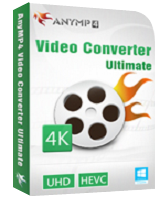
Giveaway of the day — AnyMP4 Video Converter Ultimate 7.0
AnyMP4 Video Converter Ultimate 7.0 был доступен бесплатно 18 июня 2016 г.
AnyMP4 Video Converter Ultimate – самая комплексная программа для конвертирования видео. Она может преобразовать 4K/1080p HD/SD - видео в форматы MP4, AVI, WebM, MKV, MOV, M4V, MPEG, FLV, WMV, MP3, WMA, и другие популярные форматы для воспроизведения файлов на медиа проигрывателях, iOS/Android–устройствах (iPhone SE/6s Plus, iPad, iPod, Samsung Galaxy S7 edge/Note5, HTC M10, LG, Sony, HUAWEI и т.д.).
Более того, она поможет записывать DVD-диски, конвертировать DVD-папки и ISO-файлы, улучшать качество видео и конвертировать 2D-фильмы и DVD-диски в фантастические 3D-видео. Более того, программа поможет загружать SD, 1080p HD, и даже 4К UHD видео с Vimeo, Facebook, TED, Dailymotion, Yahoo и т.д.
Скидка в 50% только для пользователей GOTD: ANYGOTD
Системные требования:
Windows XP (SP2 or later) / Vista/ 7 / 8 / 10; 1.2GHz Intel or AMD CPU, or above; 1G RAM or more
Разработчик:
AnyMP4 StudioОфициальный сайт:
http://www.anymp4.com/video-converter-ultimate/Размер файла:
55.8 MB
Цена:
$55.00
AnyMP4 Studio также предлагает
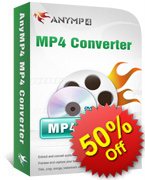
AnyMP4 MP4 Converter – профессиональная программа для конвертирования MP4 в популярные форматы: 4K UHD, 1080p HD и SD-форматы, такие как: MPEG, TS, M4V, MKV, AVI, FLV, WebM, MOV, MXF, WMV и т.д. в MP4 в высоком качестве. Более того, программа способна записывать DVD-фильмы в MP4 для просмотра на iPhone SE/6s Plus, iPad Pro/Air/mini, iPod и на Android, таких как: Samsung Galaxy S7 edge/Note5, HTC M10, LG G5, Sony Z5, HUAWEI Mate 8 и т.д. Скидка в 50% только для пользователей GOTD: ANYGOTD

AnyMP4 Video Downloader позволяет скачивать онлайн видео с самых популярных видео ресурсов, таких как Facebook, Dailymotion, TED, Vevo, Vimeo, Metacafe и других. Кроме этого, она является инструментом конвертирования, так что вы сможете легко преобразовать любое скачанное видео в форматах FLV или SWF в любой желаемый формат аудио/видео: MP4, AVI, MOV, WMV, MKV, 3GP, MP3, FLAC, WAV, AAC, MP2, M4A, OGG, AIFF и т.д. Скидка в 50% только для пользователей GOTD: ANYGOTD
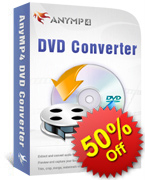
AnyMP4 DVD Converter - одна из часто используемых программ для конвертирования DVD. Вы сможете самостоятельно преобразовать DVD или локальные видеозаписи в любой формат видео и аудио: MP4, MOV, AVI, M4V, FLV, WMV, MP3, AAC и т.д. Помимо этого, программа поддерживает видео в HD, такие как HD MP4/MKV/WMV/FLV и т.д. Вы также сможете использовать программу для преобразования DVD в MP3, MP2, WMA, AAC и в другие форматы. Вам доступен встроенный инструмент редактирования, и функция предварительного просмотра видео и создания снимков экрана во время воспроизведения. Special 50% OFF coupon code for GOTD users: ANYGOTD
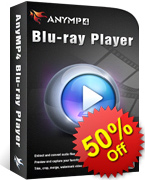
AnyMP4 Blu-ray Player поможет воспроизводить Blu-Ray диски/открывать папки/ISO-образы на вашем компьютере без ограничений. Более того, она способна воспроизводить 4K UHD и 1080p HD видео с различными эффектами. Эта программа также поможет воспроизводить широко распространенные форматы аудио и видео, такие как: MP4, MOV, MKV, AVI, TS, MTS, M2TS, FLV, MP3, AAC, AIFF, FLAC и т.д. Скидка в 50% только для пользователей GOTD: ANYGOTD

AnyMP4 Blu-ray Creator – это мощная программа для создания Blu-ray-дисков и папок, а таже ISO-образов. Она поможет записать AVCHD, QuickTime и другие SD и HD видео на Blu-Ray диск. Программа поддерживает любые популярные Blu-Ray проигрыватели, такие как Sony BDP-S5, Samsung BD-F, LG Electronics BP, PS3 и другие. AnyMP4 Blu-ray Creator поможет создать Blu-ray папки/ISO-образы из видео в таких форматах как: MP4, MKV, FLV, AVI, MOV, WMV, M2TS, TS, M4V и др. Скидка в 50% только для пользователей GOTD: ANYGOTD
GIVEAWAY download basket
Комментарии
Понравилась программа? Оставьте комментарий!
Please read this guide if you are not sure how to register the software.
Installation Guide:
Step 1. Download Zip package from GOTD.
Step 2. Unzip the Package and run setup.exe to install the software.
Step 3. Click the "Register" button in the resigister window.
Learn more information about the software, please visit this page: http://www.anymp4.com/video-converter-ultimate/
A 50% off coupon code (ANYGOTD) is for GOTD Users. You could use it to buy all the products at:http://www.anymp4.com/
I use it to convert video formats. This software runs well, and I don't see any quality loss. It's really convenient. By the way, the converting speed is fast.
smoothest setup ever - download link by email arrived at lightning, Win Defender check successful, installation with pre-pasted registration code, activation one click and done.
Lo and behold - a very familiar Aiseesoft, Wondershare or whatever GUI appeared.
Defining and saving my preferred output profile took no time whatever.
To me the software is self-explanatory and regardless of whatever name it is traded under it is always stable and fast, nothing to quibble about.
I am not worried about it not being a powerful editor.
The programme provides enough presets to guide a novice user to choose the most appropriate one and allows to create new presets based on the existing presets with altered user-preferred settings.
If you set your recorder, camera to the false output codec, viz. enormous resolution and bitrate and then decide way to large to handle, you should alter these settings and not re-encode.
Typically a converter is used to convert a media file to adapt to certain output equipment, i.e. from 4K TV to mobile phone.
Re-encoding does not improve the orginal quality, at best maintains it.
Thank you GOTD and for yet another concerter, this one went on my WIN10 tablet.
Sigrid.DE,
"... a very familiar Aiseesoft, Wondershare or whatever GUI appeared."
You can often tell a bit, or at least get a strong hint about many video apps by type casting, e.g. a visit to the app's web page shows an image from a film, & since that image would have gotten the attention of the MPAA & lawyers from the film studio, the fact that the image is there means it's more than likely a company & site in China. That means that the odds are probably in the 90% range that the software will fit into the same successful molds we've become used to, with the same general strengths & weaknesses. Some do perform in some ways better than others, some apps or versions may have bugs, & some apps may have added features, so they're often worth looking at & trying, assuming you want or need to do video conversions &/or like the video download capabilities in apps like AnyMP4 Video Converter Ult.
"this one went on my WIN10 tablet."
In case this might help at all... If your tablet uses an Intel CPU/GPU, you might want to try the LAVFilters in combination with the Codec Tweak Tool. It shouldn't matter with converters like AnyMP4 Video Converter Ult., but if you use the Codec Tweak Tool to set Windows to use the LAVFilters with Quicksync [for the Intel GPU], it *might* improve your video playback experience.
There are video converters &/or encoders that can use Quicksync to decode or encode the original video, but you'll often have quality issues. If you want to give it a try [it's avail. portable], you might want to look at A's Video Converter, which works primarily with AMD but also Intel GPUs. x264 & x265, the hugely popular free encoders used by themselves or included in packages like ffmpeg in most converters, do not really give much opportunity to use a GPU.
videohelp[.]com/software/LAV-Filters
videohelp[.]com/software/Codec-Tweak-Tool
videohelp[.]com/software/As-Video-Converter
For those who say the exe file does not run you may have to temporally disable your antivirus software, it works for me.
QUESTION:
I am a little naive when it comes to "converters" although I have used them in the past. I have ConvertXtoDVD4 & 5 currently. I have used them in the past to put movies together and then burn to a DVD. WILL THIS program put them together and then leave me a copy of the movie on my laptop before wanting to burn? I am looking for something that will join small movies of my kids into 1 and then leave me a copy of that movie on my laptop before burning it to a DVD.
Thanks,
G
SUTHERNREDD, Freeware VSDC will do that. Google to find a download.


Выдал плавающий рассинхрон звука. Картинка неплоха. Для фильмов - пойдёт, для концертов - нет
Save | Cancel
Русский язык https://yadi.sk/d/JRFjAJHAsc7yR
Файл бросить в папку C:\Program Files (x86)\AnyMP4 Studio\AnyMP4 Video Converter Ultimate\language с заменой, в настройках выбрать немецкий язык.
Save | Cancel
Частичный русификатор: yadi.sk/d/BGdEPOkJsbTdz
Save | Cancel
Vladislav, открывать нужно файл Setup.exe (если у вас его нет, то отключайте антивирус и заново скачивайте/ устанавливайте).
Save | Cancel
Еще один конвертер из бесконечной череды платных продуктов на бесплатной библиотеке ffmpeg. Ничем не отличается от своих близнецов, даже интерфейсом. Постоянно лезет в интернет (не отключается). Присутствует аппаратное ускорение для карт и AMD И Nvidia. Видео перед перекодированием традиционно можно подрезать и "улучшить". Зачем-то есть перекодирование с DVD, но нет возможности работы с BD-дисками. Русский отсутствует. Есть возможность кодирования в HEVC (найти которую не так-то просто). Качество выходного видео - обычное для подобных продуктов; настроек кодирования - минимум (разрешение, поток, никакой вам многопроходности). Годится лишь чтобы на скорую руку перекодировать кинцо на плашет/смартфон, дабы 1 раз посмотреть на лавочке в парке и стереть.
Save | Cancel
Подскажите не могу открыть файл Setup.gcd , Windows 10x64 не понимает , что за расширение файла . Скачал программу с офицального сайта , но там при регистрации просят email .
Save | Cancel
Vladislav, ЭТО не исполняемый файл, в нем служебная инфо для файла .exe, что файл скачан с ЭТОГО сайта и ограничен по времени установки. Можете просмотреть ЕГО любой прогой. Установка с файла .exe. Проверьте, как ваш антивирус будет себя вести. Некоторые анти-"зловредыы" корежат установочный файл, тогда выдается сообщение, что файл поврежден. Тогда отключайте АВ и скачивайте по новой и вперед.
Save | Cancel