Каждый день мы раздаем лицензионные программы БЕСПЛАТНО!
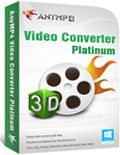
Giveaway of the day — AnyMP4 Video Converter Platinum 6.1
AnyMP4 Video Converter Platinum 6.1 был доступен бесплатно 27 декабря 2014 г.
AnyMP4 Video Converter Platinum – это мощная программа для конвертации видео, которая способна преобразовать любое HD и SD видео форматов MTS, MXF, TS, MKV, AVI, WMV, FLV, RMVB, и прочих в любой другой необходимый формат. Позволяет преобразовать любое 2D видео в 3D видео невероятно быстро и сохраняя великолепное качество изображения. Поддерживает все распространенные аудио и видео форматы, воспроизводимые на таких популярных устройствах, как iPhone 6/ 6 plus/ 5s/ 5c/ 5/ 4s, iPad Air 2 /mini 3/ Air/ mini 2/ 4/ 3, iPod, Samsung Galaxy S/ Note series, HTC, Google nexus, и многих других.
Основные возможности:
- Конвертация 2D видео в 3D с поддержкой изменения настроек 3D;
- Простая конвертация видео в форматы MP4, MKV, MPEG, MOV, M4V, AVI, WMV, и FLV;
- Большое количество опций для обработки видео: clip video, настройка видео эффектов, обрезание рамки и добавление водяных знаков;
- Поддержка пакетной конвертации на невероятно высокой скорости.
Важное примечание: AnyMP4 предоставляет код на скидку в 50%: ANYSLMS (применим, как к рекомендованным, так и к прочим продуктам) для всех пользователей GOTD. Срок действия: с 27 декабря 2014 по 31 января 2015.
Системные требования:
Windows XP (SP2 or later)/ Vista/ 7/ 8; 1.2GHz Intel or AMD CPU, or above; 1G RAM or more
Разработчик:
AnyMP4 StudioОфициальный сайт:
http://www.anymp4.com/video-converter-platinum/Размер файла:
34.8 MB
Цена:
$69.00
AnyMP4 Studio также предлагает

Программа AnyMP4 Video Converter Ultimate поможет преобразовать DVD диски/фильмы в 2D или даже 3D видео, преобразовать любое видео в необходимый формат, скачать онлайн видео с таких сервисов, как YouTube / Yahoo / Vimeo / Dailymotion / Facebook и преобразовать их в другой формат. С помощью этой программы, любой сможет преобразовать видео в нужный формат и воспроизвести его на любом из таких популярных устройств, как iPhone 6/6 plus/5s/5c/5, iPad Air 2/mini 3/Air/mini 2/4/3, iPod, HTC, Google Nexus, Samsung Galaxy, и т.д. Приобретайте AnyMP4 Video Converter Ultimate со скидкой в 50%: ANYSLMS

AnyMP4 PDF Converter Ultimate поможет вам конвертировать любые файлы PDF на вашем локальном диске в форматы: Text, Word, Excel, EPUB, HTML, PowerPoint, а также форматы изображений: JPEG, PNG, GIF, TIFF, BMP, TGA, PPM и многие другие, с высокой скоростью. Также поддерживает технология OCR, которая позволяет преобразовывать отсканированные файлы PDF с большей скоростью, точностью стабильностью и сохраняя качество оригинала. Приобретайте AnyMP4 PDF Converter Ultimate со скидкой в 50%: ANYSLMS

AnyMP4 Blu-ray Toolkit предлагает решение все-в-одном для устранения любых проблем с Blu-ray. Программа совмещает в себе такие инструменты, как Blu-ray Copy Platinum, Blu-ray Ripper и плеер Blu-ray в одном. С его помощью, вы можете проигрывать фильмы в форматах Blu-ray, 1080p HD, а также другие медиа-файлы с эффектами для видео и изображений. Программа позволяет вам конвертировать домашние видео Blu-ray в любой формат видео, Blu-ray видео запишет на Blu-ray-диск, сделает резервное копирование диска Blu-ray на локальный диск ПК. Приобретайте AnyMP4 Blu-ray Toolkit со скидкой в 50%: ANYSLMS
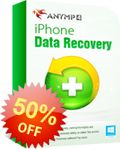
AnyMP4 iPhone Data Recovery - лучшая программа для восстановления данных с iPod, iPad & iPhone. Она позволяет восстанавливать и делать резервное копирование 19-ти типов данных на вашем iOS-устройстве. Вы сможете восстановить текстовые сообщения, контакты, историю звонков, фотографии, видео, заметки и прочее, с вашего iPhone/iPad/iPod Touch напрямую, или из резервных копий iTunes/iCloud. Приобретайте AnyMP4 iPhone Data Recovery со скидкой в 50%: ANYSLMS
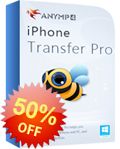
AnyMP4 iPhone Transfer Pro - удобное и простое в использовании приложение для переноса файлов на iPod, iPad и iPhone. Вы можете переносить такие файлы, как: музыка, фильмы, ТВ-шоу, рингтоны, эл.книги, фотографии, снимки камеры, iTunes U и прочее между устройствами iOS, iTunes и компьютером. Приложение позволяет пользователям избежать синхронизации iTunes и переносить файлы намного проще! Приобретайте AnyMP4 iPhone Transfer Pro со скидкой в 50%: ANYSLMS
GIVEAWAY download basket
Комментарии
Понравилась программа? Оставьте комментарий!
@ Modern Stuff, post #11: "Can't stand greedy software developers" LOL.
Aside from the fact that the Open Source community -- whose freely-given work has been plundered for years by commercial interests -- say exactly the same thing as you have, the reality is that no developer can be "greedy" unless folks are gullible enough to allow that. T'other reality is that in marketing terms, the software industry is actually bedevilled by the word "soft" when it comes to pricing: developers able to maintain a "hard" price list in the sense that the asking price is non-negotiable and never discounted -- as in the case of, for example, Photodex and its slideshow products -- are few and far between.
Inevitably, therefore, software product valuing has become completely unreal, with pricing varying wildly not from one day to the next but even, one minute to the next -- as with this giveaway, which I see from this page is said to retail at $69 but which, when I make the 5-second hop from here to the developer's website, turns out to be priced at $45. . . except it isn't, it's actually $33.75 today with a special discount coupon. In other words: more than 50% cheaper than the price attributed to it on this page.
Far from lamenting the existence of "greedy developers" then, it's probably as well to count one's blessings right now, because if ever there was a golden age of (comparatively) cheap software, this is it. It's not sustainable: software is as much a product of real talent and real labour as anything of tangible substance, and the way things are now, too many little-guy developers are failing to make the transition from Open Source to full commercialware because of too great an expectation in the marketplace of something-for-nothing. And if the little guys can't make it, then only the majors will survive. . . and when that happens, pricing will definitely move from soft to hard. (Though where multimedia is concerned, there's less to worry about: though you yourself may never have heard of ffmpeg, you can bet your bottom dollar every commercial developer has, seeing as how the uncredited unsung work of the few continues to underpin the commercial sales of the many):
https://en.wikipedia.org/wiki/FFmpeg
Whatever the retail price of today's giveaway, it is a giveaway and one that in my personal experience -- which may not be that of anyone else, because no two computers users and no two computers are the same -- definitely does what it says it will do: I own an earlier converter from Any, purchased at that time because out of all the converters I tried, only the converter from this developer flawlessly handled out-of-camera video from my Panasonic Lumix cameras. (By contrast, the over-hyped freeware 'Format Factory' failed dismally.)
Thanks, then, GOTD and thanks, too, to Any. Though not quite ten a penny, conversion software certainly exists in abundance; as this is one of the best of the bunch, it's well worth adding to the arsenal of any GOTDer with an interest in multi-media. As to the vexed question of a re-install price, well: if it works and you need it, and if you think the price is reasonable for what you're getting, why not pay for it?
Installed and registered without any problems, opened to an easy to read interface.
I have no shortage of video converters but just had to see what a $70 converter looked like.
Surprise, surprise it just looks like any other converter, not even the really good editor I anticipated nor a useful downloader.
So if you want an incredibly overpriced video converter for free, today is your chance!
1. Please read this guide if you are not sure how to register the software. Installation Guide:
Step 1. Download Zip package from GOTD;
Step 2. Unzip the Package and run setup.exe to install the software;
Step 3. Open “readme” txt, and use the registration code to register it;
Step 4. Follow the instructions to finish installation and registration.
Learn more information about the software, please visit this page:
http://www.anymp4.com/video-converter-platinum/
Note: Please finish registration within 24 hours.
For GOTD users, AnyMP4 specially provides a 50% off coupon code – ANYSLMS (valid from Dec 27th, 2014 – Jan 31th, 2015) on the interface of AnyMP4 Video Converter Platinum. You can use it to buy all products at AnyMP4 (http://www.anymp4.com/).
Easily installed and activated. The Registration Name and Registration Key are already written in for you. All you have to do is the click to enter the keys.
You click on the [Convert] button on bottom right hand corner.
You can specify the output folder for converted videos.
You can specify the output folder for captured photos from frames.
Conversion is very fast.
The video is clear (of course depends on quality of your source video).
The audio is clear and loud and is in-synch with the video.
Tested converting it with an AVI video file to MP4.
Result: Very Good.
Did not test the 3D effect. Unable to comment on that aspect.
Note: This software CANNOT rotate your video.


2Алексей
Качай по ссылке выше и замени в папке Language скачанным файлом изначальный. Потом запусти прогу и в Tools-Language выбери Deutsch.
Save | Cancel
АКСАКАЛЫ сайта подскажите как с русским быть !
Save | Cancel
В сущности - неплохо, за исключением неприятного момента не конвертит флешевую ветку, включая swf, а также же ФНД некоторых форматов видео файлов надо выставлять руками, потому что отсутствует соответствующий шаблон для "выставляния" разрешения. Но работает очень быстро и достаточно качественно.
Спасибо за подарок, Гивевеичу!
Разрабам спасибо за труд.
Save | Cancel
Русский язык: http://rghost.net/60010647
Файл de.rcc бросить (с заменой) в папку C:\Program Files\AnyMP4 Studio\AnyMP4 Video Converter Platinum\language
Запустить программу, Tools->Language->Deutsch
Перевод не мой, так что не взыщите...
Save | Cancel
Программа установилась чётко, всё понятно. Но для просмотра 3D видео в хорошем качестве нужен 3D ПК или 3D телевизор и 3D очки. Производители раскручивают нас на новые бабки. Так ли оно надо это 3D?
Save | Cancel
А есть руссификатор на него ? Если можно сылочку, пожалуйста.
Save | Cancel