Каждый день мы раздаем лицензионные программы БЕСПЛАТНО!

Giveaway of the day — AnyMP4 Blu-ray Player 6.2.12
AnyMP4 Blu-ray Player 6.2.12 был доступен бесплатно 14 ноября 2016 г.
AnyMP4 Blu-ray player - домашний кинотеатр у Вас дома! Программа может воспроизводить любые Blu-ray диски, папки и ISO файлы без всякий ограничений, а также 4K видеофайлы с кодировкой H.265, 1080p HD видео в высоком качестве. Конечно же AnyMP4 Blu-ray player может функционировать и как обычный медиа-плеер и поддерживает любые форматы видео: MKV, M2TS, MTS, TS, MP4, MXF, AVI, WMV, FLV, M4V, MOV, M4V.
AnyMP4 предлагает купон на скидку в 50% для всех пользователей GOTD: ANYGOTD (применяется ко всем продуктам AnyMP4).
Системные требования:
Windows XP (SP2 or later)/ Vista/ 7/ 8/ 10; CPU: Intel Core2 Duo 2.4GHz processor or equivalent AMD Athlon processor or higher recommended; RAM: 1G RAM or higher recommended; Drive: A internal or external Blu-ray drive
Разработчик:
AnyMP4 StudioОфициальный сайт:
http://www.anymp4.com/blu-ray-player/Размер файла:
40.3 MB
Цена:
$69.00
AnyMP4 Studio также предлагает
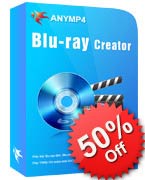
AnyMP4 Blu-ray Creator – мощная программа для создания Blu-ray. Она поможет копировать любые видео на Blu-ray диск/в папку/ISO-файл и на ПК. После записи видео на Blu-ray диск, вы сможете воспроизводить их на своем компьютере и Blu-Ray плеере, или просто сохранить как резервную копию. Программа поддерживает любые форматы видео: MKV, M2TS, MTS, TS, MP4, MXF, AVI, WMV, FLV, M4V, MOV, M4V. Она также предоставляет возможность записи на диски BD-25 или BD-50. AnyMP4 предлагает купон на скидку в 50% для всех пользователей GOTD: ANYGOTD.
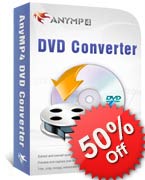
С программой AnyMP4 DVD Converter вы можете легко конвертировать DVD или другое видео в другие видео или аудио форматы, такие как: MP4, MOV, AVI, M4V, FLV, WMV, MP3, AAC, и др. Кроме того программа поддерживает HD видео файлы, такие как HD MP4/MKV/WMV/FLV, и др. Вы также можете конвертировать DVD в MP3, MP2, WMA, AAC и другие популярные аудио-форматы. AnyMP4 предлагает купон на скидку в 50% для всех пользователей GOTD: ANYGOTD

AnyMP4 Video Converter Ultimate поможет конвертировать DVD диски/фильмы в 2D и 3D видео, конвертировать любое видео в нужный для вас формат, скачать видео из Интернета и конвертировать их в другие форматы. AnyMP4 предлагает купон на скидку в 50% для всех пользователей GOTD: ANYGOTD

nyMP4 Video Downloader загрузит онлайн видео с наиболее популярных вебсайтов , такие как Facebook, Dailymotion, TED, Vevo, Vimeo, Metacafe и много других. Кроме того вы можете легко конвертировать загруженное видео, например FLV или SWF в любой другой аудио/видео формат: MP4, AVI, MOV, WMV, MKV, 3GP, MP3, FLAC, WAV, AAC, MP2, M4A, OGG, AIFF и др. AnyMP4 предлагает купон на скидку в 50% для всех пользователей GOTD: ANYGOTD
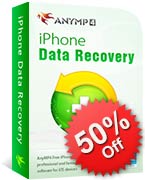
AnyMP4 iPhone Data Recovery – программа для восстановления данных с устройств Apple. Она восстановит и создаст резервные копии до 19 типов данных: текстовые сообщения, контакты, историю вызовов, фото, видео, заметки и др. напрямую с iPhone/iPad/iPod Touch, а также вернет утерянные файлы из резервных копий iTunes и iCloud. AnyMP4 предлагает купон на скидку в 50% для всех пользователей GOTD: ANYGOTD
GIVEAWAY download basket
Комментарии
Понравилась программа? Оставьте комментарий!
At the end of the GOTD readme.txt file included in today's downloaded "AnyMP4BlurayPlayer6212-rt84sc.zip" it talks about Tipard, & the player does appear to be an updated version of the Tipard Blu-ray player with new branding. The folders for the copy of the Tipard player I have installed are dated 4/6/2016 -- most likely the date of an earlier GOTD, though since I install these in VMs 1st, it could be off a day or a few days.
Installation is straightforward, though as others have mentioned it associates itself with several media types -- it also sets itself up for Autoplay. It would be nice if they gave you a choice during setup. None of the 834 new registry entries I recorded [using a win7 32 bit VM] looked to be critical, but were mainly for Windows compatibility, uninstall, & those file-type associations. For those using some sort of virtualization, e.g. Time Freeze, VMs etc., you might avoid most installation effects by copying the program folder + the new folder added to ProgramData somewhere else, & then using those... when I did it that way the player started up & registered just fine.
Now the main reason for Blu-ray players is DRM -- if you take a retail Blu-ray movie disc & stick it in your PC/laptop Blu-ray drive, you're Not going to play it in VLC or anything similar. You're Not going to play it with Kodi. The Blu-ray player software is either going to directly decode &/or decrypt it, or phone home for directions on how to decode &/or decrypt it. So how does AnyMP4 Blu-ray Player do?...
I stuck a copy of "The Legend of Tarzan" that I just got from Netflix in my Blu-ray drive... PowerDVD 16 Ultra showed the disc's intro, then started to show several trailers & promos that I skipped by clicking on the Next button. It showed the full menu, but likely because it was a rental disc, there were no special features or scene pop-ups etc. Playing the movie it showed the standard warning screens, followed by the picture's rating, then played the movie pretty much flawlessly.
The free Leawo Blu-ray player [videohelp[.]com] showed the same things, but there was quite a bit of video breaking up, and the Next button didn't work to skip the trailers & promos [I clicked the end of the timeline or progress bar instead]. The menu looked the same, and I got the same warning & rating screens before the movie started playing. For the 1st 15-20 seconds or so the video started breaking up, but seemed to be doing OK after that.
The AnyMp4 Blu-ray Player skipped the trailers & such, instead showing a somewhat pixelated version of the menu background image, with an overlay holding the buttons to play the movie etc. One of the buttons brought up a menu showing the other available video files, but without any descriptions other than their playback duration. Once I clicked the Play button the movie started right up -- no warnings or rating screens.
That doesn't mean that Any of the 3 players would play the complete movie, on this or any other disc, perfectly & without any glitches -- the DRM can be pretty intense, & there are no guarantees that Any software will manage it every time. If you backup the Blu-ray discs you buy, some of those discs might have Cinavia protection. Part of the Blu-ray licensing is a requirement to support Cinavia [to prevent you from watching a copied disc], so the AnyMp4 Blu-ray Player [&/or the one from Leawo] *might* work better for you.
After installing and registering on Win 10 I got the "An app default was reset..An app caused a problem with the default app" tray notification.
Now all my video files are associated Win 10 default "Movies & TV" player, instead of PotPlayer as it was before the installation, and in the "Open with" drop down i don't see the anyMP4...and even choosing "Choose another app" -- "More apps" I still don't see it.
Thanks for messing up my file associations, I installed it in Shadow Defender Shadow mode so everything will be undone after reboot.
This appears to be a repackaged version of VLC player with a different skin and some issues with installation.
Stick the original VLC player - there is no need to use (or especially pay) for this version.
Mark Ralf,
"This appears to be a repackaged version of VLC player"
The Only similarity I see comparing the files/folders is that the AnyMP4 player includes a single VLC Active X file.
"Stick the original VLC player - there is no need to use (or especially pay) for this version."
If you're playing single video files without any DRM, feel free to use whatever player you want, including VLC. VLC [or Kodi] however cannot handle DRM itself, and pretty much every Blu-ray movie disc you can buy/rent has DRM.
Please read this guide if you are not sure how to register the software.
Installation Guide:
Step 1. Download Zip package from GOTD.
Step 2. Unzip the Package and run setup.exe to install the software.
Step 3. Click the "Register" button in the resigister window.
Learn more information about the software, please visit this page: http://www.anymp4.com/blu-ray-player/
A 50% off coupon code (ANYGOTD) is for GOTD Users. You could use it to buy all the products at:http://www.anymp4.com/


Что то, на первый взгляд не очень, при просмотре в формате AVI, некоторые кадры идут с задержкой, бесплатный Windows Player ( не путаем со встроенным) показывает чище.
Save | Cancel
Нет русского языка.
В интерфейсе присутствует реклама в виде 50% скидки,зато отсутствует пункт обновления в настройках.
reg и ofl.Переводил дату - всё хорошо.На о.сайт можно не ходить.
p.s.другое для Dr.N - смотреть отв.вчера.Ув.sher - хорошо - бы новость о sumy на вашем ресурсе,можно будет отслеживать при изменениях.rs l и aback - не выход,боард - слишком сухой,com - не пойдёт,нужно ru,или ua площадку,между тем rs l - потом пригодится - добавит пипол.
Save | Cancel
Sumy жив.
Save | Cancel
Русик к плееру - http://wylek.ru/forum/index.php?do=board&op=topic&id=828. КОМУ-ТО ПРИГОДИТСЯ....
Save | Cancel
Что-то, как то на первый взгляд не очень: фильм "Аватар", AVC, High@L4.1, 1920х1080, битрейт 13,4 Мб/с, фреймрейт120 к/с, AC-3 640 кб/c - изображение отрывистое, на глаз не более 5-6 кадров в секунду (да еще и сыпясь на квадратики) - по всей видимости программа понятия не имеет об возможности аппаратного ускорения силами встроенной видеокарты...При этом добрый, старый, портабельный MPC-HC проигрывает файл без всяких проблем. Неинтересный софт.
Save | Cancel