Каждый день мы раздаем лицензионные программы БЕСПЛАТНО!
Giveaway of the day — Any Duplicate Photo Finder 1.1
Any Duplicate Photo Finder 1.1 был доступен бесплатно 8 января 2022 г.
Найдите и удалите дубликаты фотографий на вашем компьютере с помощью Any Duplicate Photo Finder.
Any Duplicate Photo Finder предназначен для работы в удобном пошаговом интерфейсе мастера.
Всего три простых шага, чтобы найти и удалить все дубликаты фотографий на вашем компьютере.
Вы можете указать расположение папок или форматы фотографий для сканирования на наличие дубликатов.
После сканирования он предоставит сводку с количеством найденных дубликатов фотографий, использованным пространством и количеством повторяющихся групп.
Затем вы можете управлять дубликатами фотографий, удаляя их безвозвратно или перемещая в корзину, экспортировать дубликат отчета в виде текстового файла, переименовывать, копировать, перемещать и т. д.
Системные требования:
Windows 7/ 8/ 10/ 11 (x32/x64)
Разработчик:
Zarage.comОфициальный сайт:
https://www.zarage.com/Размер файла:
8 MB
Licence details:
Пожизненная
Цена:
$9.90
Zarage.com также предлагает
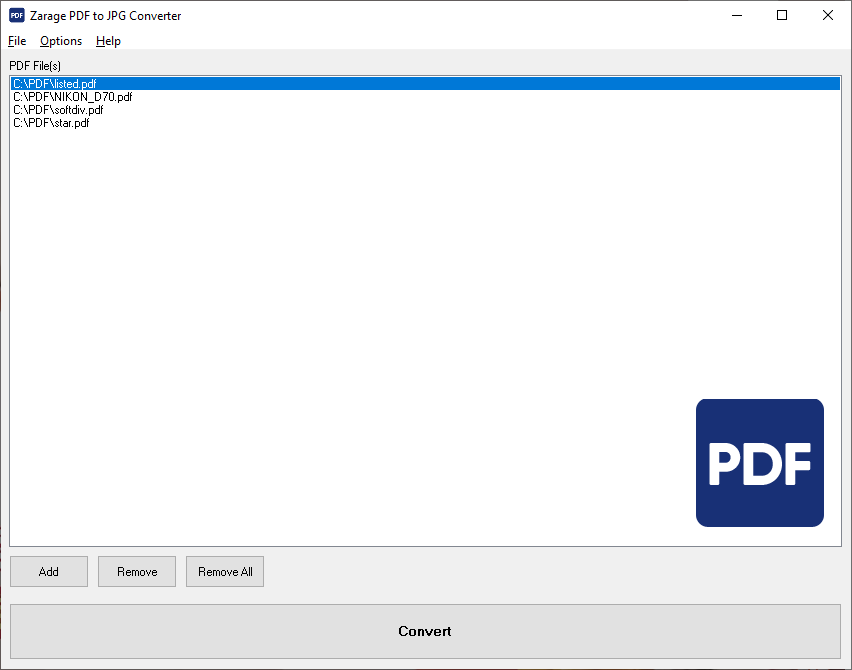
Zarage PDF to JPG Converter предназначен для преобразования PDF-документа в отдельный формат файла изображения в формате JPG. Эта удобная программа поддерживает одностраничные и многостраничные PDF-документы. Вы также можете настроить JPG качество и глубину цвета (оттенки серого или RGB). Преобразование PDF в JPG выполняется в пакетном режиме с высоким качеством и быстрыми результатами.
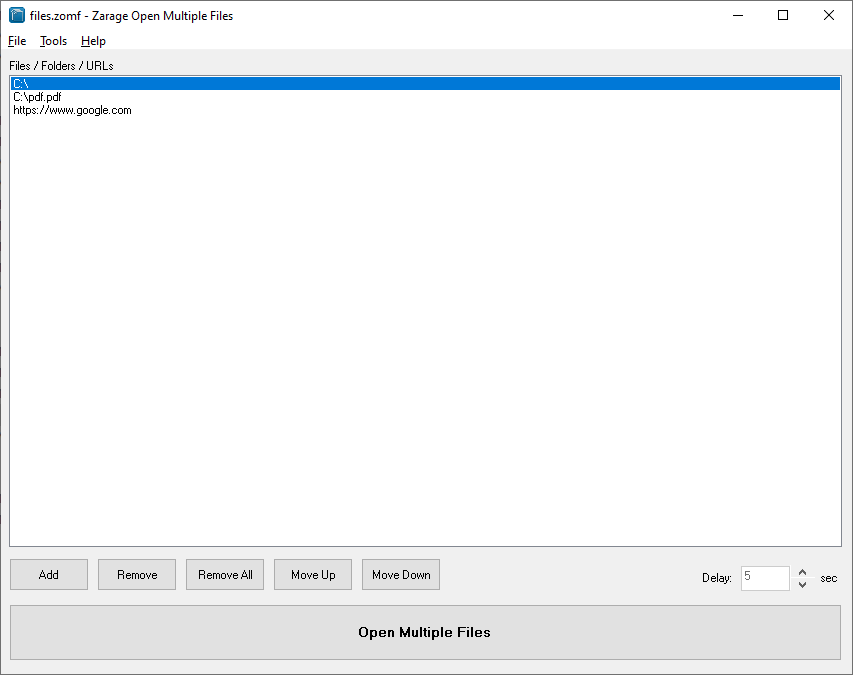
Zarage Open Multiple Files — это программа, предназначенная для автоматического одновременного открытия нескольких файлов, папок, URL-адресов и приложений. С помощью этой программы пользователю больше не нужно открывать файлы, URL-адреса, папки или приложения по одному. Расширенная функция включает в себя сохранение списка для последующего использования, временную задержку интервала перед запуском следующего файла, автоматическое открытие сохраненного списка при запуске и автоматический выход из программы после операции. Zarage Open Multiple Files — обязательная программа для пользователей, которым приходится каждый день открывать множество файлов, папок, URL-адресов и приложений.
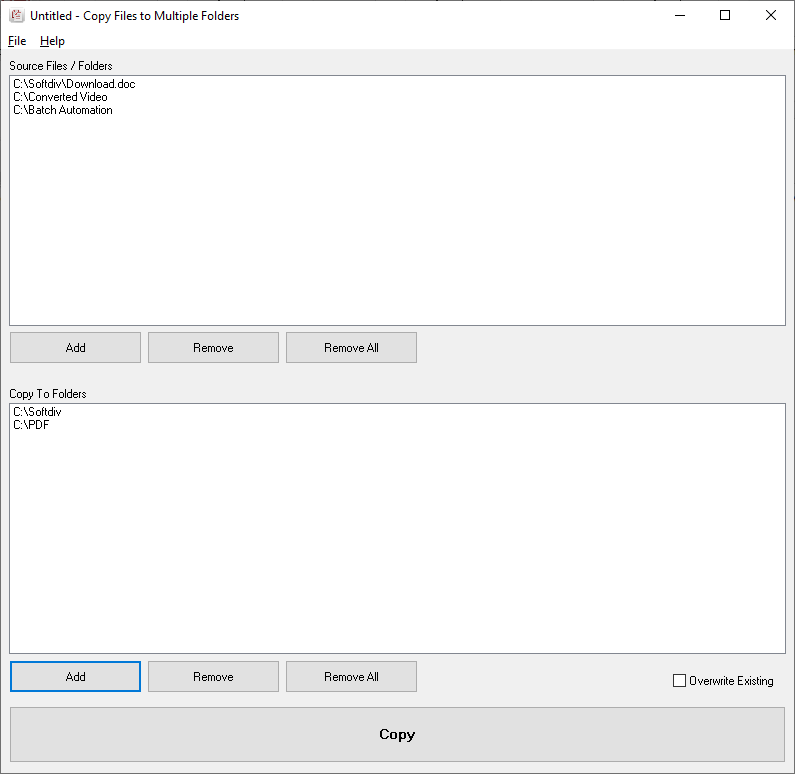
Copy Files to Multiple Folders - программа, предназначенная для копирования файлы и папки в Windows в несколько мест назначения. Эта программа полезно для тех, кто хочет скопировать набор файлов и папок на несколько местах одновременно без особых усилий. Вы также можете указать следует ли сохранить или перезаписать существующие файлы и сохранить проект файл для последующего использования.
GIVEAWAY download basket
Комментарии
Понравилась программа? Оставьте комментарий!
Easy, fast installation, activation code in the package. However:
- no options to skip smaller (or very large) files;
- no option to select video files (or any other format, for that matter) (I know, the name is 'Photo Finder', but would have been a useful option)
- only options is file extension - not even sure why there is a 'exclude' list
- scanned an external backup drive with about 60,000 pictures where I knew there were duplicates.
- very inaccurate 'Time remaining' estimation. It started at about 5 minutes; ended up at almost one hour
- on their website, there is a 'free' download version and a 'buy now' option; no indication about version number so no way to compare with the today GAOTD.
- Also no instruction about how to setup/use it; the 'on line tutorial' it's a joke. There is a 'Low/Moderate/High' accuracy option in the Settings, with no information about differences in scanning time or accuracy.
I won't even mention the old and not adjustable GUI already noted on other reviews.
There are a lot of better and even free alternatives.
Cheers!
K_B
To be useful (to me), it needs at least a couple easy tweaks: in the list of files (possible duplicates), allow the columns and the partition to be adjustable (by dragging the dividers or separator).
As it stands, on a large screen long filenames still get squashed to be nearly useless, the path column is way too wide, and the user cannot enlarge the preview image by dragging the separator between it and the file list.
What's the use of having a resizable window (a good thing) when all the columns/sections have unadjustable widths?
And one more missing feature: you should be able to sort by a given column by clicking on the header of that column.
All these features have been standard in GUI programs for well over 20 years.
I've been using "Awesome Duplicate Photo Finder" for years. It's always free and it gives you a similarity score. I highly recommend it.
I have folders that are several levels deep. That makes the duplicate file list extra wide.
In Step 3, the filename column width does not seem to be adjustable so I cannot tell the difference between two files if the filename is wider than the predetermined width. Likewise, I cannot tell by looking at the Preview section to the right. The only way I can tell the difference is to choose to rename a file, then scroll to the end to see the filename. I can also see the full name if I export the data, but that is of little value for renaming or deleting. If the developer can make the name column width controlled by the user, then I think it will be a great improvement.







Лучше разработчики написали, чем она лучше других:
Find.Same.Images.OK
AntiDupl
AntiDupl.NET
Save | Cancel
Ivan, почитаайте коммент от K_B на английском чате
Save | Cancel