Каждый день мы раздаем лицензионные программы БЕСПЛАТНО!

Giveaway of the day — Animated Screensaver Maker 4.4.1
Animated Screensaver Maker 4.4.1 был доступен бесплатно 19 января 2018 г.
DesktopPaints Animated Screensaver Maker - это мощная функциональная программа для создания и дизайна анимаций и скринсейверов. Гибкие и простые инструменты позволят вам по-новому подойти к созданию анимированных скринсейверов. Вы можете оживить свои фотографии с помощью следующих эффектов: огонь, вода, оптические эффекты, добавить сверкающие молнии, падающий дождь или листья. Вы также можете импортировать свои собственные GIF файлы. Законченную работу можно сохранить в виде скринсейвера и показать друзьям и близким.
Системные требования:
Windows XP/ Vista/ 7 /8/ 10 (x32/x64)
Разработчик:
DesktopPaints.comОфициальный сайт:
http://www.desktoppaints.com/Размер файла:
27.5 MB
Цена:
$34.77
DesktopPaints.com также предлагает

Дополнительный набор DP Extension Pack включает в себя более 100 вариантов существующих анимированных объектов и кистей для Animated Screensaver Maker. При заказе данного набора Вы бесплатно получите пожизненную лицензию для Animated Screensaver Maker. Лицензия позволяет переустанавливать и обновлять программу без каких-либо ограничений.
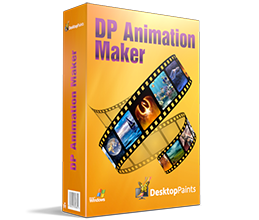
DP Animation Maker - это эффективная и простая в использовании программа, которая позволит создать анимированные фоны, анимированные GIF изображения для вебсайтов и прочий контент в считанные минуты. Уникальный инструментарий в сочетании с широким спектром анимаций позволят превратить практически любое изображение в видео высокого качества.
GIVEAWAY download basket
Комментарии
Понравилась программа? Оставьте комментарий!
Not sure where GOTD got the specs from but this is not XP compatible ("is not a valid Win32 application")
Mavadelo,
It is not Trying 2 b Helpful's system that is having issues. You cannot judge any other user based on how little you understand about the rest of the world. Trying 2 b Helpful made an excellent point, and you wanted to bash that user. The System Requirements section states that this program supports XP; it has been offered here several times in the past, and each time, XP has been listed as an operating system that this programs runs on, but for several of the last few offerings, it has not worked on 32-bit XP. Probably at some point in the past, it did work on XP 32-bit.
Some people use their computer to check e-mail, maybe even do a little browsing, then they are off to other things. There are plenty others that work in front of a computer screen for many hours, even as much as 12-14 hours a day (especially when you get paid for the hours worked). What Operating System those users are using depends on the software they need and on what OS it is installed on. As a consulting programmer, most of the applications I use during my work day are installed on an XP Pro OS. Yes, I have saved for a later OS; bought Vista, bought 7, bought 8/8.1, and 10, plus I have saved up enough to purchase whatever comes next. Still, most of my work is on XP. I use all of these OSes a little, Win 7 more than 8 and 10. Most of my day is on XP though, and I have no quarrels with what is underneath, because most of my work is inside an editor, or applications I am testing. It doesn't matter what OS is underneath. My XP is the most stable of all the other MS OSes. Many of the programs license do not allow transfer to another OS, and I intend to honor those licenses. Don't try to judge or bash people still using XP. They probably have good reasons to be doing so that you are not aware of.


Даже текст анимационный нельзя наклонить... после этого закрыл и удалил..Спасибо, но нет.
Save | Cancel
Лайк разработчику для всех его программ от меня, как клиентки и покупательницы. Спасибо за скидки и поддержку.
Успехов и доброго здоровья!
Save | Cancel
Я уже скачивал предыдущую раздачу этой программы, и написал шпаргалку по работе с ней. Моет кому-то будет интересно, как с ней работать "Живая анимация на рабочий стол" https://www.youtube.com/watch?v=8s-n6VYLuW8
Save | Cancel
The setup file are corrupted.
Хоть ты что делай. Антивирус отключен совсем.
Save | Cancel
К сожалению на английском.
Save | Cancel
Как открыть сохраненный gif (mp4)
Save | Cancel