Каждый день мы раздаем лицензионные программы БЕСПЛАТНО!

Giveaway of the day — Aneesoft DVD Show
Aneesoft DVD Show был доступен бесплатно 14 мая 2011 г.
Aneesoft DVD Show это идеальное решение для тех, кто любит путешествовать, а затем создавать прекрасные слайд шоу из фотографий, которые были сделаны во время поездок. В данную программу входят инструменты для редактирования фото и видео, более 200 эффектов перехода между слайдами, более 40 стилей для коллажей, быстрое сохранение получившегося файла и запись на DVD. Кроме того, вы сможете добавлять различную музыку, водяные знаки голосовые заметки к вашим слайд шоу.
Aneesoft DVD Show позволяет вам быстро и просто сохранять получившиеся видео на iPad, iPhone 4, iPod, PSP или Zune. Предварительные настройки позволяют сразу же приступить к созданию слайд шоу, не теряя времени на дополнительную установку параметров. Кроме того, в программу встроен инструмент для записи ваших слайд шоу на DVD и Blu-ray.
Основные возможности:
- Быстро и легко создавайте слайд шоу процесс интересен и прост;
- Встроенные инструменты для редактирования фото и видео;
- Вставляйте несколько фотографий в один слайд. Используйте любые из готовых стилей для создания слайдов из нескольких файлов;
- Добавляйте голосовые комментарии;
- Более 60 эффектов для создания панорам или приближения фото или видео;
- Более 200 эффектов перехода от одного слайда к другому;
- Добавляйте любую фоновую музыку;
- Добавляйте меню диска, используя любые из понравившихся вам шаблонов;
- Запись слайд шоу на Blu-ray и DVD.
Системные требования:
Windows XP/ Vista/ 7
Разработчик:
Aneesoft.comОфициальный сайт:
http://www.aneesoft.com/win-dvd-show.htmlРазмер файла:
24.2 MB
Цена:
$49.95
Aneesoft.com также предлагает
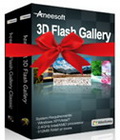
Aneesoft Flash Gallery Suite это отличный инструмент, который поможет вам оживить цифровые фотографии и создавать из них замечательные Flash галереи. В набор входят два инструмента: Aneesoft 3D Flash Gallery и Aneesoft Flash Gallery Classic. С помощью данной программы вы легко сможете создавать отличные фотоальбомы и выкладывать их на Facebook, Blogger или вашем личном сайте. Специальное предложение действует только до 15 мая 2011 года и только для посетителей GOTD.

iPad теперь станет вашим идеальным помощником в поездках и путешествиях. Программа Aneesoft iPad Converter Suite поможет вам переписать DVD и конвертировать их в форматы, которые поддерживает iPad. В пакет входят два инструмента: Aneesoft iPad Video Converter и Aneesoft DVD to iPad Converter. Предварительные настройки программы уже оптимизированы для создания видео идеального качества для iPad и iPad 2. Специальное предложение действует только до 15 мая 2011 года и только для посетителей GOTD.
GIVEAWAY download basket
Комментарии
Понравилась программа? Оставьте комментарий!
It doesn't really feel like it's a full GotD when it shows ads in the application.
The essence of a good, home-made DVD slideshow is that it doesn't look like a home-made DVD slideshow but as near as darn it to a professional TV production.
Seeing as how pro productions don't batter the viewer with daft "transitions" but cut, fade or dissolve, the idea that an amateur production can benefit from tapping into the 200 "transitions" in this software is absurd -- as is the notion that playing visual trickery with images-in-images or spinning, exploding etc is anything other than massively irritating for the viewer.
But what especially distinguishes the amateurish from the professional is the extent to which the DVD production has the look, and feel, of a video production, rather than a compilation of single images sequenced in a storyboard time-line.
The developer here says there are "60 ways" to achieve pan and zoom when in fact, er, there's only one way to pan and zoom: by doing just that.
The technique is known as the Ken Burns Effect, after the pioneer of sequential single-image based US TV documentaries (the Civil War series remains one of the finest documentary series ever produced -- yet included no video footage at all.)
Nothing in this developer's bumf makes any mention of the Ken Burns Effect, on which basis, therefore, it seems safe to assume it doesn't have it.
By contrast, Windows Photostory 3, free of charge from Microsoft since 2003, continues to be the best Ken Burns Effect-implemented software out there -- use Photostory on your holiday pix, add soundtrack and rolling end credits, and the resulting production will indeed look satisfyingly professional.
(But also make use of the various online Photostory help forums, too: this software has a learning curve, and especially in terms of oputput and also wide-screen re-sizing -- Microsoft developed it in the era of 4:3 monitors, not 16:9, and then abandoned development, leaving everyone else to figure out how to implement in the 21st Century a program designed in and for the 20th.)
As Aneesoft makes no mention of the Ken Burns Effect in its DVD Show features list, then on the basis that if it's not on the tin, it isn't in the tin, I'll give today's GOATD a miss and stick with the forever free Microsoft Windows Photostory 3.
But thanks anyway.
1. Ads on main screen in red lettering.
2. When loading music the splash screen froze and said "Loading" while loading indicator bar showed 100%.
3. Checked internet for a second and the program splash screen froze with a picture of my internet page. Could not get rid of it.
4. When closing the program to start over, got an "access violation" error screen.
5. When trying to enter a slide transition, the window would not close and got another "access violation" error.
6. Continued to get error screens.
7. Program is unusable.
8. I'm using the most recent version of Vista with all updates installed. No other programs running.
9. When closing, locked up quick launch toolbar.
this program will not run on resolution lower than 1024X768 The areas become overlapping and some can't be seen. Instructions are a little misleading but it does work.
Photostory 3 From Microsofe is always free and works nearly the same and wortks with lower resolution screens.
This is free today so why not try both and chose.
system: HP pavilion
OS: Windows 7
installed with no issues
tried creating a video
issue 1) can't drag and drop files
nice selection of image transition screens
issue 2) can't create fade in effect at beginning of video
added about 20 random photos
added random music approx 2 minutes worth
tried to play video
issue 3) tried to play video - application locked up with in 3 seconds of starting. application error, immediately closed, lost work.
DEVELOPERS: any tips on what might have gone wrong ????


Rustem, спасибо за линк! Успехов!
Save | Cancel
Jalbum - это программа совершенно другой направленности. Если кому интересны бесплатные аналоги представленной, можете зайти сюда:
http://www.techsupportalert.com/content/best-free-photo-slideshow-software.htm
(страничка на английском).
Save | Cancel
для @825
Когда откроете прогу, то по средине интерфейса в видеоплеере есть кнопка с изображением фотки и диска с надписью "Add files", кликаем - откроется менюшка для загрузки файлов, выбираем, загружаем.
2й способ: под черным видеоплеером есть ряд пустых мест, где должны быть фотки. На них надпись:double click to add photo/video, т.е. дважды кликните, что б добавить фото\видо.
3-й: под черным плеером длинная темно-серая полоска. В ее самом начале значки файл, нота и микрофон. Кликаем на значке файл, выезжает табличка с надписью: add matirials \add color. Кликаем на add matirials - выезжает меню для загрузки файлов. Когда загрузите фотки, появиться темный четырех-угольник между фотками, кликаем по нему и выбираем эфект, там далее покликайте другие кнопки сверху фоток, это стили и прочие инструменты. Успехов вам!
Save | Cancel
Может кто подскажет, как добавлять фотографии в данной программе.
Save | Cancel
Неплохая программа! Но, Wondershare DVD Slideshow Builder Deluxe, пока превосходит по всем параметрам (в особенности, цена-качество), как по мне.
Save | Cancel
Kunzite и все другие, кто ссылки публикует... Мы вас очень уважаем и любим и ценим и очень вам благодарны за то, что тратите время на публикацию линков. Пусть Бог благословит Вас всех и поможет в трудную минуту!
Save | Cancel
JAlbum - очень простая в использовании программа для автоматического создания веб-галерей и фотоальбомов: достаточно мышкой перетащить в окно JAlbum папку с картинками, и она сгенерирует галерею с уменьшенными копиями изображений (или Slide-Show вариант)
Save | Cancel
все работает нормально ,прога понравилась
Save | Cancel
Почему-то DEP срабатывает. И Mcfee пометил их сайт красным... Проге можно доверять?
Save | Cancel