Каждый день мы раздаем лицензионные программы БЕСПЛАТНО!

Giveaway of the day — Aneesoft 3D Flash Gallery 2.4
Aneesoft 3D Flash Gallery 2.4 был доступен бесплатно 4 января 2011 г.
Aneesoft 3D Flash Gallery 2.4 это простая в использовании, но мощная программа для создания flash галерей, с помощью которой становится возможным отображение ваших фотографий в интерактивной и элегантной 3D фотогалерее на сайтах MySpace, Blogger и вашем личном сайте. Вам не нужно иметь никаких дополнительных знаний, чтобы начать создавать Flash галереи.
Добавляйте фотографии и фоновую музыку, выбирайте любой из предложенных шаблонов для 3D flash галерей и делитесь приятными воспоминаниями с семьей и друзьями.
Основные возможности:
- Добавляйте до 500 фотографий в одну галерею;
- Добавляйте любые песни и композиции в качестве фоновой музыки;
- Добавляйте описания и ссылки к фотографиям;
- Выбирайте любой из 21 шаблонов flash галерей;
- Настраивайте шаблон 3D галерей, выбирая вид эскиза фотографии и эффекты прокрутки;
- Устанавливайте интервал времени, с которым фотографии будут пролистываться;
- Публикуйте галерею на любом сайте.
Системные требования:
Windows 7/ Vista/ XP/ 2000
Разработчик:
Aneesoft.comОфициальный сайт:
http://aneesoft.com/win-3d-flash-gallery.htmlРазмер файла:
17 MB
Цена:
$39.95
Aneesoft.com также предлагает
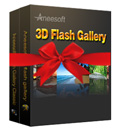
Это первая распродажа года от компании Aneesoft. Кроме 21 шаблона 3D Flash галерей, которые входят в версию программы для GOTD, вы сможете использовать 17 дополнительных шаблонов. Кроме того, вы получите еще и программу Flash Gallery Classic, в которую входят 35 удивительных шаблонов, чтобы вы смогли создавать прекрасные галереи и цифровые фотоальбомы. Ограниченное предложение! Покупайте прямо сейчас.

3D Flash Gallery это идеальный инструмент, который позволяет создавать замечательные галереи, в которых вы сможете размещать все ваши фотографии, чтобы показывать родным и друзьям. Вы сможете настроить шаблоны под свой вкус!

Flash Gallery Classic это простая в использовании программа, с помощью которой вы сможете создавать прекрасные слайдшоу и цифровые фотоальбомы с фотографиями и музыкой. В программу входят 27 стильных шаблонов, которые подходят для любого праздника.
GIVEAWAY download basket
Комментарии
Понравилась программа? Оставьте комментарий!
On October 14, 2010 Annesoft Flash Gallery Classic (Version 2.0.0.0) was offered. It is a terrific program. It is advertised above as the last offering before this comment section.
Does anyone have any idea whether today's offering is a better version? If so, would it be installed over the Classic version or would an uninstall be preferred?
A suggestion to GAOTD: While we LOVE what you are doing and offering daily, it would be very thoughtful of you/and/or the manufacturers if they would include references to their previous offerings so we would easily know where we stand with their previous offering. Something as simple as "This is a more advanced version," or "This is an improved version," or "This is different because...." Also, their preference for install such as "Install over the previous version" or "Uninstall the previous version before installing this," or as some of your awesome manufacturers already do: "This version will uninstall the previous version for you automatically."
Thanks GAOTD for listening and Thanks Aneesoft for the super Classic Gallery last time!!!
@ Barry -- Comment 11 -- ... and *you* should make sure of your facts before criticizing a perfectly valid request: the previous offering was "Flash Gallery Classic" (v2.0) and this is "3D Flash Gallery" (v2.4). The two are separate products both sold on the Aneesoft web site (Classic now also has a v2.4), and they seem to differ in the templates they include. Bottom line, keep your existing "Classic" if you install "3D". As for the general request that some comparative information about current and previous offerings be included by GOTD, I would like to second it: it is often unclear (because of slight name changes or the lack of version information) whether or how a new offering differs from a previous one.
Jacques.
I strongly agree with # 3 Dan's request. I have made the same request many times. Maybe if there is enough requests some thing will be done. Please publishers include in the readme file advice on how to install your program if you are offering an updated version. It would be a great help to know how to install as I have read many times users uninstalling older versions only to find the new version will not register. It only takes a few minutes to write the reasme file. Please take the time.
I have to add this, what I said about resizing to 60% is true at a canvas-size of 600 x 460 px and 400 x 400 px originals. Did some more experiments with other canvas-sizes and it simply resizes to something that fits the canvas size. Makes it smaller or larger. You can not maintain your original image size. Neither can you maintain your original image quality. Even at high quality it uses a very high compression factor resulting in very blurry images.
I think the program would greatly improve if in the output settings the size of the actual slideshow could be set, instead of the background canvas size and slide image size and output image compression factor could be set by the user.
If you want a quick and easy way to make a flash slideshow this will do the job. Only one huge handicap which in the end makes this program useless, in the output flash-file it resizes your photos to about 60% and there is no way to prevent this.
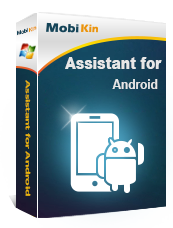

Согласен полностью! Сегодня посидел плотненько с ней, поработал...
Программа понравилась)) Отсутствие русского языка конечно минус, но всё и так понятно. Сохраняет результат даже в виде скринсейвера))
Можно и музыку прикрутить к файлу. Жалко что в некоторые виды эффектов, прописано определённое количество фотографий. Заметил только после того, как сделал первый скринсейвер и не увидел в нём все фотки, что туда кидал. Может и из за моей рассеянности))
Save | Cancel
Отличная прога! 5*****
Save | Cancel
Прграмма интересная. А если еще свою фантазию приложить, то очень многое можно сделать. Мне понравилось еще к тому же, что можно сохранять в нескольких форматах.
Save | Cancel