Каждый день мы раздаем лицензионные программы БЕСПЛАТНО!
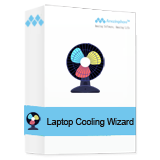
Giveaway of the day — Amazing Laptop Cooling Wizard 1.1.5.8
Amazing Laptop Cooling Wizard 1.1.5.8 был доступен бесплатно 4 ноября 2018 г.
Эффективная программа для ноутбуков, которая позволяет поддерживать температуру ЦПУ на низком уровне, снижая шум и предотвращая перегрев.
Amazing Laptop Cooling Wizard умное и не требующее больших ресурсов приложение, позволяющее предотвратить перегрев ноутбуков. При совершении нескольких операций, температура процессора может начать подниматься. В таких ситуациях - запускайте приложение и забудьте об этой проблеме. Скорость вращения вентилятора будет увеличена, что позволит добиться приемлемых температур. Amazing Laptop Cooling Wizard поддерживает все марки ноутбуков, включая Hewlett Packard (HP), Lenovo, Dell, Asus, Acer, Microsoft, Razer, MSI, Samsung, Iball, Chromebook, Toshiba и т.д.
Обратите внимание: лицензия предоставляется на 1 год.
50% скидка на все продукты Amazing-Share: AMAZ-INGS-HARE.
Системные требования:
Windows XP/ Vista/ 7/ 8/ 8.1/ 10/ Server 2003/ Server 2008/ Server 2012
Разработчик:
Amazing-ShareОфициальный сайт:
http://amazing-share.com/laptop-cooling-wizard.htmlРазмер файла:
1.16 MB
Цена:
$49.99
Amazing-Share также предлагает
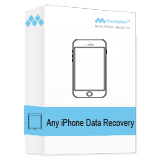
Восстанавливает удалённые и стёртые контакты, SMS, Заметки, Видео, Фото, и т.д. Работает с устройствами iPhone, iPad и iPod.
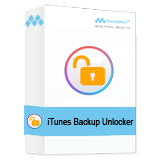
Забыли пароль от iPhone? Пароль резервной копии iTunes не работает? Программа Free iTunes Backup Unlocker способна быстро и эффективно разблокировать защищённые паролем резервные копии iTunes и расшифровать пароли устройств iPhone/iPad/iPod.

Программа Free Media Player подойдёт для любых Blu-ray/DVD/3D/HD/SD видео, фильмов и аудио файлов.

Записывайте видео с экрана, обучающие видео, создавайте демонстрации программ, записывайте геймплей видео и другие занятия в высоком качестве.
GIVEAWAY download basket
Комментарии
Понравилась программа? Оставьте комментарий!
On their web site, a 'customer' has said that they now have "no noise and no overheating"!
As this app speeds up the fan to increase cooling and a faster fan creates more noise......you see where this is going. Bogus 'customer' reviews do not show the company in a good light.
Am I missing something, I thought all decent laptops came with temperature-controlled internal fan. What makes this product better than that supplied by factory?
Richard, I just test it, what it did is, took off the AUTO fan control (default value) and did set it to MAXIMUM speed.
That was it. You can do that yourself without software install, access BIOS and set the fan to MAXIMUM, done.
If you can't register the usual way, try do to it manually. It's the only way it worked for me. The registration is only good for 1 year!!!
Amazing-Share, can you please tell me how does it actually work?
How/when does it cool down a laptop?
How do I know this software is really working?
IMO: It lacks description, information...functions, options, instructions... Actually, aside from the claim that it cools down and prevents any laptop from overheating, there are NO other explanations!
After the installation, all you have is a picture of a fan moving!?!?!
Practically every motherboard comes with monitoring and tweaking software, even in the BIOS. I wouldn't trust a third-party app with something as critical as cooling.


Кто в теме,а для обычного системника подойдёт это программа?И нужно ли "сие чудо"?
Save | Cancel