Каждый день мы раздаем лицензионные программы БЕСПЛАТНО!

Giveaway of the day — AlterCam 1.5
AlterCam 1.5 был доступен бесплатно 29 августа 2014 г.
Добавьте эффекты к своему видео-чату, веселитесь вместе с друзьями! Спрячьте свое лицо с помощью мозаики или добавьте логотип во время вещания веб-камеры.
Основные функции:
- Множество эффектов для веб-камеры, которые можно применить в реальном времени;
- Вещание видео с веб-камеры в нескольких программах сразу;
- Добавление изображения на видео;
- Добавление картинки под видео;
- Добавление слоев текста на видео;
- Поддержка разрешения HD;
- Транслирование на рабочем столе (с, или без видео с веб-камеры).
Системные требования:
Windows XP/ Vista/ 7/ 8
Разработчик:
Bolide SoftwareОфициальный сайт:
http://altercam.com/Размер файла:
22.9 MB
Цена:
$29.95
Bolide Software также предлагает
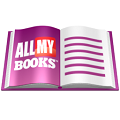
Создайте из своей коллекции книг электронную библиотеку. Используйте программу All My Books для каталогизации ваших книг. Она прекрасно работает с обычными печатными книгами, электронными и аудио книгами.

Bolide Movie Creator призван помочь как новичкам, так и профессионалам в редактировании фильмов и создании видео форматов AVI, DVD, MPG, MOV, MKV и WMV в высоком разрешении без специальных навыков и не затрачивая усилий. С помощью программы, вы можете с легкостью редактировать домашние видео, создавать семейную коллекцию фильмов, обрезать неудачные или ненужные сцены и вставлять фоновую музыку!

Мы постарались упростить процесс создания слайдшоу так сильно, как могли. Также, мы решили сделать программу полностью бесплатной. С её помощью, вы можете сохранять слайдшоу из ваших фотографий в форматах AVI, MKV, FLV, MP4 или WMV. Так что, скачивайте программу сейчас и создавайте свои слайдшоу уже сегодня бесплатно!

With AlterCam you can add a dozen of effects to your live video stream, add overlay images and underlay. Moreover, AlterCam will split your webcam video to as many programs as you want, so you will never see those "webcam busy" error again.

Duplicate Video Search can easily find all your videos, search for double files among them and present results in an easy, intuitively understandable form, ready for copying, movement or other management operations.
GIVEAWAY download basket
Комментарии
Понравилась программа? Оставьте комментарий!
Installed and (self)registered without problems on a WIn 8.1 Pro 64 bit system.
An US company with address from Seattle. We had had different software from this company in the past years.
Our first and still improving program is the movie collection organizer named All My Movies. AlterCam is our latest "baby". Do not hurt it :) Help us to improve it!
I'll try...
Starting the software my Logitech Webcam is recognized immediately and displayed.
In the options you can change the resolution, the language from English to a few others, including Hungarian and disable the updates.
On the right side you can alter "effects", overlays and background. From TriTone to QuadMirror. With the backgrounds you can frame your webcam and with the overlays you can put a curtain or a burned paper over the image.
Oops! I found something to improve. With the "effects" and the "background" it is sufficient to click on the example's image. With the "overlay" you have to click into the small field in the upper left corner. Not completely tested...
My impression : Does what it claims, if you ever wanted to present your webcam video with a golden frame, behind a red curtain and in pixels, than you can take this.
I have to admit, that I am 95 years too old for such gimmicks. Even if I would be a child and chat with my friends, I wouldn't use a frame to picture my face, kept completely in blue. Taste is different.
Uninstalled via reboot. Maybe I would keep it, if I would become a child again. Who knows...
Installed and registered without problems, opened to an easy-to-use interface that’s size could be varied.
The various effects worked very rapidly and without any problems and they could be combined.
Would like the opportunity to test it using Skype which found the virtual camera once restarted and with the program running.
If it works correctly on Skype when connected in a call it would be fun, my granddaughter is still young enough to enjoy the silliness, same as me really.:-)
The program works very well in the areas I was able to test it, if it works in Skype I will keep it.
I for one don't care if Karl tells us he uninstalled any of the GAOTD software. It is his choice to do so, and he is simply informing us (or the developers) that he is not keeping it for some reason. I look forward to his and some other people's reviews every day, and the pros and cons. If not for them, I would have to waste my time installing something that I may not want to keep.
I will be installing this to my laptop (only system currently with a cam) and most likely keeping it for the time being. If the developers make improvements down the line, I would hope they give us the opportunity to try the newer version as well.
Thank you Karl, GAOTD and Bolide.
Not too bad of a program if you like these kind of things. Karls reviews are generally detailed and informative...those of you who don't understand what "uninstall via reboot" refers to after all this time should unplug your computers and give them away. John (#3) ... go back to Mom's basement. Geez.
Installed easily and quickly. Like Karl I also have a logitech HD webcam.After a five minute test.
1.This really does look like the BABY program. The effects are very limited All are Stationary and need alot of work. There seems to be no creativity in their work.
2. I cant find a go back to normal webcam option once I've used an effect so the program needs to be shut down to get it back to normal.
I wouldn't pay for this. The HD space is all I'm willing to give this novice software.


У меня есть бесплатная версия этой программы. Онлайн-друг с Гива "подогнал". А по скольку дальнейшие стали платными, я ее не ставила, что бы не потерять мою бесплатную. Но за подарок лайкаю и выражаю автору благодарность.
Отдельно хочу сказать автору СПАСИБО за Free Bolide Slideshow Creator. Мне нужно было из фото сделать фильм в HD качестве. У меня очень много, как купленных, так и подаренных слайдероделок, но именно эта справилась с заданием на отлично и выдала самое качественное хай дефинишн видео под тот проект, который мне нужен был.
Гивевеичу спасибушки, автору благодарение.
Save | Cancel
Не понял? Версия 1.2 от 26 06 2014 ещё была бесплатной! О времена, о нравы :( И всё же - merci!
Save | Cancel
Спасибо посмотрим, программа для специфического развлечения, поэтому не всем может понадобится.
Save | Cancel
я не понял а как активировать программу ?
Save | Cancel