Каждый день мы раздаем лицензионные программы БЕСПЛАТНО!

Giveaway of the day — Almeza Multiset 8.3.0
Almeza Multiset 8.3.0 был доступен бесплатно 11 мая 2012 г.
Almeza MultiSet - это лидер в области автоматической установки Windows и программного обеспечения. Хотите создать такой установочный диск или USB, который автоматически инсталлирует ОС Windows и не спрашивает об имени пользователя, ключе продукта, времени и локальных настройках?
Ваши любимые приложения будут автоматически установлены, необходимые ключи введены в регистр, драйвера обновлены, и новые патчи (сервисные пакеты) от Microsoft установлены в ту же минуту. Это возможно с Almeza MultiSet.
Almeza MultiSet автоматически установит все требуемые приложения на вашем основном, или на новом, компьютере. Это идеальное решение для быстрого восстановления вашей системы.
Пожалуйста, обратите внимание: программа доступна для коммерческого использования.
Системные требования:
Windows 2000/ XP/ Vista/ Server/ 7
Разработчик:
Almeza CompanyОфициальный сайт:
http://www.almeza.com/Размер файла:
8.55 MB
Цена:
$495.95
GIVEAWAY download basket
Комментарии
Понравилась программа? Оставьте комментарий!
Hi Folks
This text was originally used on 18/10/10 – for v7.8.1 - BUT is fully relevant today ! There may be many who never saw it first time.
----------------------------------------------
This section is aimed at helping those who do NOT understand Multiset's Macro Recoding etc. - NOT to patronise those who do !
For those wondering what this software is for - whether they need it or not . . . - This program today RECORDS everything you want it to - in order to make the same job later AUTOMATIC.
For Example - You have to install a small Freeware program on 4 of your machines - do you want to type & Mouse click everything 4 times or just once ?
On the First computer - You start record - from now on - untill you stop it - it records EVERY MOVE you make - every where the mouse goes on the screen . . . even accidental bumps shooting the cursor of the screen 'coz you sneezed / dropped the mouse :o)
So It's recording . . .
You move to the setup file & left click to start . . .
You then move over & left click to accept the Ts & Cs . . .
Now you move over & left click to accept or type to change the Install Location & then left click to accept . . .
You now move over to confirm everything is correct . . .
The install completes & you move over to left click "Close"
YOU NOW STOP the recording & name it "Freeware Installer Auto-Run" etc. you get the picture.
Now copy your new Auto-running File to the other 3 machines & start it - now watch as the mouse whizzes around the screen on it's own left-clicking everything you did before & there you have 4 installs completed But you only had to do one of them !
Innitially it sounds like a really scarey concept until you break it down - then you realise exactly how simple it really is.
The same goes with Windows Installs - you start recording - then start the install. left click to accept the ususal stuff & then it copies the files . . . after a Re-Boot during the install - you have to enter the Serial No. & activation code / Locale etc. - it records them so if you should need to do a re-install after a crash or something - you don't even need to know the codes - because this little proggy will type them in - before your very eyes . . . I will warn you tho - IF you've never seen remote desktop etc. in action - it is really weird to watch you cursor flying around the screen & windows popping up & closing while you're not even at the computer - weird but Fun ! :o)
So there you have it !!!
I hope this has been helpful for some of you :o)
-------------------------
Apologies for any Typos
Cheers for now & HAVE A GREAT DAY FOLKS !!
- - Mike - -
- Macs-PC -
LIVE in the UK ! :o)
This software was primarily designed for use with multiple computers -- as the developer has always made clear -- where the benefits of automation-by-playback multiply, the more computers there are. It has been generously offered several times before on GAOTD. Appreciated by some, less so by others, and noticeably misunderstood by many. So, to clarify:
It's a recording app. Which means: you have to perform actions for it to record.
It is not a disk imaging app. It does what it says it will do (well, the earlier version did in my case) and for those of a techie inclination or -- more feasibly -- those with many computers in the home, it's an effective time saver.
If, however, you have only one or two computers at home, then the amount of work / time involved in installation recording simply isn't worth it: imaging is infinitely quicker.
'Horses for courses' is an adage worth remembering when assessing any software; this particular horse's course isn't the average home nor was ever intended as such.
Hello Again . . .
Comment by Bapegual @ No.18 = "There are some potential issues which I see: WHAT IF the screen size & resolution of the target is different from the one where the macro was recorded ?! WHAT IF the OS of the target is different ..xp, vista, or seven don’t have the same sequential steps when installing a program ?! WHAT IF I have recorded a macro which installs for example CCleaner or Notepad++, and then these programs are updated ..does the macro continue to use the old exe file ? How does Almeza Multiset cope with these kind of practical issues ? Question to the editor of course."
Hello Bapegual - All GOOD POINTS - & the truth is - unless ALL windows - Dialogue Boxes etc. are in the EXACT SAME Locations - ( or close enough for Button Hits by Mouse Pointer ) - then the Macros created WILL FAIL - You'll see the mouse flying around the screen frantically trying to hit windows or dialogues that don't exist because they never got opened !
BUT - that said - on a FRESH INSTALL - ie Windows - you can guarantee that all Boxes / Screen Resolutions etc. WILL BE THE SAME - so on that reguard - it's perfect !
ONCE a Macro has been created . . . IF you then subsequently update your softwares etc. - THESE UPDATES WILL BE MISSING FROM THE MACRO - the only way I can think of around this would be to run 'Revo Uninstaller' to remove the existing version COMPLETELY then start a NEW MACRO - Install the NEW VERSION of the Software THEN STOP THE MACRO !
It may seem strange to uninstall completely first BUT some Update Installers will only run an minimal update on seeing the existing software - replacing only the updated files &/or Registry Entries - NOT A FULL INSTALL !
This would be USELESS as a fresh install !!!
Comment by mylogon @ No.18 = "Would be nice if they knew how to build a proper installation routine. GOTD, be a little more selective and not let companies that do not know what they are doing to use your service. It cheapens what you do to have morons trying top peddle their garbage. I mean really – not install in the Program Files directory! Not loading into the Start Menu? What are we, in the 1980′s again?"
WHY is the default setting on this site - Be RUDE about the publisher if you don't get OR not happy with what they're doing ?
IT is possible to be critical of something WITHOUT resorting to blatant rudeness ! - While I accept that defaulting the C:\ Root is annoying - ( I install it to Programs Drive] E:\System Tools\System Utilities\MultiSet ) - The company can't know where we all want to put it & while Program Files is more usual . . .
THIS IS A PORTABLE PROGRAM - it can go ANYWHERE - on ANY DRIVE - even NETWORK DRIVES ! - ( I've Tested it ) -
I don't like companies defaulting to C:\ Root either - on my XP Machines C:\ is a 100 Mb Boot Data only drive & XP Windows drive is D:\ - so trust me - it annoys me too - BUT I'm NEVER RUDE about them - BESIDES - YOU CAN CHANGE THE LOCATION - it's NOT LOCKED !!! How many seconds did it take to change & how many minutes did it take to complain ?
There's NO Start Menu Icon etc. because IT'S PORTABLE - If they'd stuck a Start Menu Icon in - defaulted to C:\ Root & you installed to C:\Program Files\ you would still be complaining !!!
Anyone who has read my posts over the years will be well aware that I don't like GOTD users being picked on by others BUT I don't like users treating software publisher unfairly either ! IF Almeza or any other company - ( including those NOT YET on here ) - were to take offence at your rude comments & refuse to publish here in future - TENS OF THOUSANDS OF USERS would be affected - deprived of some excellent FREE TO US - ( sometimes EXPENSIVE - like today ) - softwares. THAT AIN'T RIGHT !!!
I'm NOT saying Don't criticize or complain - I've done both on here - ie spammers / SHILLS - ( fake positive comments designed to promote ) - to name only two - BUT do it constructively the companies expect some BAD feedback as well as good - that's how improvements are made - but to call a company "morons trying top peddle their garbage" is far from helpful ! It may help you feel better but how does it help the companies who see it - expecting to take GOTD seriously as a buisness investment ?
I say it's comments like yours that cheapen Giveaway Of The Day - they certainly don't strengthen it !
-------------------------
I HATE getting on a Soap Box over stuff like this - especially when there are genuine questions to be replied to BUT I've been a daily visitor to this site for over 4 years now & yet it never ceases to amaze me how many new names appear - only to put down - instead of to assist - they are interested in no-one but themselves &
I like to think that this site is about everything BUT THAT !
-------------------------
I hope this has been helpful for some of you :o)
Apologies for any Typos ...
Cheers for now & HAVE A GREAT DAY FOLKS !!
- - Mike - -
- Macs-PC -
LIVE in the UK ! :o)
Hi every one !
I think few ones are confused here, this is not a Windows installaltion disk, and this is not a Microsoft software!
It does not contain the installation of MS Windows (not XP nor Win7).
It is an installation helper so you have to supplies you own installation disk.
If you have a pre-install windows without the disk;
1- The web is full of Windows installation pack to download
2- There is many free program to find the key of the (legal) windows version install on your computer.
It is not a minus nor a PITA software, it is the pro version and it is a portable edititon, so it won't be install !
It will be decompress on the C: Hard disk by default, right at the root of it (the first thing you see when you open the disk fill).
This software is to help you to automaticaly install (or re-install) YOUR Windows on your(s) computer(s).
And as usual, please read the readme.txt in the zipped fill, it will avoid many (well known) questions to be repeated.
I Agree with #3 Corno, This is a PITA. I thought full versions were given away here. You can only create a USB, without the full version you can't create a bootable or installation disk. If you purchased a Laptop or computer with Win7 already installed and don't have a CD, then this program is USELESS.
ie. A PITA having to uninstall.

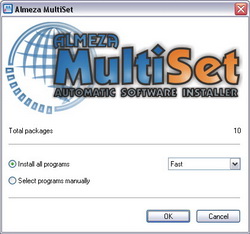
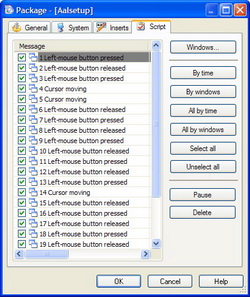
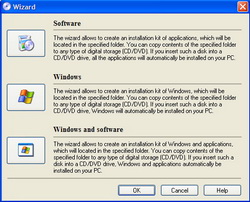


@Елена
После начала установки, просто распакуйте в любую папку (это самораспаковывающийся архив), после этого зажодите в папку, запускаете multiset.exe (это портабле версия)
@sher
При вводе длинных ключей, выборе путей установки, длинных операций, нужно останавливать запись, после ввода запускать и не стоит выжимать всё, на что способна Ваша машина, делайте неспеша, давая программе время на запись. Просто откройте справку и почитайте, ну хотя бы поверхностно, там с картинками, для авто-установки офиса, есть более разумные решения
А вообще посещайте компьютерные форумы, Удачи!
Save | Cancel
Не могу активировать и русифицировать программу. Установилась на С/MultiSet/дальше разрозненные файлы. файл Подскажите, пожалуйста, как это сделать
Save | Cancel
@Deutsche Vita: насколько я понимаю, это программа для создания автоматической установки Windows (ну что-то типа сброки от Zver). Я когда-то этим баловался (с XP). C семеркой поа не пробовал - не было необходимости. Продробнее об этом можно почитать на oszone.ru в соответствующем разделе.
@jury1941, напишите мне на rustem_f(собака)рамблер.ру.
Save | Cancel
Пользовался предыдущими версиями, выбросил сразу: не запоминает какие ключи платных программ в какие окна вводить, в результате - полное зависание. За примерами далеко не ходить - попробуйте установить MS Office (лицензионный), с вводом ключа и т. д. Я думаю, будете неприятно удивлены при попытках этого Multiset воспроизвести ваши действия.
Подтверждаю - для восстановления системы полностью, с форматированием диска - только Backup and Recovery 10 Free Edition. Делаем бэкап, сохраняем на любом диске, записываем самозагружаемый CD диск - и нет проблем.
Save | Cancel
Acronis, по крайней мере,на русском.Создал бэкап системы - и всё!15 минут и новая готовая винда со всеми прогами и настройками!А это?!В 10 раз дороже?!
Save | Cancel
Да ещё, кто пойдёт на _http://download.cnet.com_ за прогой по совету, мой AVP яростно сопротивлялся\запрещал, ссылаясь на троян и тулбар, в общем тайм машин и молитва
Save | Cancel
У этой программы есть очень большой недостаток, она не умеет обходить UAC и при создании установочного пакета его нужно отключать (про антивирус\файрвол скромно промолчу), даже запуская от имени Админь
В моём субъективно-дилетантском понимании, более правильно-качественного метода, чем bat'ник с ключами тихой установки пока не придумали, можно ещё добавить TinyTask (переводя запись в exe'шник)
Конечно это всего лишь моё мнение, может кто чего дополнит, поправит (?)
Save | Cancel
to 1-Ester
Я уже опытным путём выяснил, что программа, которая занимает на диске 25Мб в папке для восстановления созданной Almeza Multiset весит 8Мб. Конечно коэффициент сжатия будет для разных программ разный, но в общем и целом результат вполне удовлетворительный, не требует больших ресурсов.
Разработчикам и сайту спасибо за удобную, полезную программу.
Save | Cancel
Deutsche Vita, добрый день! Я не супер специалист в алмезе, но размер зависит от размера прийомника файлов. Можно скидывать на блюрей диск , т.е. 25 Г, а можно на винчестер, и винчестер подсоединить к нужному компу... я так делаю... Но может кто лучше меня обЪяснит и потолковей ... тут ребята по-круче и многим я в "подметки не гожусь" :-)
Save | Cancel
Спасибо Розарио и Анатолию за наводку :)
Save | Cancel
Условия и примеры коммерческого использования программы Almeza Multiset указаны на официальном сайте: http://www.almeza.ru/content/view/81/87/
Save | Cancel
2Игорь Коммерческое использование это когда диски, созданные программой будут использоваться для установки программ другим людям (в том числе за деньги). Так я это понял :)
А за подарок спасибо. Попробую создать свой диск для установки ПО.
P.S. 2Rozario_Agro(1.) Сайт, указанный в новости уже давно не работает. Если всё же хочется испытать эту программу вот ссылка: http://download.cnet.com/MachStudio-Pro/3000-6677_4-75498419.html На сайте указано, что программа free.
Save | Cancel
Огромнейшее спасибо. Программа очень выручает, когда переустанавливаю систему и восстанавливаю потерянные программы, перенося их с другого компа... Отличная штука...
Save | Cancel
@Игорь Любые варианты, где ты можешь заработать и ПО тебе в этом может помочь, в основном сервисные и админские работы)
Save | Cancel
Спасибо за подарок Парагону и Giveaway-ю. Русский есть. Но как я понял программа толко на 30 дней?
Save | Cancel
Кто оБъяснит? Варианты ком. использования?
"программа доступна для коммерческого использования"
Какие Варианты ком. использования?
Save | Cancel
Програма невидит usb и дисков,что -это такое подскажите.
Save | Cancel
@Editor
Спасибо за оперативность,
Спасибо за подарок.
Save | Cancel
Люди говорят про неё:
Половина программ не работает при записи через нее, надо вручную тыкать на кнопочки при установке, не находит она нужных окошек.
Если человек на современных окнах не в состоянии пользоваться setup.exe, то ему лучше без посторонних к компу не подходитьа этот бред ещё и за деньги...
Save | Cancel
"Please note that the software you download and install during
the Giveaway period comes with the following important limitations:
1) No free technical support
2) No free upgrades to future versions
3) Strictly non-commercial usage"
Пункт 3
3) Только для некоммерческого использования
А в шапке:
"Пожалуйста, обратите внимание: программа доступна для коммерческого использования."
или я что то не так понял ?
Save | Cancel
Добрый день,
На фоне общих для всех программ трех условий, специально для этой программы сделано уточнение: “Пожалуйста, обратите внимание: программа доступна для коммерческого использования.”
Команда GOTD.
Save | Cancel
Русский есть, ключ (activate_multiset.amltkey) в корне, в инишнике зачем-то path_DefBase =c:\program files\almeza\multiset\multiset.cdb
К.О. подсказывает, что бесплатный аналог - это Windows Post-Install Wizard http://www.wpiw.net/
Save | Cancel
Хм, если сделать себе лицушную сборку безо всякого мусора, типа Гайд по ХР, но для этого есть и так халявный ВиЛайт и ЭнЛайт. А Винду мы и так в состоянии поставить, сэкономив 50 баксов!
Save | Cancel
Как же вовремя, Спасибо!
Save | Cancel
Боюсь, что программы, полученные через Giveaway потом не переустановишь, поскольку счастливый "один день" ушёл.
Теперь, имея джентельменский набор из программ копирования системы (от Парагон), чистки реестра, бесплатной Авиры и "Uninstall Tool" (для удаления ненужных программ), переустанавливать мой Win XP SP3 32 и ранее установленные программы (сейчас их около 300) не приходилось ни разу уже более 2 лет;
даже при замене компьютеров на материнских платах ASUS и ASRock использую один и тот же жёсткий диск с Windows и со всеми установленными программами; приходилось только устанавливать новые драйверы, прилагаемые к "мамке";
если что и случится, так у меня на двух других HDD есть полные копии системы со всеми программами. Спасибо Парагону и Giveaway-ю.
Save | Cancel
Кто пользовался, отпишитесь пож. какой по весу получится папка для восстановления системы и приложений, если объём оригинала составляет к примеру 50Гб. Какова пропорция в размерах продукта программы и резервируемых данных?
Save | Cancel
Ребята из Almeza, 500$ - это не серьёзно.
Вот, учитесь, как надо подарки делать (4000$):
http://soft.mail.ru/pressrl_page.php?id=42825
P.S: от Спрута ещё никто не уходил ))
Save | Cancel