Каждый день мы раздаем лицензионные программы БЕСПЛАТНО!

Giveaway of the day — AllMedia Grabber Standard 6.2
AllMedia Grabber Standard 6.2 был доступен бесплатно 18 мая 2014 г.
Извлекайте тысячи изображений, видео, музыки, звуков, спрятанных внутри программ/файлов на вашем компьютере, с помощью AllMedia Grabber. AllMedia Grabber выполняет поиск по файлам (исполняемые файлы, библиотеки, пользовательские элементы управления, файлы с данными и т.д.) и извлекает мультимедийные файлы.
Основные возможности:
- Извлечение файлов, хранящихся в исполняемых модулях, библиотеках, пользовательских элементах управления, файлах Microsoft Office, базах данных, файлах RAW или бинарных файлах (форматов exe, dll, ocx, doc, ppt, xls, pdf, mdb, raw, bin, hex...).
- Выбор файлов, папок, дисков для сканирования.
- Интегрируется в командную оболочку Windows (быстрое извлечение из контекстного меню).
- Конвертация всех графических форматов в BMP, ICO.
- Просмотр всех извлеченных графических файлов в режиме миниатюры.
- Просмотр графических файлов с помощью встроенного инструмента в программе.
- Удаление, переименование всех извлеченных файлов, копирование в буфер обмена и установка в качестве обоев.
Системные требования:
Windows 2000/ XP/ 2003/ Vista/ 7/ 8
Разработчик:
OptWin SoftwareОфициальный сайт:
http://www.optwinsoftware.com/multimedia.htmРазмер файла:
14.6 MB
Цена:
$39.90
OptWin Software также предлагает

SysResources Manager -системная утилита для просмотра текущего состояния системы: использование CPU, оперативной памяти и доступность виртуальной памяти, диски, процессы, мониторинг сети (процессов, запрашивающих доступ в Internet, сетевой трафик/ скорость), сервисы, автоматически запускаемые программы.
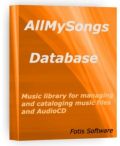
Это музыкальная библиотека для каталогизации и управления музыкальными файлами и музыкальными CD. Поддерживает MP3, WMA, OGG, WAV, FLAC и другие форматы файлов. Просто найдите любую песню из вашей музыкальной коллекции по названию, альбому, автору, жанру или другому комплексному запросу.
Комментарии
Понравилась программа? Оставьте комментарий!
Installed without problems on a Win 8.1 Pro 64 bit system. Could not register for the simple reason, that this program does not work.
I started the program. Nothing happens. I tried to start again, and the program claims, that it is already running. The task manager shows no running "allgrab.exe" process - or something similar.
A Greek(?) company without name and address.
We had had version 6.1 in June 2013. Here are the old reviews :
http://www.giveawayoftheday.com/allmedia-grabber-6-1/#comments
Uninstalled via reboot. Useless.
AllMedia Grabber 4.2 received a Thumbs Down from Ashraf at Dottech.org Nov 4, 2009. He hasn't reviewed it since but lists the Pros as:
Integrates with Windows right click context menu.
Can search files and folders
Works well finding images in documents (i.e. .PPT, .PDF, .DOC, etc.).
Built in image viewer.
and the cons as:
Iffy performance with everything else.
Ugly interface.
Windows right-click context menu entry is for every file.
You need to turn off “check for updates automatically” or you may go insane.
The same file may be saved more than once.
Today's version is 6.2 so this is likely to have changed.
http://dottech.org/11666/review-allmedia-grabber-4-2/
However Softpedia's editors rate version 6.2 at 3 out of 5 and the users rate it at 3.1 out of 5.
The user interface of the program is easy to navigate through, thanks to the Explorer-based layout.
On the left side of the screen you can view the file formats that you can save (e.g. ICO, ANI, BMP, JPG, WMF, TGA, IFF, AVI, MID, MP3, OGG, SWF).
The program takes up a moderate amount of system resources and didn't freeze or crash during our tests. A scanning task doesn't take too long to finish.
However, there is no help file available and some errors popped up during our tests, whenever we initialized AllMedia Grabber or when we were trying to save files. Also, the demo version extracts content only from files which have a size smaller than 300KB, and a lot of items are left behind after uninstallation.
All in all, AllMedia Grabber is a good software but it needs to work on its stability (we tested it on Windows 7).
http://www.softpedia.com/get/Multimedia/Graphic/Graphic-Others/AllMedia-Grabber.shtml
I've decided not to try this program myself, it just isn't for me. I hope this will help rest of you make a decision though.
AllMedia Grabber Standard is a VB [Visual Basic] app that adds & registers mscomctl.ocx in its program folder rather than in Windows system folder. A commonly used VB support file, if you already have software installed that needs mscomctl.ocx, removing AllMedia Grabber Standard can break that software, since it won't know where to look for that file -- part of what registering mscomctl.ocx with Windows does is to tell software that uses it where to find it. If you remove AllMedia Grabber Standard & find it broke something, search for mscomctl.ocx on your hard drive -- it should be in Windows\ System32 or SysWOW64, but other programs can put it in their own folder like AllMedia Grabber does -- and then once you find it register the file with Windows [I use an old app called RegDrop but there are all sorts of directions, apps, & tutorials on registering files on-line].
Part of being a VB app is requiring VB runtime or support files be installed. Microsoft stopped VB development several years ago -- maybe one reason was because version problems with those VB support files were so common. It sometimes doesn't help that some VB support was folded into .NET. At any rate, if AllMedia Grabber Standard doesn't work for you, VB support files may be missing or you may be suffering from a version conflict. You can download a VB runtime setup app from Microsoft.com. Do note that there are 2 major versions you can encounter, 5 & 6. You can have both present on your HDD, but only one version can be installed & registered with Windows. AllMedia Grabber Standard comes with the v. 6 VB runtime -- many people will have V. 5 installed from Dogwaffle Howler, which was a somewhat popular GOTD. [Note that Howler will run with VB 6 installed, but not all features may work the same.]
That all said, I like AllMedia Grabber, it pretty much does what it says, but I also keep it in my XP Mode VM where I have very little software installed -- frankly I didn't/don't want another VB app in win7 to worry about. VB isn't bad per se, but an awful lot of software will either register VB support files in their folder, or like Howler, install v. 5 rather than 6, regardless v.6 already being installed. [FWIW I keep Howler in a separate VM for those reasons.]
installed fine on w7x64 apart from Norton AV threat Sonar.heuristic.120 (typical with GOTD installs on my system)
powered up and without checking help idly scanned for something to look at. Searched folder for Fastone capture and surprised at what it found - in a buried db file a reduced image of everything I had screen grabbed since I installed the program! Nothing about that in Fastone documentation. I wonder what other stuff is being stored without my knowledge by other software? I'm not overly concerned about privacy on this particular PC but if I was....
For me another great addition to the GOTD portfolio, who with techsupportalert.com provide almost all my free and legal apps
@ #1,
the registrants name is FOTIOS MELISSASout of Larisa Greece 41334
if you do whois.net his address, phone and more is listed



@ Serjio Kastilia
Всегда пожалуйста.
Очень лестно, но нет, это не мои разработки.
Автор "Extractorа" - Vaclav Novacek.
Rusfonts, "утилита от компании Adobe исправляет встроенную ошибку Windows XP из-за которой благородный русский язык превращается в не менее благородную руническую вязь".
Мои так называемые разработки куда более прозаичны и не продвинулись на много дальше
известной всем "Hello World". ;)
Save | Cancel
For Diver:весьма признателен за Extractor и Rusfonts. Просто и эффективно. Случаем, не Ваши разработки?
Save | Cancel
@ Kunzite
Пришлось проинсталлировать русскую винду, в других, бракозябры отказывались появляться наглухо....
Помогает от бракозябров, Адобовская утилитка времен царя гороха, правящая кодовою страницу.
Все было как на вашем скриншоте, даже без смены языка. Запустил Rusfonts, перезагрузился, иероглифы пропали.
Rusfonts - https://app.box.com/s/w593r4dv8m5ndjv89zzn
Save | Cancel
Проблема с шрифтами имеется: греческие буквы везде: в названии папок и файлов, если выбрать русский интерфейс, то и интерфейс становиться нечитабельным (ставил на ноут ASUS ЕЕЕ с Win7)
Save | Cancel
Kunzite
По поводу шрифтов: никаких "греческих" букофф не замечено. Если не хочешь добавлять шрифты в систему, покопайся в файле этой программы "normal". (Только оригинал сохрани, на всякий...). Там всего 3 шрифта, попробуй методом "научного тыка".
Save | Cancel
AllMedia Grabber Standard 6.2 был установлен в Windows 8.1-64 ( успешно обновилась предыдущая версия 6.1 ).
Не очень понятно : " зачем это нужно " , но программа работает
http://my.jetscreenshot.com/16200/20140518-ogiz-218kb.jpg .
Удивительно , что при санировании папки с ярлыками программ , извлекаются какие-то данные , прискорбно , что программа почти ничего не смогла извлечь из DVD дисков с фильмами , играми ,почти ничего не извлекается из архивов , греческие буквы вместо русских.
При удалении найденных файлов AllMedia Grabber Standard 6.2 иногда неожиданно резко закрывался. Приходится перезапускать программу.
Наверное Pro версия программы более интересная , а в этой извлекается какой-то мусор , единственное что может пригодится - иконки и wav файлы.
Save | Cancel
GOTD и разработчикам – спасибо.
Полезная утилита.
Может работать без инсталляции, с любого носителя, если находит в папке "WINDOWS" файл "grabber4.dat" (можно взять из папки самой программы).
Регистрацию хранит в реестре.
Доступ к сети нужен только при регистрации.
(импорт в реестр и никакого доступа вообще не нужно)
Проверял только под ХР.
-----------------
Никаких касяков с локализацией не заметил.
Kunzite, не очень понятно "по краям интерфейса", это где?
Если бы скриншот увидеть.
==========
Некоторые из альтернатив валяющиеся на харде(которые пока тут не называли):
1) Alpha SF Resource Explorer
2) Boilsoft Resource Hunter
3) EZ Extract Resource
4) Free Resource Extractor
5) MultiExtractor 4.0.0
6) MULTIMEDIA EXPLORER
7) PC Icon Extractor v4.3
8) Resource Extractor 1.1.1 – плагин для TC
9) ResourcesExtract – NIRSOFT
(всего где-то валяется около 20 программ подобной направленности)
---------------------------------
Возможно, некоторых уже нет в открытом доступе, как к примеру этой –
Extractor - https://app.box.com/s/myglw5n5u5qv41p57tjg
Бесплатна, русский на борту, после первого запуска встраивается в контекстное меню(в дальнейшем можно отключить это через интерфейс или разрегистрировав в системе "ExtractorExt.dll"), в инсталляции не нуждается.
Save | Cancel
Не знаю почему, но у меня ни вчерашняя программа, ни сегодняшняя не хотят устанавливаться. Появляется сообщение о том, что файлы битые.
Save | Cancel
Попробуем, посмотрим, что за зверь.
По вчерашней программе - я во вчерашние комменты бросил файлы русского языка.
Save | Cancel
Комменты...
Save | Cancel