Каждый день мы раздаем лицензионные программы БЕСПЛАТНО!
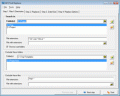
Giveaway of the day — AKS Text Replacer
AKS Text Replacer был доступен бесплатно 4 апреля 2009 г.
AKS Text Replacer предоставляет пользователям полный контроль над поиском и заменой текста. В программе можно указать различные условия для поиска текста; программа также попросит вашего подтверждения перед заменой текста. Это не просто программа замены, AKS Text Replacer покажет текст на данный момент и каким он будет после замены. Программа будет очень полезна разработчикам, веб-мастерам и всем, кто работает с простыми текстовыми документами.
Системные требования:
Windows XP/ 2000/ ME/ NT/ 98/ 95
Разработчик:
AKS-LabsОфициальный сайт:
http://www.comparesuite.com/solutions/text-replace/aks-text-replacer.htmРазмер файла:
1.38 MB
Цена:
$40
AKS-Labs также предлагает

BackupChanges это программа для резервного копирования новых или изменившихся данных. Удобные функции программы позволят вам выбрать, какие файлы нужно сохранить и куда, а также как можно быстро запустить программу для следующего резервного копирования.

Compare Suite позволяет сравнивать родственные и неродственные файлы. Сравнение "по ключевому слову" позволяет выявить уникальные и общие для двух файлов ключевые слова. Сравнение по словам позволяет сравнивать файлы с общим предшественником.

С помощью программы Files Search Assistant вы сможете искать текст в файлах разного формата, например, в документах Adobe Acrobat (PDF), MS Office (xls, doc). Панель для предварительного просмотра и другие функции делают процесс поиска текста быстрым и легким.
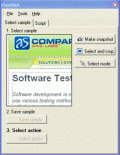
ITestBot это программа для тестирования интерфейсов. Программа создает скрипты, которые тестируют интерфейс ПО точно так же, как могли бы это делать люди.

Комментарии
Понравилась программа? Оставьте комментарий!
Prominently absent is the ability to use Regular Expressions in any fashion.
One (of many) freeware alternatives is BKReplaceEM (which supports everything this one claims and also has at least rudimentary regexp support)
Pass!
Save | Cancel
Yes, this is one of a number of text-only file search-and-replace utilities. It's true that one doesn't often need that capability these days, but when you do, it's nice to have a utility handy. This installs and runs on Vista, even if not technically compliant. If you have DEP enabled for everything, it requires a DEP exception.
The coding is a bit sloppy. Like a number of applications, it's apparently using some common routine which requests direct disk access when not required (as this is a security risk, you should block it if your security software will do so). Help doesn't work from within the program, but a very minimal Help file is available. Vista users can right-click the program in the Start menu and select "Open file location". Like many applications, some dialog boxes will open across monitors on dual-monitor systems. When you click on the Search and Replace entry fields, if you're not in the first column, which it doesn't indicate, it will pad with spaces up to the text cursor, so you must ensure that you're getting the strings which you expect.
Yes, lack of regular expression support is a major negative. For simple text search-and-replace, this has numerous options, and can prompt for individual match replacement. It keeps track of option sets used, even if you don't specifically save them, for future re-use.
The author needs to address the problems listed above. While I wouldn't pay anywhere near $40 for this, even with fixes, it may be worth picking up today, despite the flaws, for simple text search-and-replace with numerous options. However, one should be aware that many text editors will do much the same thing, and many also support regular expressions.
Alternatives with different feature sets include the open-source grepWin, currently version 1.3.2, which will only perform replace operations if regular expressions are used, and the freeware Replace Text (formerly BK ReplaceEm), currently version 2.2.
Save | Cancel
Great Software - just not for Vista users
This software runs fine on XP and is a great tool. Unfortunately, Vista (and possibly Windows 7) users are left out. Even compatibility mode can't run it. Oh well, I guess Vista isn't perfect...
Save | Cancel
A good free alternative is TexRep from http://no-nonsense-software.com/freeware/.
Save | Cancel
Why would one buy this for $40 USD when Notepad++ (Link) is available for free and is also more capable.
This software does not have "Regular Expression" search-n-replace functionality which many times is a timer saver for many web developers.
Thumbs down to this software. Notepad++ FTW.
Thanks GAOTD.
Save | Cancel