Каждый день мы раздаем лицензионные программы БЕСПЛАТНО!
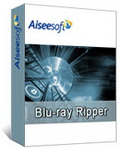
Giveaway of the day — Aiseesoft Blu-ray Ripper
Aiseesoft Blu-ray Ripper был доступен бесплатно 14 января 2011 г.
Aiseesoft Blu Ray Ripper переписывает Blu ray диски/m2ts видео, обычные DVD диски и другие видео файлы в различные аудио/видео форматы.
Основные возможности
- Удаляйте защиту с коммерческих BD дисков: AACS, BD+, и даже MKB V17, которая только недавно начали применять;
- High-tech to decipher automatically;
- Поддержка плейлистов. Независимый инструмент, который не использует в работе сторонних приложений;
- Переписывайте обычные DVD диски и конвертируйте видео в любые форматы;
- И многие другие полезные функции.
Новые возможности:
- С помощью технологии NVIDIA CUDA и поддержки многоядерных процессоров, скорость конвертации может быть в 6 раз выше;
- Поддержка кодировки/раскодировки HD видео и 5.1 Dolby Surround.
Дополнительно:
Компания Aiseesoft предлагает купон с 10% скидкой: AISE-JAN (подходит для всех продуктов Aiseesoft) всем посетителям GOTD.
Системные требования:
Windows NT4/ 2000/ 2003/ XP/ Vista/ 7
Разработчик:
Aiseesoft StudioОфициальный сайт:
http://www.aiseesoft.com/blu-ray-ripper.htmlРазмер файла:
9.65 MB
Цена:
$39
Aiseesoft Studio также предлагает
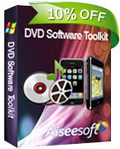
Aiseesoft DVD Software Toolkit это программа, в которую входят инструменты DVD Ripper, Video Converter, iPod Transfer, iPhone Ringtone Maker и DVD Copy. С помощью только одного этого инструмента вы сможете переписывать DVD, конвертировать видео, передавать файлы между iPod/iPhone/iPad и компьютером, создавать рингтоны для iPhone и копировать DVD диски и файлы.
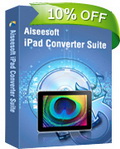
Aiseesoft iPad Converter Suite это приложение все-в-одном, в которое входят инструменты iPad Video Converter, DVD to iPad Converter и iPad to PC Transfer, которое поможет вам конвертировать DVD и видео файлы в аудио и видео файлы для iPad. Передавайте данные между вашим компьютером и устройством iPad. Поддерживает обновленную библиотеку iTunes, iOS и устройства Apple.
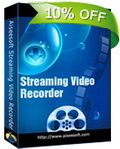
Aiseesoft Streaming Video Recorder поможет вам скачивать видео с сайтов YouTube, Google video, Yahoo video, PBS, ESPN, blogtv, Adobe TV и т.д. и конвертировать эти файлы в другие видео форматы. Программа также конвертирует исходные файлы на вашем жестком диске. Проигрывайте видео из кэша IE и экспортируйте оттуда видео.
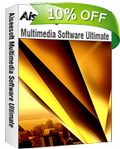
Aiseesoft Multimedia Software Ultimate это полнофункциональный продукт, который включает в себя такие инструменты, как Slideshow Maker (создавайте слайдшоу из видеороликов, музыки и изображений), DVD Copy (копируйте DVD диски и файлы), DVD Ripper, Total Video Converter (конвертируйте между всеми популярными аудио и видео форматами), iPod Transfer (создавайте и передавайте iPod медиа файлы), iPhone Ringtone Maker, MP3 to DVD Burner, Audio converter и YouTube Downloader.

Aiseesoft YouTube Converter Mate это не только конвертер видео файлов, но и программа, которая скачивает видео файлы с портала YouTube. Скачивайте видео с YouTube, Metacafe, Google Video, Yahoo Video, MySpace, iFilm и других онлайн видео вебсайтов. Конвертируйте исходные видео файлы в различные форматы и редактируйте их.
GIVEAWAY download basket
Комментарии
Понравилась программа? Оставьте комментарий!
Please read this guide, if you are not sure how to register and use this software.
Installation Guide:
Step 1. Download Zip package from GOTD
Step 2. Unzip the Package and run setup.exe to install the software.
Step 3. Open “read me” txt, use the registration code to register it.
Every GOTD user can get 10% off coupon on the interface of Aiseesoft Blu-ray Ripper. You can use it to buy all the software from Aiseesoft. (Coupon Valid Date: Jan. 14th - Jan. 31st)
If you want to learn more information about Aiseesoft Blu-ray Ripper please go to:
http://www.aiseesoft.com/blu-ray-ripper.html
Here is a guide about how to use Aiseesoft Blu-ray Ripper to rip Blu-ray movies:
http://www.aiseesoft.com/how-to/rip-blu-ray-dvd-common-dvd.html
1, Installed it , and Rip Avatar DVD sucessfully. Thanks for sharing!
Another question, it could rip my Alice in Wonderland DVD, because my Alice in Wonderland is protected by 99 titles, it could not find the
right title automatically. and when i import the DVD, it will list all the titles and many options have the same playing time, and I really
do not know which one is correct. so, i could enjoy it with my iPad.
2, Pros:
1.fast download and easy to install and register on Win XP 32bit.
2.Many default output profile, it really save my time and they works well.
3.Support latest Apple devices, iPad and iPhone 4
4.Preview quality is nice.
5.Also work as a dvd ripper and video converter(HD video)
Cons:
1.Does not support multi-language
2.when it comes with HD video, its conversion speed is a little slow
Thanks GOTD and Aiseesoft, it is a nice software. I will keep it in my computer.
#9: "... I have thus far found that DVDs which my Windows system was previously ‘unwilling’ to recognize, are also not recognized when running this ripper..."
Not sure exactly what you mean, but maybe this will help...
If you're talking about playing the DVD, you should have no problems with a player like PowerDVD -- if you do you *may* be having problems with your DVD drive. If OTOH you mean you can't just copy the contents, that's DRM doing what it's designed to do.
"... rippers which seem to want me to know everything imaginable about the information on the disc of interest... I’m just not that much of an expert..."
Video DVD & Blu-Ray discs are designed to be read by players, *& only players*. And as a method of DRM they're often laid out, organized on disc in the most confusing ways possible, even to the point of being outside of all sorts of specs. If that weren't enough, Video DVDs can also use features in the DVD spec in ways that weren't originally thought of, e.g. menus can present content rather than menus, movies can be split up into many pieces, special feature videos can be joined into a longer movie or video file & so on. All together that means that software can either pick the longest videos & assume they're movies, leaving out everything else (like special features you may want), or like Aiseesoft Blu Ray Ripper show you everything -- that way you can preview the separate titles & grab just what you're after. Nero Recode is an example of the *other* sort of app, limiting both what you see & what you get from *unprotected* discs/content [that's where apps like AnyDVD & DVDFab Passkey come in].
It's good. I was thinking how to put my BD and common DVD movies on my iPad. I got some information from internet. But I hesitated. I was not sure for buying a program from a unknown website. Wow, thanks GOTAD. You help me a lot. I downloaded the software and tried ripping a chapter of BD for iPad. It worked. The quality is OK and the subtitle can be supported. I know what to do on my long trip.
This stuff does work well just as publicised.
A full-worthy download.



oleg1660
вот для интуитивной работы и учись... в первую очередь учи английский
если хочешь полноценно работать на компьютере, тем более учи.
иначе, играйся на консолях
Save | Cancel
интуиция надо использовать в других обстоятельствах, а в работе с программами нужны знания
Save | Cancel
А зачем руссификация? И так всё интуитивно понятно
Save | Cancel
может эта программа и хороша, но полностью понять все функции не возможно, она не руссифицирована
Save | Cancel