Каждый день мы раздаем лицензионные программы БЕСПЛАТНО!

Giveaway of the day — Aiseesoft Video Enhancer 1.0.3
Aiseesoft Video Enhancer 1.0.3 был доступен бесплатно 28 марта 2017 г.
Aiseesoft Video Enhancer - профессиональный редактор видео для любителей. Программа улучшит качество, повысит разрешение фильмов, удалит фоновый шум. Поддерживает самые передовые форматы 4K, UHD, HEVC.
Особенно удобна для домашнего видео, когда съемка производилась в условиях недостаточной освещенности и для исправления некорректной работы некоторых моделей бытовых видеокамер. Это также отличный видео-редактор, который может повернуть или зеркально отразить видео, настроить видео эффекты, создавать видеоклипы, вырезать части ролика и добавить водяной знак, чтобы придать ему оригинальность или отстоять авторские права.
Купите любые программы Aiseesoft со скидкой в 50%. Воспользуйтесь купоном: AISESUOD для всех пользователей GOTD.
Системные требования:
Windows XP (SP2 or later); Vista; 7 / 8/ 10; Processor: 1GHz Intel/AMD CPU or aboveRAM: 1G RAM or more
Разработчик:
Aiseesoft StudioОфициальный сайт:
http://www.aiseesoft.com/video-enhancer/Размер файла:
38.4 MB
Цена:
$45.00
Aiseesoft Studio также предлагает
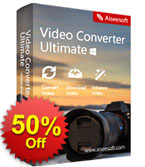
Aiseesoft Video Converter Ultimate – это профессиональная многозадачная видео-утилита. Она конвертирует видео в MP4, MOV, AVI, MKV, FLV и т.д., и может устанавливать формат на выбор: 4K, HD и SD, в зависимости от ваших требований. Программа улучшит качество видео, увеличивая его разрешение, автоматически оптимизируя контраст, удаляя шум и уменьшая дрожание. Приобретайте Video Converter Ultimate со скидкой в 50%. Воспользуйтесь купоном: AISESUOD
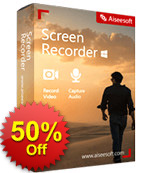
Aiseesoft Screen Recorder помогает записывать онлайн видео и аудио в высоком качестве. Записывайте видео трансляции, VOD видео и сохраняйте их на ПК. Эта программа для записи видео с экрана позволит создавать собственные видео-уроки и записывать видео с веб-камеры всего в несколько кликов. Простой интерфейс поможет вам сохранять live-видео и легко записывать песни на радио и др. Приобретайте Aiseesoft Screen Recorder со скидкой в 50%. Воспользуйтесь купоном: AISESUOD
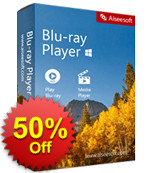
Aiseesoft Blu-ray Player – это универсальный проигрыватель Blu-ray-дисков, Blu-ray-папок, Blu-ray ISO-файлов и других медиа файлов. Кроме воспроизведения full HD 1080p Blu-ray дисков/папок/ISO-файлов без потери качества, программа способна воспроизводить любой формат видео, например: MP4, MOV, M4V, TS, RM, RMVB, WMV и т.д. Она также предоставляет функцию просмотра 4К видео с кодировкой H.265/ HEVC. Приобретайте Aiseesoft Blu-ray Player со скидкой в 50%. Воспользуйтесь купоном: AISESUOD
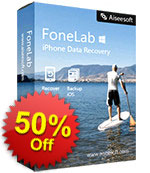
Aiseesoft FoneLab – самая надежная программа для восстановления данных с iPhone/iPad/iPod. Она поможет вернуть удаленные текстовые файлы (контакты, сообщения, историю вызовов, заметки и т.д.), а также утерянные медиа файлы (фото, музыку, видео и т.д.) напрямую с iOS-устройств. Вы также сможете восстановить данные из резервной копии iCloud или iTunes. Приобретайте FoneLab со скидкой в 50%. Воспользуйтесь купоном: AISESUOD
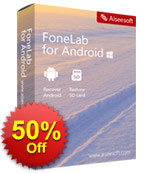
FoneLab для Android создана для восстановления утерянных/удаленных файлов с мобильных телефонов, планшетов на Android и SD-карт. Программа легко восстановит текстовые сообщения, вложения, контакты, историю вызовов, фото, изображения, видео, музыку и документы. Приобретайте FoneLab for Android со скидкой в 50%. Воспользуйтесь купоном: AISESUOD
GIVEAWAY download basket
Комментарии
Понравилась программа? Оставьте комментарий!
Just disappointed, it's nothing more than a video converter, how can they even call this "Professional editing software".
No wonder no screenshots on this page.
qg, well, it's a bit more than just a converter, you can do some simple "enhancements" and trim videos as well but I agree.. calling it an editor, let alone a professional editor is a bit far fetched
Please read this guide if you are not sure how to register the software.
Installation Guide:
Step 1. Download Zip package from GOTD
Step 2. Unzip the Package and run setup.exe to install the software.
Step 3. Click “Register” button in the pop-up register window.
Learn more information about the software, please visit this page: http://www.aiseesoft.com/video-enhancer/
A 50% off coupon code (AISESUOD) is for GOTD Users. You could use it to buy all the products at Aiseesoft http://www.aiseesoft.com
Calimero, you say ''lots of people don't use credit cards or Paypal in Europe'' erm yes they do. i don't know what country you are from but i know lots of people around europe family/friends/business. who use credit cards and paypal.
I hate to be negative, but I have to say that on just one quick trial (to try to reduce slight camera shake and to have a higher resolution) I was underwhelmed....
Not only did it do nothing about camera shake, it made it look WORSE, as then it introduced JITTER in the picture. As for improved resolution -- since it was pretty good on a Samsung Galaxy 3 mobile, it should have been able to do something... But no, in fact, looking at it closely, I would say it looked WORSE.
I didn't want to have to say this, but this is what I found. I will not quite give up, and will try again with other shots -- but I don't have the time right now.
Hopefully I will find SOME use for this programme. But most of all I was looking for a way to reduce occasional minor camera shake -- and that is definitely not available. I mean, if you are gonna CLAIM it, it should at least make SOME difference, not make it WORSE...
Aiseesoft sells their converter engines to many softwarepublishers (seemingly only the interfaces differ). Though it is advertised as an enhancer, it is much like their Aiseesoft videoconverter ultimate. It has no Load disk or Edit button, but through the video enhance button you have almost the same editing functions as its bigger brother (audio to audio conversion is also not possible with the GOTD). There is something new however, the intel quick sync support that could shorten conversion times.
I find the interface of Aiseesoft converters to be the best around; you can add video´s to be converted with clipping (and merging) various parts of one video, in batch, with different export settings per video. After conversion, the video batch is not cleared so if the output is unsatisfactory, you don´t have to set up a batch again. Aspectratio or cropping errors are also problems aiseesoft has solved, contrary to the greater part of the competition.
Upscaling works good; export quality: in the years i must have tested 20+ video conversion softwares and I don´t know any better. B.t.w. when you clip a movie, the clip is added to the conversion batch. If you only want to convert the clip, remove the full (unclipped) movie from the batch.
It is not perfect (variable bitrates would be appreciated) but Aiseesoft remains my first choice in converters.


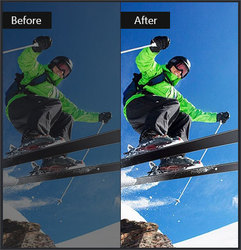


Неплохо "энхансит", растягивая размер до ЕйчДИ, но не так "круто", как разрабы саморекламируют...
Save | Cancel