Каждый день мы раздаем лицензионные программы БЕСПЛАТНО!

Giveaway of the day — Aiseesoft Total Video Converter 9.2.28
Aiseesoft Total Video Converter 9.2.28 был доступен бесплатно 12 февраля 2019 г.
Aiseesoft Total Video Converter разработан с мощными функциями конвертирования видео для исправления «файлов неподдерживаемого формата» - ошибок, с которыми часто приходится сталкиваться. Программа поможет быстро преобразовать видео, независимо от того, было оно скачано с видео-сайта или записано камерой. Aiseesoft Total Video Converter поддерживает несколько SD/HD видеоформатов, в том числе MP4, MTS, MXF, MOV, AVI, DivX, XviD, WMV, MKV, FLV, HD WMV, HD MOV, HD FLV, HD MP4 и других.
Купите любые программы Aiseesoft со скидкой в 50%. Воспользуйтесь купоном: AISESUOD для всех пользователей GOTD.
Системные требования:
Windows 8/ 7/ Vista/ XP (SP2 or later); CPU: 2GHz Intel/AMD CPU or above; Hardware Requirements: 2GB RAM or more
Разработчик:
Aiseesoft StudioОфициальный сайт:
https://www.aiseesoft.com/total-video-converter.htmlРазмер файла:
43.9 MB
Цена:
$45.00
Aiseesoft Studio также предлагает
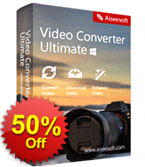
Купите любые программы Aiseesoft со скидкой в 50%. Воспользуйтесь купоном: AISESUOD для всех пользователей GOTD.
Aiseesoft Video Converter Ultimate – самая популярная многофункциональная программа для конвертирования/загрузки/улучшения видео. Она поможет легко преобразовать видео (в том числе 4К) в MP4, AVI, MOV, WMV, FLV, MP3, WMA и т.д. в высоком качестве. Вы также сможете скачать видео, в том числе 4К, с Facebook, Vimeo, Yahoo и других популярных сайтов. Этот видео-конвертер предлагает множество необычных функций редактирования, например, позволяет настраивать яркость, контраст, насыщенность, оттенки видео, а также кадрировать, объединять или обрезать видео файлы, добавлять водяные знаки и т.д.

Купите любые программы Aiseesoft со скидкой в 50%. Воспользуйтесь купоном: AISESUOD для всех пользователей GOTD.
Aiseesoft Screen Recorder – простая в управлении программа для записи видео с экрана. Она позволяет записывать онлайн видео и аудио в высоком качестве. Записывайте видео трансляции, VOD видео и сохраняйте их на ПК.
Эта программа для записи видео с экрана позволит создавать собственные видео-уроки и записывать видео с веб-камеры всего в несколько кликов. Интуитивно понятный интерфейс поможет сохранять видео, легко записывать бесплатные песни на радио и т.д.
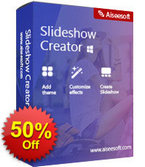
Купите любые программы Aiseesoft со скидкой в 50%. Воспользуйтесь купоном: AISESUOD для всех пользователей GOTD.
Aiseesoft Slideshow Creator - программа для создания качественного (поддержка формата 4K) видео-слайдшоу из видео, аудио и фото файлов. Вы можете легко и быстрого создать фильм используя готовые шаблоны, тему с добавлением различных фильтров и эффектов, а также добавив фоновую музыку, субтитры и т.д.
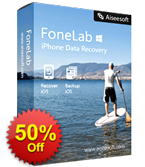
Купите любые программы Aiseesoft со скидкой в 50%. Воспользуйтесь купоном: AISESUOD для всех пользователей GOTD.
Aiseesoft FoneLab – самая надежная программа для восстановления данных с iPhone/iPad/iPod. Она поможет вернуть удаленные текстовые файлы (контакты, сообщения, историю вызовов, заметки и т.д.), а также утерянные медиа файлы (фото, музыку, видео и т.д.) напрямую с iOS-устройств. Вы также сможете восстановить данные из резервной копии iCloud или iTunes. Имея полную совместимость с iOS 9.3, FoneLab превосходно справляется с резервным копированием новейших устройств: iPhone SE, iPhone 6s/6s Plus, iPad Pro и iPad mini 4 на вашем ПК.
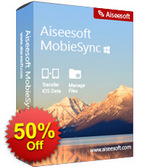
Купите любые программы Aiseesoft со скидкой в 50%. Воспользуйтесь купоном: AISESUOD для всех пользователей GOTD.
Aiseesoft MobieSync - программа для IOS, которая поможет Вам передавать, конвертировать и управлять фото, видео, контактами. С помощью Aiseesoft MobieSync можно копировать файлы на/c ПК так и передавать их между IOS девайсами. Программа также функционирует как HEIC конвертер и может создавать рингтоны для вашего девайса.
GIVEAWAY download basket
Комментарии
Понравилась программа? Оставьте комментарий!
Giveaway of the day,
Why are you silent?
-------------------------------------------
License - Lifetime?
---------------------------------------
License - 1 Year?
Leone4, according to the registration page:
..."In a few minutes, you will receive an email with an annual license."...
Installed and registered fine. As already mentioned, this software comes with a annual license.
Over the years i collected a decent amount of different video converters, so there is a lot to choose and differ from.
Things i like
- Lots of output profiles you can choose from, to select the proper output format, for lots of devices too, so you don't have to manually fiddle around with profiles
- 4K and 3D support
- Hardware acceleration
- Trim, Merge, Adjustment, Crop, Rotate, Flip, Watermark function
- Subtitle and Audio Track editing
- Video Enhancement (like upscaling, noise reduction)
- Batch conversion
- Preview
What i disliked or miss
- Conversion can be slow, depending on the input and output format or by simply not having the required hardware for acceleration
- No option to transfer files to other connected devices
- No burning functionality
In my test i converted a 744 MB 1h:44m:20s MKV file into a 974 MB XviD file (nothing changed profile wise), which took 1h:11m:10s to convert and just from experience with other converters, it can be faster than that but also slower, depending on the software that's been used (for example, in many cases the conversion speed takes as long as the video goes but it was faster than that), so i would say it lands somewhere in the middle in terms of speed. In terms of quality, i couldn't tell much of a difference in the output file picture wise but at the beginning of the video, i could see some artifacts on the intro logos (like black pixels on them) that weren't there in the original video but the sound was ok, the rest of the video was fine after that. I applied noise reduction, maybe it has to do with that, idk.
Overall it's a ok converter imo after initial impression.
"Annual licence" - does it mean after one year, there will be no more free updates OR, the program will DISAPPEAR from the computer.
Will appreciate a response.
drvajra, the only thing i found:
1. What is 1 Year Subscription?:
When purchasing from the official website, you have two license types to choose from: 1 Year Subscription and Lifetime License. If you choose 1 Year Subscription, you are only allowed to use this license for one year, and after that you can renew if you want.
https://www.aiseesoft.com/faq/subscription-issue.html
So my guess is that the program becomes unregistered after 1 year and then the Trial limitations will apply, which are: https://i.imgur.com/hzg3Sy7.png
Aiseesoft Total Video Converter, while well-polished, is basically your more-or-less average ffmpeg converter with additional capabilities for GPU assisted re-encoding. I tested using an AMD graphics card [RX470], and rather than using the pretty limited hardware acceleration available with the X264 H.264/AVC encoder that's included in ffmpeg, the Aiseesoft converter went the extra mile and used AMD's GPU-based encoder. Unfortunately I can't measure the difference in performance, because with the AMD GPU assist turned off, the hard coded X264 encoder settings are tuned more for speed than quality or efficiency, so the results don't really match.
I converted 10 minutes worth of a 1080p AVC [variable bit rate] video with a max bit rate of 29.7 Mb/s to AVC 720p at a fixed bit rate of 1.5 Mb/s. Using the AMD GPU assist, it took just over 6 minutes with a file size of 117 MB -- it took less than 1/2 that time with the GPU assist off, with a file size of 120 MB. The AMD encoder used something called CABAC -- the X264 encoder settings did not -- which takes more processing, both encoding & viewing, but being more efficient, creates smaller files. That alone would make the GPU assisted encoding take longer. To try and get a hint of the converter's performance without GPU assist & with encoding settings not tuned just for speed, I encoded the same clip with the same settings to H.265, which is *very roughly* similar, and it took just a little longer than the GPU assisted AVC conversion, with a file size of almost 138 MB. The H.265 encoder is not set up as well -- of the 3 it was the only one that showed noisy artifacts, plus the larger file size -- so again not a completely accurate comparison. With a Ryzen 2700 & the RX470, during GPU assisted encoding CPU = ~20%, GPU = ~50% -- AVC without GPU assist CPU = ~ 30%, GPU = 0 -- H.265 CPU = ~93% [all cores evenly used, but max speed was never reached], GPU = 0.
The 2 AVC video files looked very close to the original -- the main difference was the original was a bit sharper -- while as I mentioned, there was a bit of noise [like very minor static] with the H.265 video. Without being able to use VBR [Variable Bit Rate] however, none of these would be my preferred choice if I wanted/needed the best quality at the smallest file size. VBR uses a higher bit rate, meaning less video compression, when the scene calls for it, e.g. high amounts of action or motion, with lower bit rates & more compression when it will least effect what you see. VBR lets you use higher max bit rates, for better quality & fewer artifacts in those high action scenes, with a smaller file size than otherwise possible.
If Aiseesoft went to similar lengths with Nvidia's CUDA & Intel's Quick Sync, the effects of using GPU assist could be more pronounced -- AMD [ATI] stopped trying to compete with Nvidia's CUDA years ago, focusing instead on OpenCL [which Nvidia backed away from], and the Aiseesoft Total Video Converter does not use OpenCL.
Aiseesoft Total Video Converter like most converters has very good video format compatibility for input videos, but tries to open all files in a folder rather than understanding something like the Blu-ray format. Output audio formats are also limited, which again is common [I saw AAC & MP3] -- I really wish these converters would let you pass the existing audio through without changing anything. Subtitles if selected are permanently overlaid on the video -- if you want subs that you can turn on/off, & that also look better at a variety of screen resolutions, you need to use something like the free Subtitle Edit to OCR them to a .srt file. When that .srt file is named the same as the video, & present in the same folder, Very many players can use them, letting you turn subs on/off as well as control settings like font & color.
Aiseesoft Total Video Converter itself takes up 119 MB in the program's folder, with additional folders added at default settings to ProgramData\, Users\ [UserName]\ Documents\, & Users\ [UserName]\ AppData\ Local\. Most of the registry entries are confined to a single HKCU\ Software\ Aiseesoft Studio\ key -- there are a couple of others for registration data, & one for uninstall. The GOTD key you get from the Aiseesoft web site is only good for one installation.


Это что-то...
Файл mkv размером 36 Мб отконвертировал в mp4 за 55 мин и раздул его до 476 Мб (!). Плюс этот шедевр не проиграть, нужен кодек.
Save | Cancel
русского нет
Save | Cancel
Cтавил года 3 назад по акции, с этого сайта. Сначала конвертил шустро (за что и взял его), сейчас стал здорово подвешивать систему. В принципе ничем не лучше бесплатного Any Video Converter Free. Разве что форматов по больше, для коллекции взять можно, и если другого конвертора нет
Save | Cancel